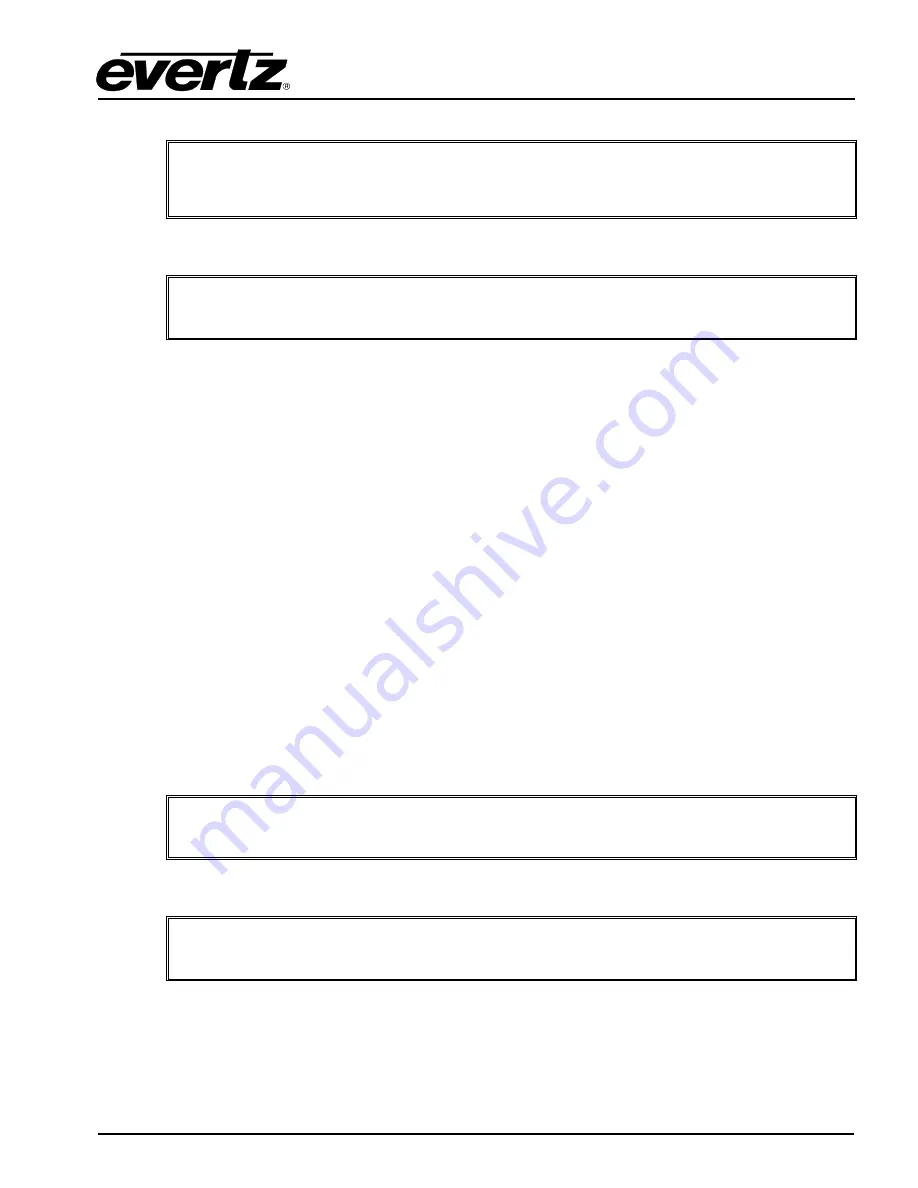
7890MG Series
Universal Media over IP Gateway for 10 x ASI/SD/HD/3G/GE
VISTALINK
®
PRO
Revision 0.2
Page - 19
NOTE: There can be a maximum of two simultaneous input streams to be sent to the
output Port being selected. These input streams can appear on Trunk A and Trunk B
simultaneously. Typically these will be main and backup input streams.
Input Stream Enable:
Enables or Disables the output IP stream from the selected Port.
NOTE: No changes can be made to the settings of the input stream if this is set to
“Disable”.
Multicast:
Sets the IP stream to accept Multicast or Unicast.
Multicast IP:
Enter the multicast IP address that you would like this port to subscribe to.
UDP Port:
Filter the Input stream on UDP Port.
Source Filtering:
Enables or Disables filtering multicast streams by source (required for IGMPv3).
Source Filtering Mode:
Sets the Exclusion mode for Source Filtering. Can be set to Include or
Exclude. Include will indicate that the incoming multicast stream will include one of the Source
Address below. Exclude will exclude multicast stream with the listed Source Address below (required
for IGMPv3).
Source Filtering IP Address <1-6>:
Source IP address of incoming multicast streams (required for
IGMPv3)
Stream Present:
Shows the status of the incoming IP stream. Valid statuses include Present or
Loss.
Output Stream: Trunk A/B
Each Access Port has the ability to subscribe to an input stream and output stream simultaneously.
An output IP stream will be the signal appearing at the input port selected.
NOTE: The output IP stream can be sent down Trunk A and Trunk B for main and
redundant operation.
Output Stream Enable:
Setting to enable or disable the output IP stream.
NOTE: At the time of this writing we recommend setting the Destination IP address to
0.0.0.0 to disable any streams output.
Destination IP Address:
Sets the output multicast IP address that will be streamed out the Trunk
port.
Destination UDP Port:
Sets the output multicast IP UDP Port.
















































