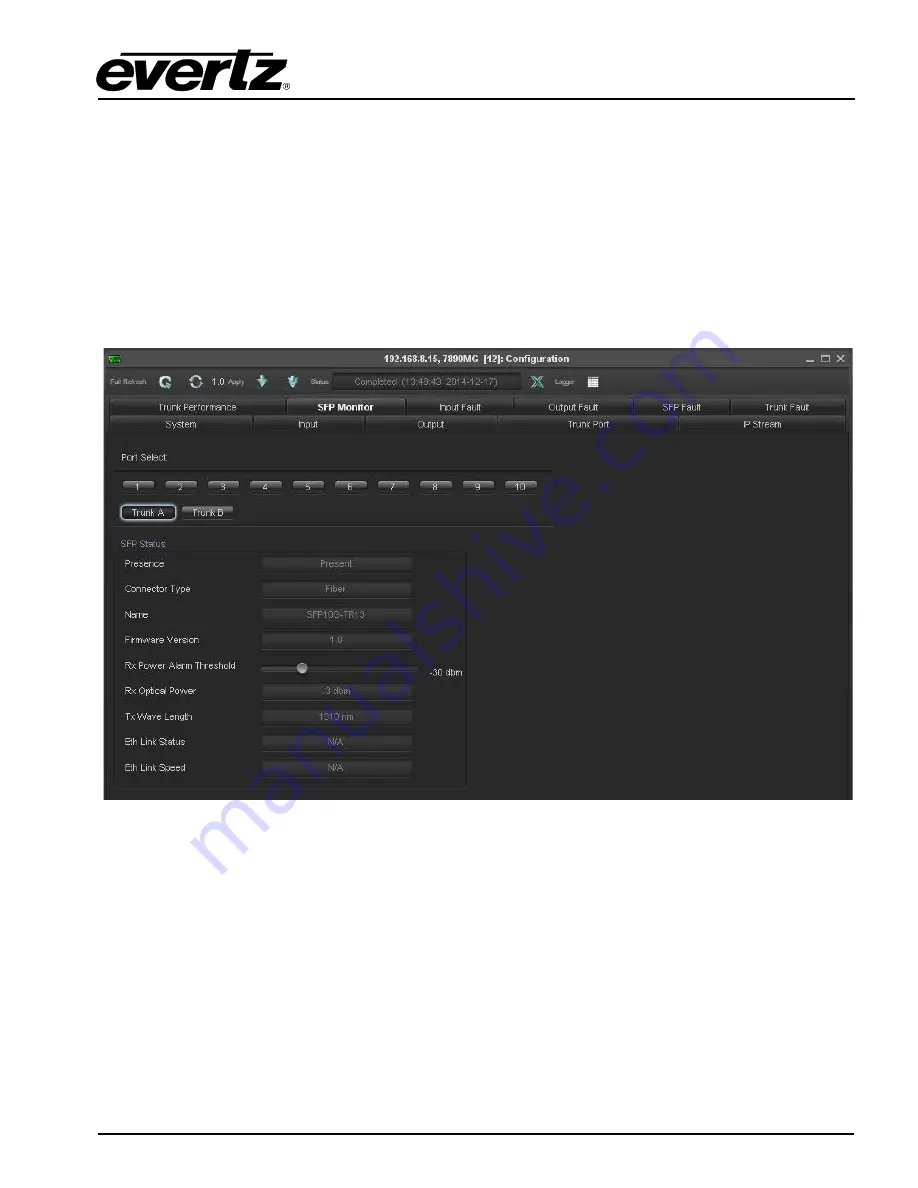
7890MG Series
Universal Media over IP Gateway for 10 x ASI/SD/HD/3G/GE
VISTALINK
®
PRO
Revision 0.2
Page - 21
Total
Status Clear:
Clears the Trunk error counters for their respective categories.
Time Elapsed:
Counter to show the time elapsed.
Received Error Seconds:
Counter to show the number of errored seconds that occurred within its
respective category.
Received Severe Error Seconds:
Counter to show the number of severe error seconds that
occurred within its respective category.
4.7.
SFP MONITOR TAB
Figure 4-7: VistaLINK
®
PRO - SFP Monitor Tab
Port Select:
The 7890MG-10GE possesses 12 SFP module sockets. 10 for the access and 2 for the
trunk. The user can monitor SFP status for all SFP modules from this convenient view.
SFP Status
Presence:
Displays whether or not a supported SFP is present in the slot.
Connector Type:
Displays the type of SFP module installed. This will show as either ETH (for RJ-45
SFPs), DIN (for Video SFPs), or Fiber.
Name:
Part number of the inserted SFP module.
Firmware Version:
Firmware version of the inserted SFP module.
















































