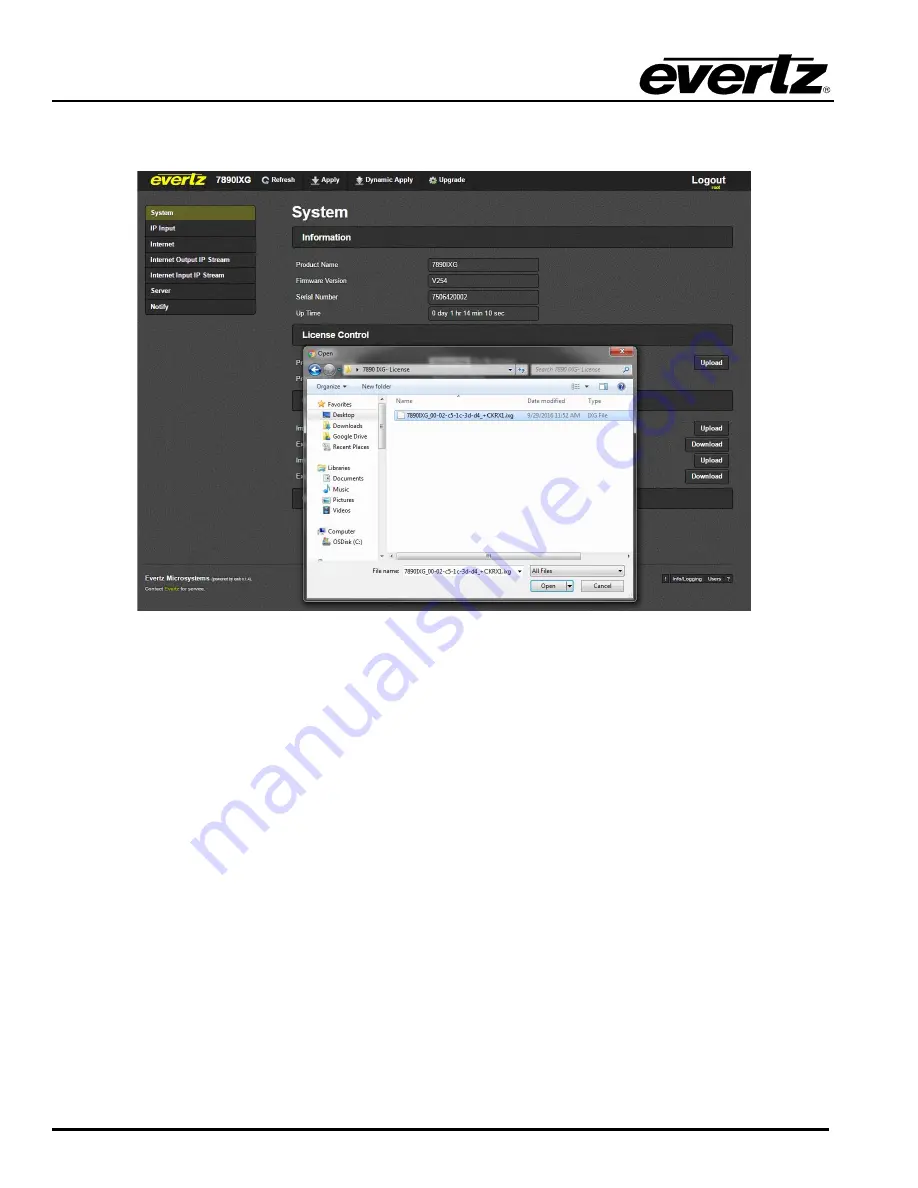
7890IXG
Internet Exchange Gateway
Page - 10
Revision 2.3
Locate and select the license file (.IXG extension) and click open.
Figure
4-5 : WebEASY
®
- License Upload
Click upload and license will be upgraded.
4.2.2. Upgrading License Using VLPro
To Upgrade the license through VLPro, Open VLPro and right click on the card IP address and click view
configuration. This will take the user to a similar page as web-Easy.
Go to system tab and click on choose file under License control (Figure
4-6). Locate and select the file.
Click open and then upload through VLPro. The file will then be uploaded.
Summary of Contents for 7890IXG
Page 2: ...This page left intentionally blank ...
Page 8: ...7890IXG Internet Exchange Gateway Page vi Revision 2 3 This page left intentionally blank ...
Page 12: ...7890IXG Internet Exchange Gateway Page 4 Revision 2 3 This page left intentionally blank ...
Page 14: ...7890IXG Internet Exchange Gateway Page 6 Revision 2 3 This page left intentionally blank ...
Page 21: ...7890IXG Internet Exchange Gateway Revision 2 3 Page 13 Figure 4 8 WebEASY TX Side ...
Page 23: ...7890IXG Internet Exchange Gateway Revision 2 3 Page 15 Figure 4 10 WebEASY TX Side ...
Page 36: ...7890IXG Internet Exchange Gateway Page 28 Revision 2 3 This page left intentionally blank ...
Page 50: ...7890IXG Internet Exchange Gateway Page 42 Revision 2 3 This page left intentionally blank ...
Page 63: ...7890IXG Internet Exchange Gateway Revision 2 3 Page 55 Figure 6 13 VistaLINK Upgrade Card ...
Page 64: ...7890IXG Internet Exchange Gateway Page 56 Revision 2 3 This page left intentionally blank ...
Page 70: ...7890IXG Internet Exchange Gateway Page 62 Revision 2 3 This page left intentionally blank ...
















































