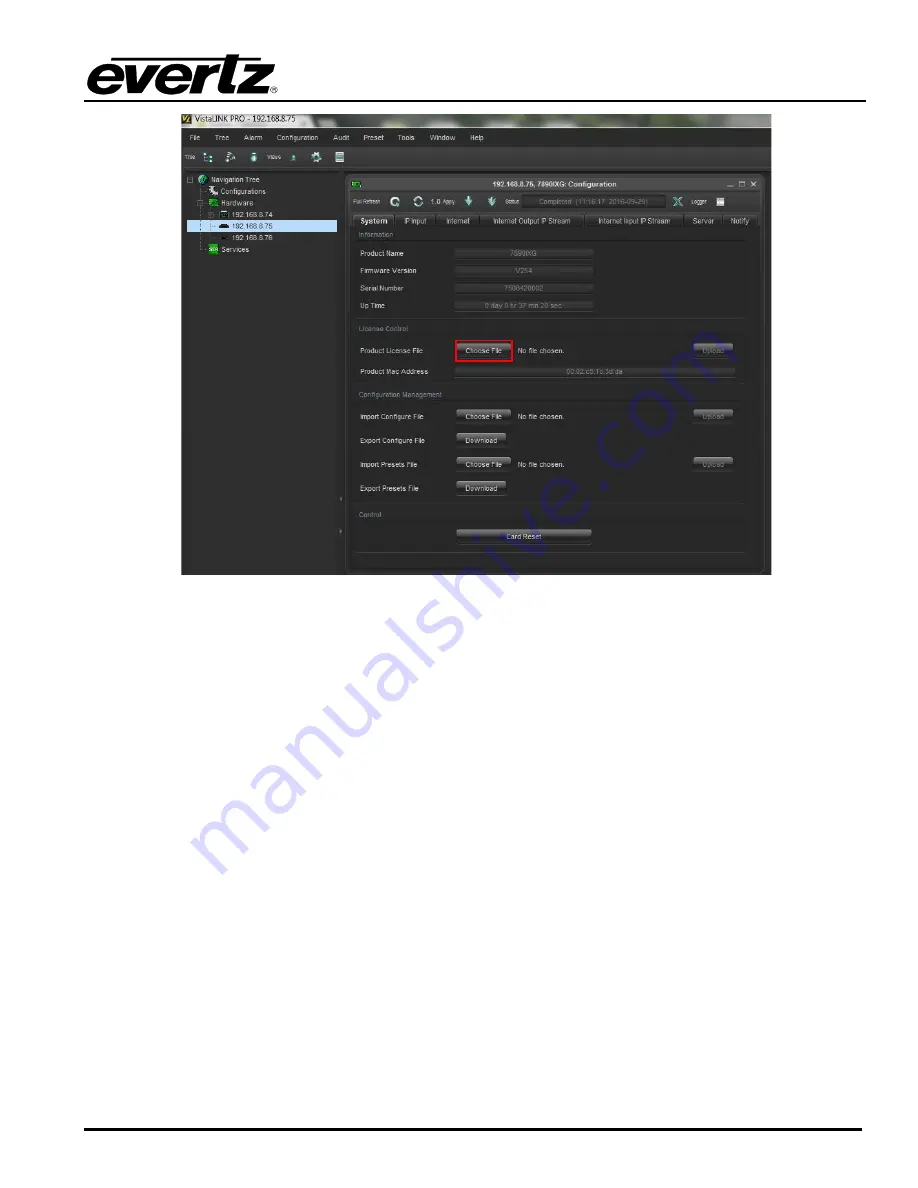
7890IXG
Internet Exchange Gateway
Revision 2.3
Page - 11
Figure
4-6 : VistaLINK® - System Tab\License Upgrade
4.3.
SETUP COMMUNICATION BETWEEN TX SIDE AND RX SIDE
The 7890IXG is a powerful module which gives users the capability to transport video streams over lossy
networks such as the internet. This section outlines the basic procedure to configure a transmitting and
receiving 7890IXG to pass video over a network. Each IXG module has the ability to do multiple transmit
and receive videos based on what type of license is installed. Setup of each transmit and receive port is
identical to that outlined in this setup guide.
To start passing data between the ports, IP address configuration is required. Follow these steps to set up
communication between Side 1 (TX) and Side 2 (RX).
4.3.1. Side 1 (TX)
•
Go to the webpage and click on the IP input tab to check port link status ( port link status shows
the connection between the video source and access port of the card). “Up” status means it is
connected the network that is hosting the source video. Please verify the connection from the IXG
to the source network if the port status is “down.”
•
Check the link speed and data rate. This will confirm the communication between the card and the
source.
Summary of Contents for 7890IXG
Page 2: ...This page left intentionally blank ...
Page 8: ...7890IXG Internet Exchange Gateway Page vi Revision 2 3 This page left intentionally blank ...
Page 12: ...7890IXG Internet Exchange Gateway Page 4 Revision 2 3 This page left intentionally blank ...
Page 14: ...7890IXG Internet Exchange Gateway Page 6 Revision 2 3 This page left intentionally blank ...
Page 21: ...7890IXG Internet Exchange Gateway Revision 2 3 Page 13 Figure 4 8 WebEASY TX Side ...
Page 23: ...7890IXG Internet Exchange Gateway Revision 2 3 Page 15 Figure 4 10 WebEASY TX Side ...
Page 36: ...7890IXG Internet Exchange Gateway Page 28 Revision 2 3 This page left intentionally blank ...
Page 50: ...7890IXG Internet Exchange Gateway Page 42 Revision 2 3 This page left intentionally blank ...
Page 63: ...7890IXG Internet Exchange Gateway Revision 2 3 Page 55 Figure 6 13 VistaLINK Upgrade Card ...
Page 64: ...7890IXG Internet Exchange Gateway Page 56 Revision 2 3 This page left intentionally blank ...
Page 70: ...7890IXG Internet Exchange Gateway Page 62 Revision 2 3 This page left intentionally blank ...
















































