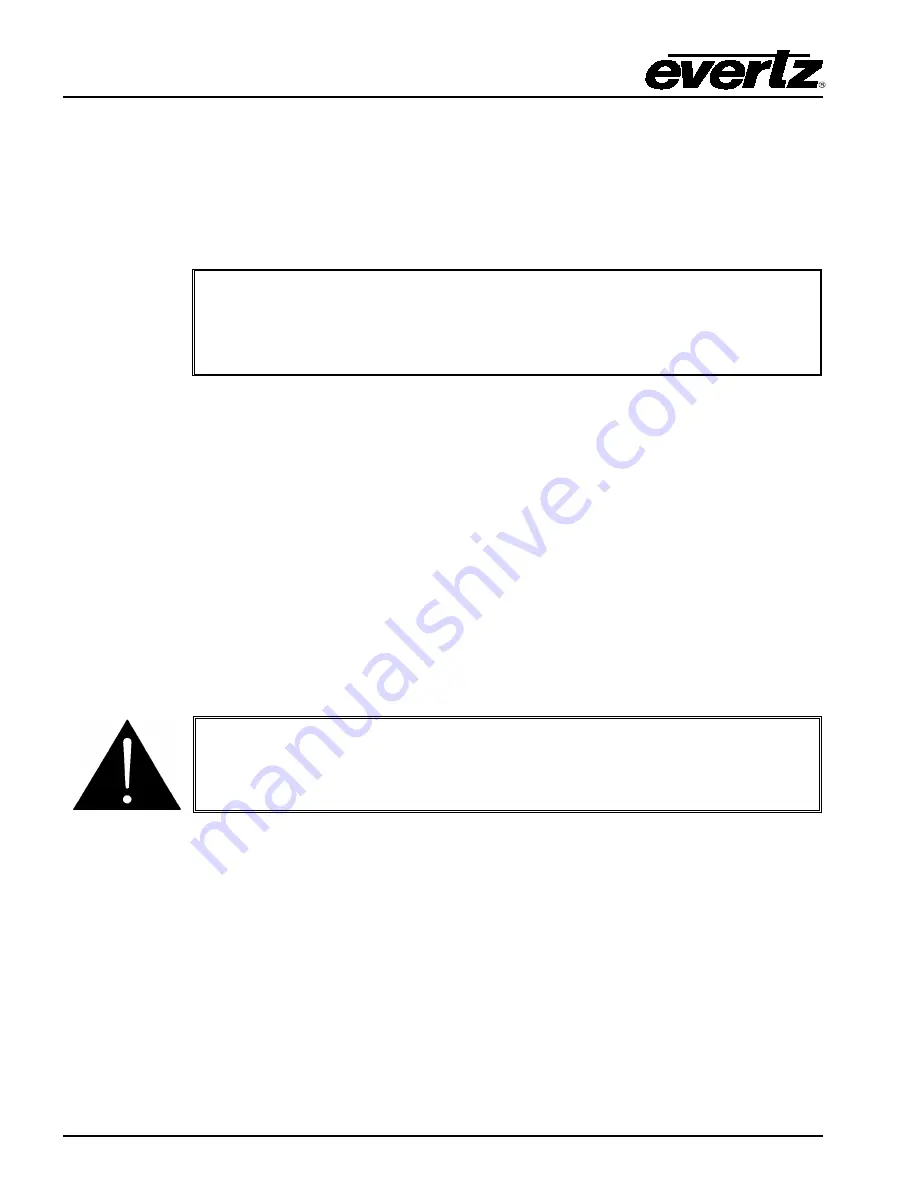
HD9084 HDTV Caption Encoder Manual
Page 2-6
INSTALLATION
2.1.5.
Modems
The
MODEM D
and
MODEM E
RJ11 jacks are used to connect the internal modems of the HD9084 to
a telephone line, allowing computers at other locations running captioning software to communicate
with the HD9084. Use of the
MODEM E
port requires the MDM2 option to be installed in your
unit. If the option is not ordered, the RJ11 jack will not be connected internally. The front panel
engineering menus are used to set the correct baud rate, word size and parity for use with your
captioning software.
IMPORTANT INSTALLATION NOTICE:
For a reliable telephone connection to the modem in the caption encoder, a
direct telephone line must be used. This line must not pass through a PBX
or similar key device.
2.1.6.
Parallel I/O- DB15 Parallel I/O Connector
A DB15 15-pin female connector is used for General Purpose Input (GPI) and General Purpose Output
(GPO) control. Each input/output is optically isolated. Refer to section 2.4 and 2.5 for GPI/O
configurations.
2.1.7.
Power Supply
The HD9084 has one or two (redundant supply is optional) universal power supplies that operate on
either 100-115 or 220-240 volts AC at 50 or 60 Hz and automatically senses the input voltage. Power
should be applied by connecting a 3-wire grounding type power supply cord to the power entry modules
on the rear panel. The power cord should be a minimum 18 AWG wire size; type SVT marked VW-1,
maximum 2.5 m in length.
The IEC 320 power entry modules combine a standard power inlet connector, two 5 x 20 mm fuse
holders and an EMI line filter. For instructions on changing the fuses see section 5.3.1.
CAUTION - TO REDUCE THE RISK OF ELECTRIC SHOCK, GROUNDING OF
MAINS PLUG GROUND PIN MUST BE MAINTAINED
2.2.
MOUNTING
The HD9084 Closed Caption Encoder is equipped with rack mounting angles and fits into a standard 19
inch by 1 3/4 inch (483 mm x 45 mm) rack space. The mounting angles may be removed if rack
mounting is not desired.
2.3.
PARALLEL REMOTE CONTROL CONNECTIONS
A DB15 connector provides a method of connecting the remote control GPI signals to control the
caption encoder. The user can configure the GPI/O functionality of the HD9084 via the front panel
control. The pin assignment of the connector is as follows:
USO
RESTRITO
Summary of Contents for hd9084
Page 2: ...This page left intentionally blank USO RESTRITO ...
Page 6: ...This page left intentionally blank USO RESTRITO ...
Page 18: ...HD9084 HDTV Caption Encoder Manual OVERVIEW This page left intentionally blank USO RESTRITO ...
Page 120: ...HD9084 HDTV Caption Encoder Manual GLOSSARY This page left intentionally blank USO RESTRITO ...















































