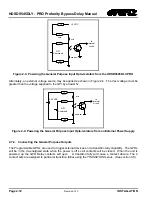HDSD9545DLY - PRO Profanity Bypass Delay Manual
OPERATION
Revision 1.3.7
Page
3-5
3.4.
NAVIGATING THE SETUP MENU
To enter the on-screen menu system, press the
SETUP
key. This will bring you to the main
Setup
menu
where you can use the
↑
&
↓
keys to move up and down the list of available sub-menus. Top level menu
items are displayed on the front panel in UPPERCASE (and are shown in this manual in
UPPERCASE
ITALICS
.) Once you have chosen the desired sub-menu, press the
SELECT
key to select the next menu
level.
Once in a sub-menu, there may be another menu layer that will be displayed in Title Case (and shown in
this manual as
Title Case
Italics
). If there is another set of menu choices, (indicated by the -> symbol) use
the
↑
&
↓
keys to select the desired menu item and press the
SELECT
key. Continue this process until
you get to the bottom of the menu tree where the list of parameters to be adjusted is displayed in lower
case (and shown in this manual as
lower case italics
).
To adjust any parameter, use the
↑
&
↓
keys to move up or down to the desired parameter. To view the
possible values for that item, press the
SELECT
key. The current value for that parameter will be shown
with an asterisk (*) on the left. Pressing the
↑
&
↓
keys enables the user to show the possible values for
the selected menu item. The various menu values that are not currently selected will NOT display the
asterisk. When you have stopped at the desired value, press the
SELECT
key to save your selection.
The asterisk will be shown to the left of the parameter value indicating that it is the current value. To move
up one level in the menu press the
SETUP
key.
You can select other parameters from that sub-menu by using the
↑
&
↓
keys, followed by the
SELECT
key. Alternatively, you can move up one menu item by pressing the
SETUP
key.
When you have made all the desired changes, press the
SETUP
key one or more times until you exit the
Setup
menu.
Each of the menu items, with function explanations, are described in the following sections.
3.5.
SETUP MENU – TOP LEVEL MENU
The
Setup
menu is arranged in a layered structure that groups similar configuration items together. The
following section provides a brief description of the first level of menus that appear when you enter the
menu. Selecting one of these items will take you to the next menu level. Sections 3.6 to 3.13 provide
detailed descriptions of each of the sub-menus. The tables in sections 3.6 to 3.13 are arranged in an
indented structure to indicate the path taken to reach the control. Menu items or parameters that are
underlined indicate the factory default values.
Summary of Contents for HDSD9545DLY-PRO
Page 2: ......