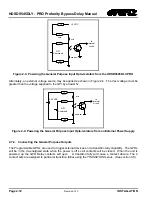HDSD9545DLY - PRO Profanity Bypass Delay Manual
Page 3-6
Revision
1.3.7
OPERATION
OUTPUT
This menu is used to configure the video and audio outputs.
OSD
This menu is used to configure the on screen displays.
TRANSITION
This menu is used to configure the transitions that are initiated by the Trigger
buttons and GPI inputs.
TIMING
This menu is used to configure the delays for the program feeds, and to set the
reaction time for the operator.
VIDEO
This menu is used to configure the video standard, reference type and output
timing.
AUDIO
This menu is used to configure the audio reference type and the audio
SoftSwitch
™
functions.
PRESET
This menu is used to save and recall user presets, and to restore the unit to its
factory default condition.
FIRMWARE
This menu is used to view the current firmware version and to upload new
firmware into the unit.
3.6. CONFIGURING
THE
VIDEO AND AUDIO OUTPUTS
The
OUTPUT
menu items are used to configure the video and audio outputs. The chart below shows the
items available in the
OUTPUT
menu. Sections 3.6.1 to 3.6.2 provide detailed information about each of
the sub-menus.
Video Output A
Configures what video will be present on the Video A output.
Video Output B
Configures what video will be present on the Video B output.
Video Output C
Configures what video will be present on the Video C output.
Video Output D
Configures what video will be present on the Video D output.
Video Output E
Configures what video will be present on the Video E output.
AES Output A
Configures what audio will be present on the AES A outputs.
AES Output B
Configures what audio will be present on the AES B outputs.
AES Output C
Configures what audio will be present on the AES C outputs.
Summary of Contents for HDSD9545DLY-PRO
Page 2: ......