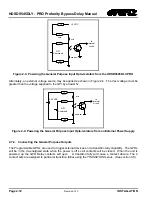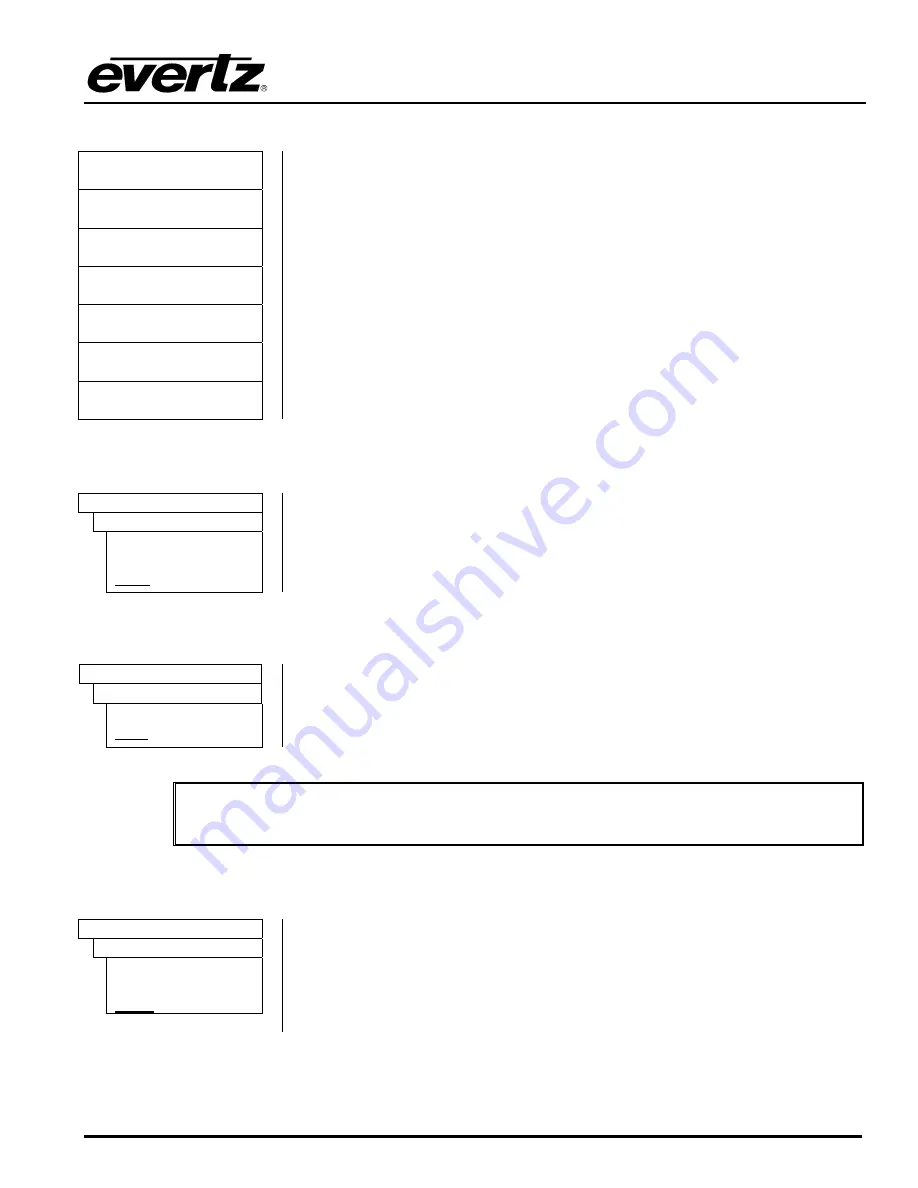
HDSD9545DLY - PRO Profanity Bypass Delay Manual
OPERATION
Revision 1.3.7
Page
3-11
3.9. CONFIGURING
THE
TRANSITION TIMING
Reaction Time
Sets the operator reaction time.
React. Time BYP
Sets whether or not reaction time will be bypassed.
Merge Time
Sets the merge time.
Pgm Delay
Sets the amount of delay for the Program video.
Safe Delay
Sets the amount of delay for the Safe video.
Pgm AES Offset
Sets the difference in delay between the program video and the discrete
program audio.
Safe AES Offset
Sets the difference in delay between the safe video and the discrete safe
audio.
3.9.1. Setting the Operator Reaction Time
TIMING
Reaction Time
Rt= xxf:y.yys
0 to prg dly-1frame
1sec
This control sets the time that it takes an operator to see or hear the
profanity and activate the appropriate trigger button or GPI. The delay is
shown in video frames and seconds.
3.9.2. Setting the Reaction Time Bypass
TIMING
React. Time BYP
ON
OFF
When React. Time BYP is set to
on
, reaction time will be bypassed while
switching from safe to program (as requested below). When React. Time
BYP is set to
off
, reaction time will be used while switching from safe to
program.
"
NOTE: that reaction time will always be used when switching from program to
safe.
3.9.3. Setting the Merge Time
TIMING
Merge Time
Mt= xxf:y.yys
0 to prg dly
1 sec
This control sets the Merge Time. If the operator sees that the profanity is
continuing and reactivates the appropriate trigger button or GPI within the
time set by this control, the two button events will be merged and the output
of the HDSD9545DLY-PRO will not change back to the Program input but
remain on the Safe input. The merge time is shown in video frames and
seconds.
Summary of Contents for HDSD9545DLY-PRO
Page 2: ......