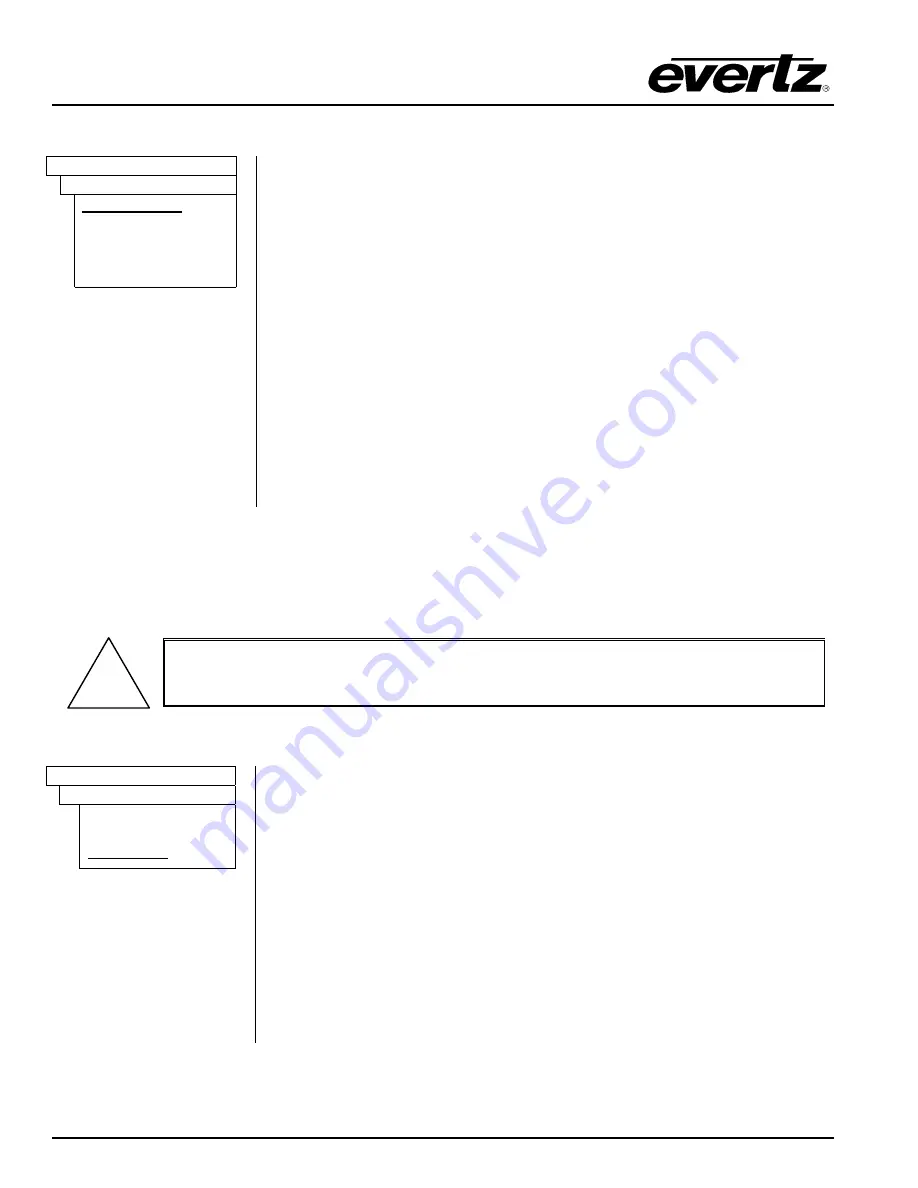
HDSD9545DLY - PRO Profanity Bypass Delay Manual
Page 3-14
Revision
1.3.7
OPERATION
3.10.2. Setting up the Video Reference
VIDEO
Video Reference
ref:ntsc/59.94
ref:625i/50
ref:1080i/59.94
ref:1080i/50
ref:720p/59.94
For proper timing of the video and audio signals an analog video genlock
reference must be supplied. The HDSD9545DLY-PRO can accept NTSC
(525i/59.94) or Tri-level sync HD video references.
In general, the reference video should be chosen to match the standard of
the video program material passing through the unit.
For SD program video, a standard definition reference video signal must be
used.
For HD program video, a standard definition reference video signal can be
used as long as it is at the same frame rate.
e.g.
HDSDI PGM Video
Analog Genlock Video
1080i/59.94
525i/59.94
1080i/59.94
720p/59.94
525i/59.94
720p/59.94
3.10.3. Setting Up the Video Output Timing
The output stage of the HDSD9545DLY-PRO contains a frame buffer and a line buffer so that the output
video can be timed with respect to the reference video applied to the
VIDEO REF
input BNC.
!
The Output V and Output H phase adjustments are REAL TIME ADJUSTMENTS
and will affect the output video timing immediately. These settings should not be
adjusted when the output video is in the broadcast chain.
3.10.3.1. Setting the Vertical Phase of the Output Video
VIDEO
Output V Phase
V Phase: 0 to Max
Lines
V Phase: 0
This control enables the user to set the vertical timing of the output video
with respect to the genlock reference input. There are separate settings of
V phase offset for each output video type. Setting this control to 1 keeps
the output video in time with the genlock reference.
Increasing the value will delay the output video in one-line increments of the
output video standard. In order to advance the vertical timing of the output
video with respect to the genlock reference, set the control to the maximum
total number of lines of the output video minus the number of lines that you
wish to advance the output video. (E.g. for 1080i/59.94 output video the
total number of lines is 1125, so to advance the output video 5 lines set the
value to 1120.) When if increasing the
Output V Phase
value causes it to
go beyond the limit of the frame buffer, the
Output V Phase
will wrap to the
beginning of the frame buffer resulting in a change of one frame of
throughput delay between the video input and the video output.
Summary of Contents for HDSD9545DLY-PRO
Page 2: ......
















































