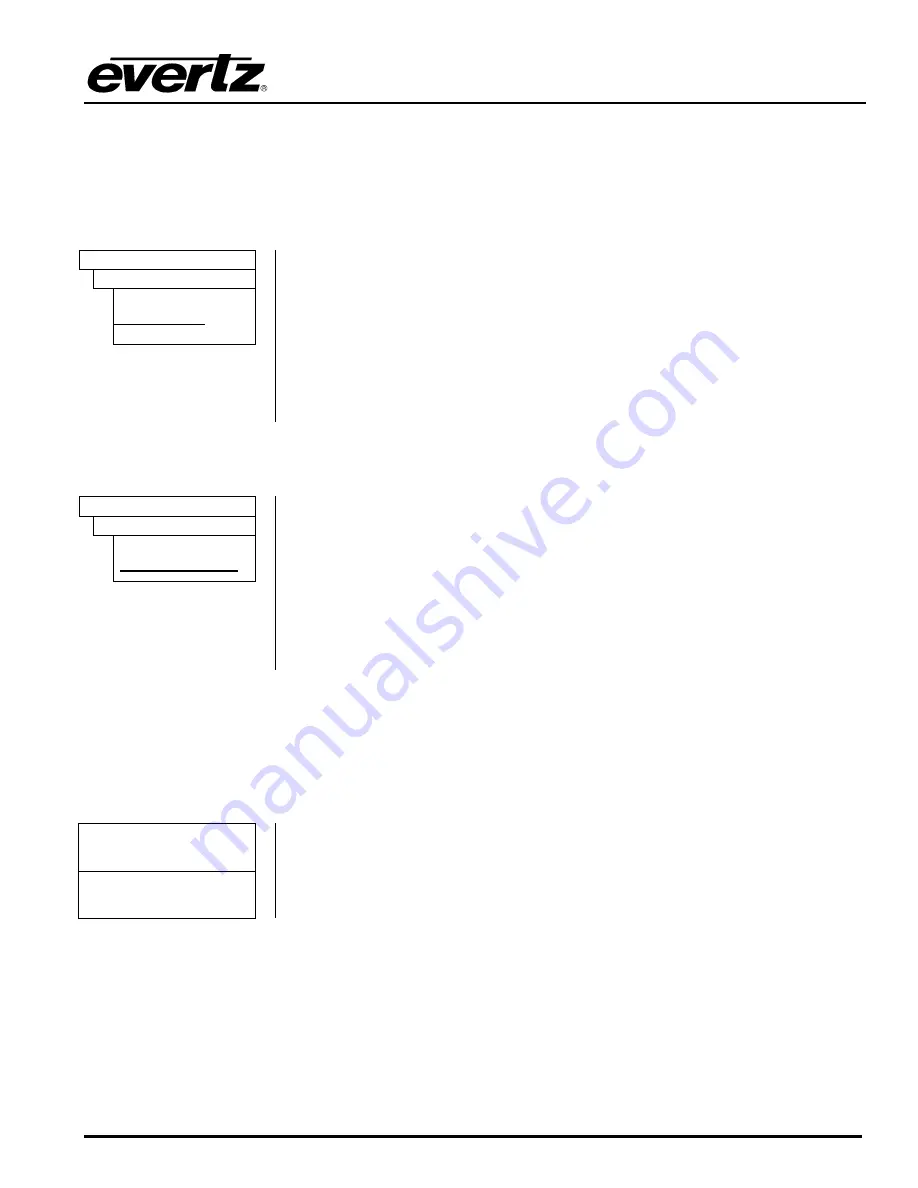
HDSD9545DLY - PRO Profanity Bypass Delay Manual
OPERATION
Revision 1.3.7
Page
3-17
3.11.1. Enabling the AES Audio SoftSwitch
™
for Clean Audio Switches
There are four identical menu items that allow the user to enable the Audio SoftSwitch
™
on each of the
AES A outputs. When SoftSwitch is On, the unit will provide a clean AES switch on the respective AES
audio buss. For the sake of simplicity, only the menu item for the AES 1 output will be shown in the
manual.
AUDIO
AES 1 SS
AES1 SS:off
AES1 SS:on
AES1 SS:non pcm
This menu allows the user to control SoftSwitch
™
on the AES 1 output.
Select
Off
to disable SoftSwitch
™
. AES audio switches may ‘pop’.
Select
On
to enable SoftSwitch
™
and perform clean AES audio switches when
using linear audio sources
Select
non pcm
to allow the unit to perform clean switches when switching
non-pcm audio sources such as Dolby E.
3.11.2. Enabling the Embedded Audio SoftSwitch
™
For Clean Audio Switches
AUDIO
Embed Audio SS
Emb Aud SS:off
Emb Aud SS:on
This menu allows the user to control Audio SoftSwitch
™
on the Embedded
audio (all groups). When SoftSwitch is On, the unit will provide a clean audio
switch. When using non-pcm embedded audio such as Dolby E, set the
embedded SoftSwitch
™
to
Off.
Select
Off
to disable SoftSwitch
™
. Embedded audio switches may ‘pop’.
Select
On
to enable SoftSwitch
™
and perform clean embedded audio switches
when using linear audio sources.
3.12. SAVING AND RECALLING CONFIGURATION PRESETS
The
PRESET
menu allows the user to save specific configurations to one of ten non-volatile presets.
Using this menu, these presets can be restored, or the user can restore the unit to its factory preset
configuration. The chart below shows the items available in the
PRESET
menu. Sections 3.12.1 and
3.13.2 provide detailed information about each of the sub-menus.
Recall Preset
This allows the user to recall the unit’s configuration from the factory defaults or
one of ten user presets.
Store Preset
This allows the user to save the current unit configuration to one of ten user
presets.
Summary of Contents for HDSD9545DLY-PRO
Page 2: ......
















































