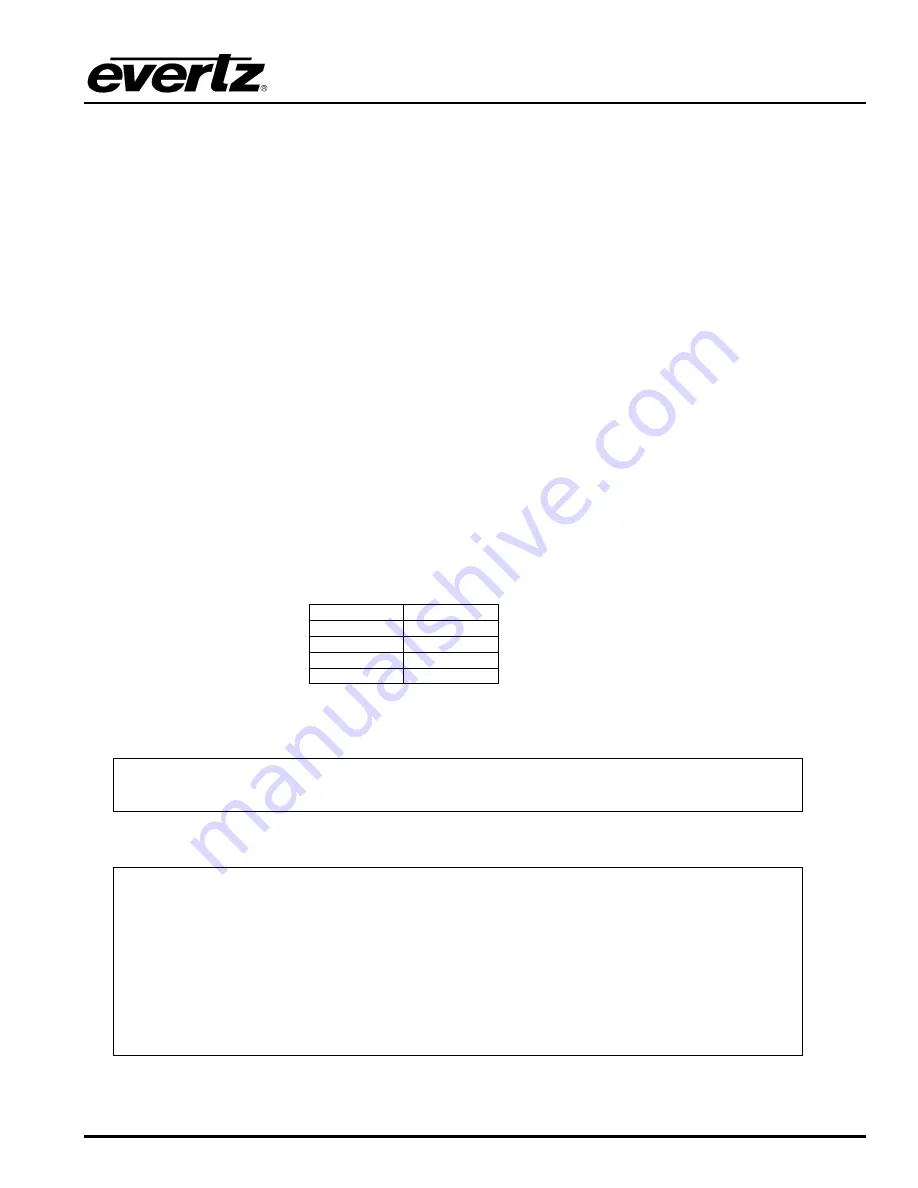
HDSD9545DLY - PRO Profanity Bypass Delay Manual
TECHNICAL DESCRIPTION
Revision
1.3.7
Page 4-5
4.3.1. Upgrading the Firmware using FTP
You will need the following equipment in order to update the Firmware:
•
PC with available communications port and Ethernet network port. The communication speed is
1152600 baud, therefore a 486 PC or better with a 16550 UART based communications port is
recommended.
•
“Straight-thru” serial extension cable (DB9 female to DB9 male) or (DB25 female to DB9 male).
•
Appropriate Ethernet cable as outlined in section 2.6.
•
Terminal program such as HyperTerminal.
•
New firmware supplied by Evertz.
4.3.1.1.
Step 1 – Determine the IP Addresses
Before any FTP (file transfer protocol) upgrades can be initiated, the user must determine the IP address
of the HDSDS9545DLY-PRO unit. Both the PC/laptop and the unit must be on the same subnet for the
FTP upgrade to work properly.
1. Connect a ‘straight through’ serial cable to the REMOTE CTL DB9 connector on the rear panel.
2. Connect the 9 pin female connector on the end of the serial cable to the PCs’ RS-232 communications
port.
3. Start the terminal program.
4. Configure the port settings of the terminal program as follows:
Baud
115200
Parity
no
Data bits
8
Stop bits
2
Flow Control
None
5. Once the frame is powered-up, the HyperTerminal connection displays boot-up status information and
once completed, ends with the “Status Message” as shown below:
Initialization Completed - HDSD9545DLY-PRO Running
6. Press the <Enter> key to see the main Menu.
Initialization Completed - HDSD9545DLY-PRO Running
------------------------------------------------
| Main Menu |
| (HDSD9545DLY-PRO v1.00 b310) |
------------------------------------------------
(1) Network Configuration
(2) Engineering Debug Utility
(X) Exit
Summary of Contents for HDSD9545DLY-PRO
Page 2: ......





































