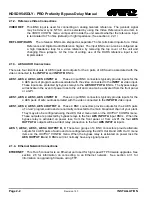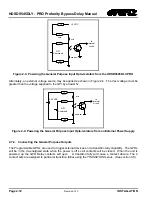HDSD9545DLY - PRO Profanity Bypass Delay Manual
Page 3-4
Revision 1.3.7
OPERATION
Figure 3-2 summarizes the basic operation of the HDSD9545DLY-PRO. The device is configured with
active ‘live’ feed as the main input and an alternate ‘safe’ wide angle camera as the backup input. Both
video feeds and their associated audio is delayed by a predetermined amount of time to allow for operator
observation and reaction to any undesirable profane material.
During one of the acts, the operator observes profane material on the live video feed. The operator
determined that the profanity occurred only in the picture contend and that the program audio should be
preserved. The operator activates a Trigger Button that has been configured to initiate the Transition that
will switch the video to the alternate feed while maintaining the audio. As long as the button is pressed the
Transition will be active. After the pre-determined delay, the unit will switch the video to the alternate
‘safe’ feed while maintaining the main program audio. The reaction time of the operator is subtracted from
the program delay time, so that the switch occurs at the end of the delay.
When the operator observes that the profane material has passed, he will release the Trigger A button,
causing the video output to switch back to the ‘live’ feed again after the program delay time.
Each of the five Trigger buttons and 8 GPIs can be configured to perform different processes, allowing for
a tremendous flexibility in responding to varying types of profanity.
3.3.
FRONT PANEL SETUP MENU
The
Setup
menu system uses the 16 digit alphanumeric display and provides a quick, intuitive method of
configuring the unit. The
Setup
Menu contains items that pertain to the overall operation of the
HDSD9545DLY-PRO and normally only require setting up at installation time.
OUTPUT
−
Video Output A
−
Video Output B
−
Video Output C
−
Video Output D
−
Video Output E
−
AES Output A
−
AES Output B
−
AES Output C
OSD
−
Enable/Disable
TRANSITION
−
GPI Config
−
GPI 1
−
…
−
GPI 8
−
GPO 1
−
…
−
GPO 4
−
Trigger Button 1
−
…
−
Trigger Button 5
TIMING
−
Reaction Time
−
React. Time BYP
−
Merge Time
−
Pgm Delay
−
Safe Delay
−
Pgm AES Offset
−
Safe AES Offset
VIDEO
−
Video Standard
−
Video Reference
−
Output H Phase
−
Output V Phase
−
Bypass Mode
−
Safe Mode
−
Pgm Blur Factor
−
Safe Blur Factor
AUDIO
−
AES 1 SS
−
AES 2 SS
−
AES 3 SS
−
AES 4 SS
−
Embed Audio SS
PRESET
−
Recall Preset
−
Store Preset
FIRMWARE
−
Firmware Version
−
Maximum Delay
−
Reboot Now
Figure 3-3: Overview of the Setup Menu
Summary of Contents for HDSD9545DLY-PRO
Page 2: ......