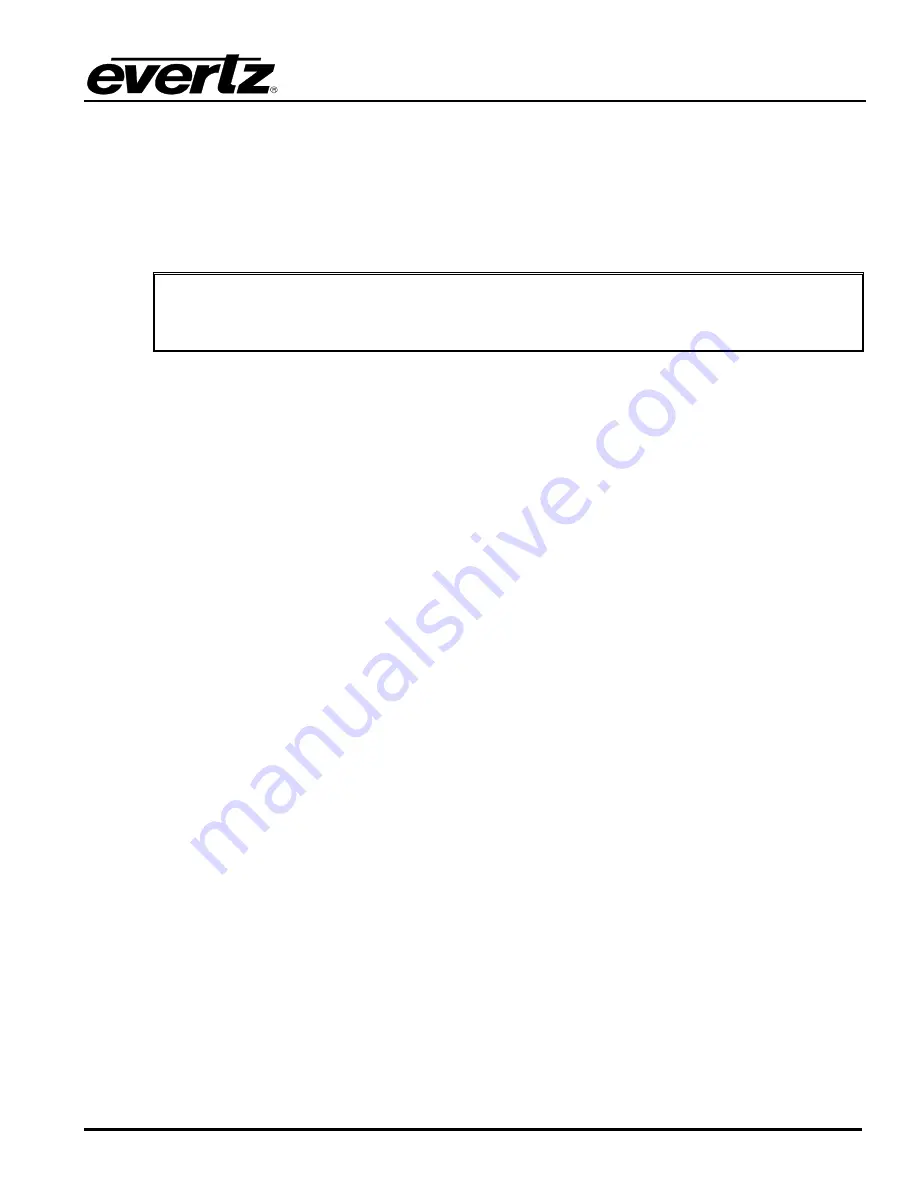
IXG CloudBridge
Internet Exchange Gateway Server
Revision 1.0
Page - 9
•
To change the IP address type 1 and hit enter. To change the netmask, gateway, or broadcast
type the corresponding number and hit enter. After selecting an option type the desired address
and press enter. To save the new settings type ‘x’ and hit enter.
•
For changing the SNMP setup and engineering debug tool, follow the same steps as network
setup.
4.2.
LICENSING
Note:
Licenses should be preloaded from the factory, however, if additional licenses are
required, please contact the factory for assistance (not having accurate license files cause
unexpected input and output availability).
Make sure the license installed was ordered correctly. If not, the user will need to upgrade the license file.
Upgrading the license can be done from Web-Easy.
4.2.1.
Upgrading License Using Webeasy
To upgrade the license from Web-Easy, enter the IP address of the IXG CloudBridge Server in the web
browser then enter the login and password (default is set to customer, customer).
After entering into the webpage, click on system tab on the left and then click on Browse under License
control tab (Figure
4-4).
















































