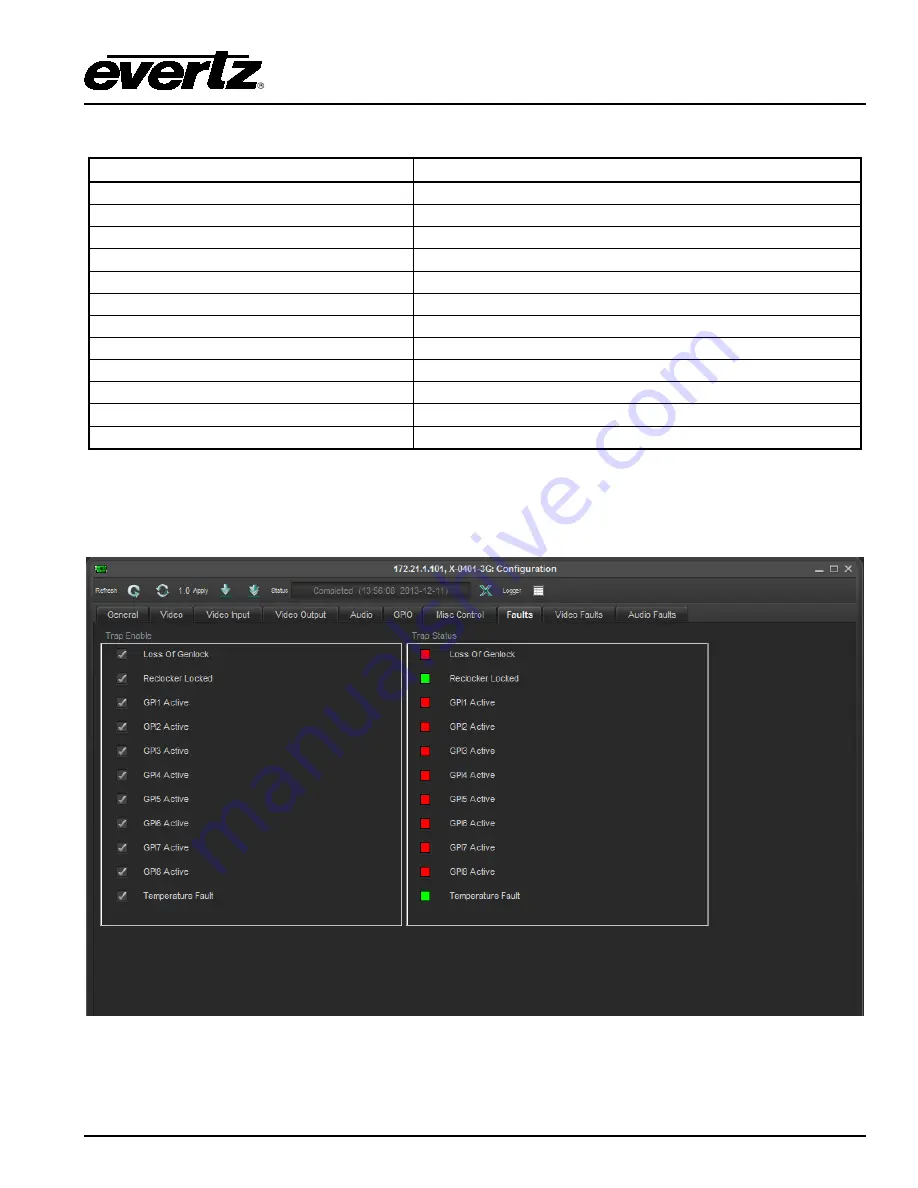
X0400 Series Router Manual
VISTALINK® REMOTE MONITORING
Revision 1.4.4
Page 9
Table 6-8 below provides further details about each control:
Parameter
Description
Baud Rate
Selects different Baud Rates
Serial Format
Selects different serial formats
Serial Address
Selects serial Address
Serial Control
Select the serial control type
GVG Power Supply Status Enable
Enable or Disable the GVG Power Supply Status
Serial Protocol
Select the serial protocol
Load Factory Preset
Load the default factory preset
Load Preset 1
Load the preset 1
Load Preset 2
Load the preset 2
Save Preset 1
Save the preset 1
Save Preset 2
Save the preset 2
XPT Panel Lock
Select the XPT panel lock
Table 6-8: Miscellaneous Control Configuration Parameters
6.10. FAULTS
The following figure (Figure 6-9) shows the
Faults Configuration tab
for the X-0401-3G:
Figure 6-9: Faults Configuration Tab
Summary of Contents for X0400 Series
Page 2: ...This page left intentionally blank ...
Page 6: ...X0400 Series Router Manual Revision 1 4 4 REVISION HISTORY This page left intentionally blank ...
Page 14: ...X0400 Series Router Manual Revision 1 4 4 OVERVIEW This page left intentionally blank ...
Page 42: ...X0400 Series Router Manual Revision 1 4 4 OPERATION This page left intentionally blank ...
Page 90: ...X0400 Series Router Manual Revision 1 4 4 SERIAL CONTROL This page left intentionally blank ...












































