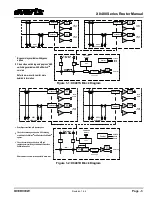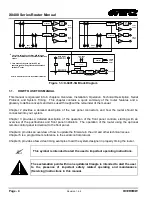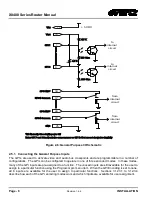X0400 Series Router Manual
INSTALLATION
Revision 1.4.4
CHAPTER 2: INSTALLATION
TABLE OF CONTENTS
2.
INSTALLATION............................................................................................................................ 1
2.1. REAR PANEL ...................................................................................................................... 1
2.1.1. Standard Definition Digital Video Connections (X0401S) ............................................. 1
2.1.2. High Definition Digital Video Connections (X0401H) .................................................... 2
2.1.3. 3G Digital Video Connections (X-0401-3G) ................................................................. 2
2.1.4. Digital Video Connections (X0401S-ATSC) ................................................................. 2
2.1.5. AES Audio Connections ............................................................................................. 3
2.1.6. Reference Connections.............................................................................................. 3
2.1.7. Remote Control Connections ..................................................................................... 3
2.1.8. Ethernet Network Connections ................................................................................... 5
2.1.9. Power Connections.................................................................................................... 5
2.2. MOUNTING .......................................................................................................................... 5
2.3. POWER REQUIREMENTS ................................................................................................... 6
2.4. CONNECTING THE REMOTE CONTROL PANEL ................................................................ 6
2.4.1. Connecting the Primary Remote Control Panel (RCP Version) .................................... 6
2.4.2. Connecting a Second Remote Control Panel .............................................................. 7
2.5. CONNECTING THE GENERAL PURPOSE INPUTS AND OUTPUTS .................................... 7
2.5.1. Connecting the General Purpose Inputs ..................................................................... 8
2.5.2. Connecting the General Purpose Outputs ................................................................. 10
2.5.3. GPI/O Examples ...................................................................................................... 10
2.6. CONTROLLING THE ROUTER USING THE EXTERNAL SERIAL PROTOCOL .................. 11
2.6.1. Connecting the Router to a Grass Valley Ten XL ASCII Control Device ..................... 11
2.7. CONTROLLING THE ROUTER USING VISTALINK
®
.......................................................... 12
Summary of Contents for X0400 Series
Page 2: ...This page left intentionally blank ...
Page 6: ...X0400 Series Router Manual Revision 1 4 4 REVISION HISTORY This page left intentionally blank ...
Page 14: ...X0400 Series Router Manual Revision 1 4 4 OVERVIEW This page left intentionally blank ...
Page 42: ...X0400 Series Router Manual Revision 1 4 4 OPERATION This page left intentionally blank ...
Page 90: ...X0400 Series Router Manual Revision 1 4 4 SERIAL CONTROL This page left intentionally blank ...