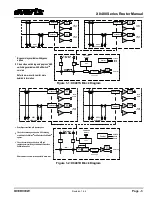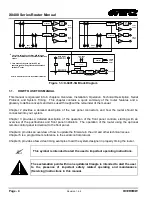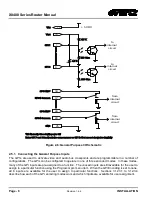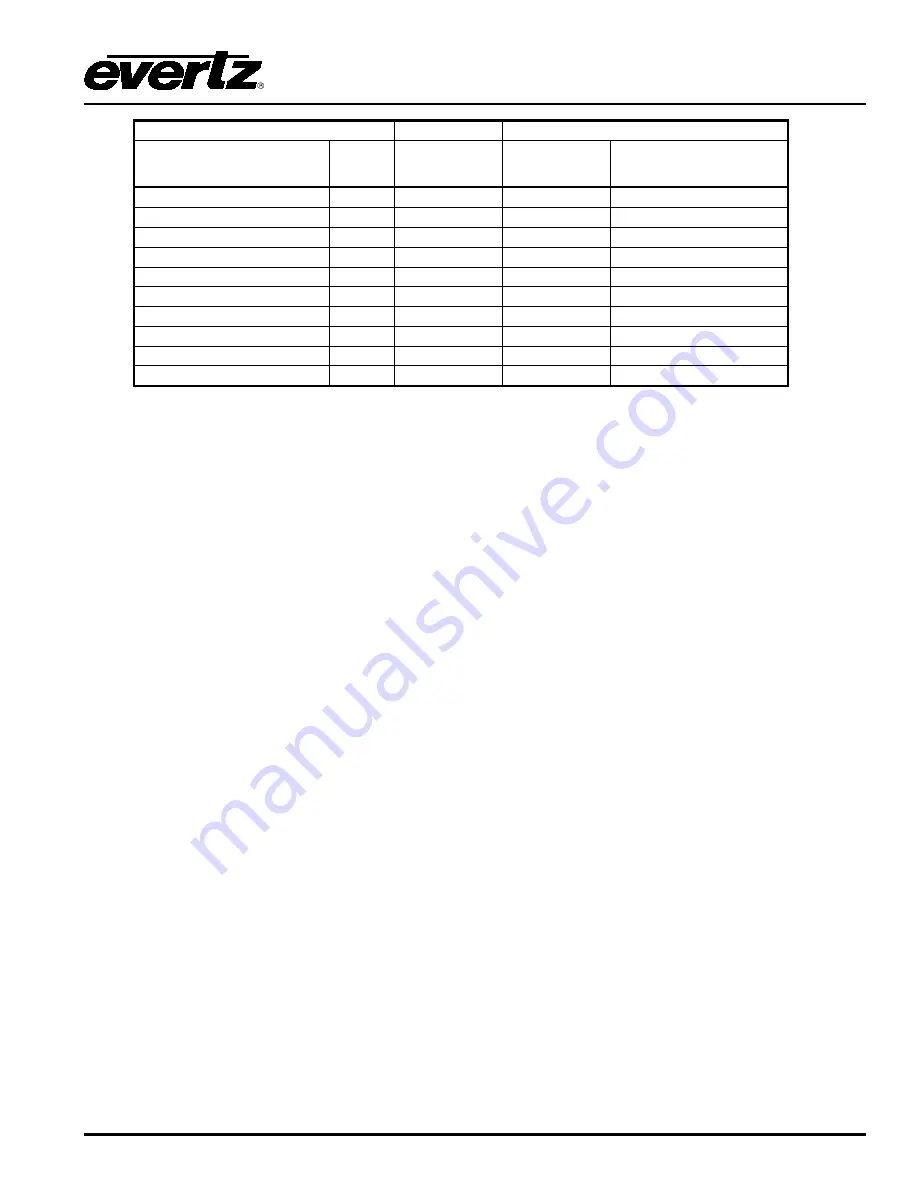
X0400 Series Router Manual
INSTALLATION
Revision 1.4.4
Page - 7
Router End
Remote Panel End
9 pin D Male
Pin
Belden
9729
9 pin D
Female
Pin
1
1
Tx-
2
-------1a------
Rx-
2
Rx+
3
-------2b------
Tx+
3
Rx Gnd
4
---drain 2----
Rx Gnd
4
5
Tx Gnd
6
---drain 1----
Tx Gnd
6
Tx+
7
-------1b-----
Rx+
7
Rx-
8
-------2a------
Tx-
8
9
9
Frame Gnd
Shield ---drain 2----
Frame Gnd
Shield
Table 2-5: Remote Control Panel Extender Cable
2.4.2. Connecting a Second Remote Control Panel
On either the Front Panel Control or Remote Control version of the router a second control panel can be
connected to the REMOTE CONTROL connector using the ‘straight-through’ cable provided. For longer
distances, simply make your own cable of the required length according to the diagram in Table 2-5. The
default configuration of the REMOTE CONTROL port on the router is RS-232. Before connecting the
remote panel the port must be configured as a SMPTE 207M Tributary as shown in Table 2-2. To
reconfigure the port the user must remove the top cover and reposition jumper J26 from pins 1 & 2 to pins
2 & 3 (toward header J23), then move the ribbon cable from J29 to J23. Communications to the remote
panel is through a standard straight through RS-422 connection, so the panel can be located up to 1000
feet from the main electronics unit. A plug in 12 VDC adapter supplies power for the remote control panel.
You will also need to set the serial protocol menu to 'remote panel' as described in Section 3.14.6.
2.5.
CONNECTING THE GENERAL PURPOSE INPUTS AND OUTPUTS
The 25 pin GPI/O connector has 8 programmable general purpose inputs (GPI) and 4 programmable
general purpose outputs (GPO) as shown in Table 2-3. The schematic representation is shown in Figure
2-6. The GPIs are Opto-isolated inputs that can be powered from an external source or from the frame.
The GPOs are relay contacts that are normally closed when the power to the router is off.
Summary of Contents for X0400 Series
Page 2: ...This page left intentionally blank ...
Page 6: ...X0400 Series Router Manual Revision 1 4 4 REVISION HISTORY This page left intentionally blank ...
Page 14: ...X0400 Series Router Manual Revision 1 4 4 OVERVIEW This page left intentionally blank ...
Page 42: ...X0400 Series Router Manual Revision 1 4 4 OPERATION This page left intentionally blank ...
Page 90: ...X0400 Series Router Manual Revision 1 4 4 SERIAL CONTROL This page left intentionally blank ...