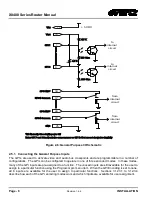X0400 Series Router Manual
OPERATION
Revision 1.4.4
CHAPTER 3: OPERATION
TABLE OF CONTENTS
3.
OPERATION ................................................................................................................................ 1
3.1. OVERVIEW OF THE FRONT PANEL DISPLAY AND CONTROLS ....................................... 1
3.1.1. Video Router Controls................................................................................................ 1
3.1.2. Setup Key Group ....................................................................................................... 1
3.1.3. Front Panel Display Messages ................................................................................... 2
3.2. OVERVIEW OF FRONT PANEL OPERATION ...................................................................... 2
3.2.1. Audio Follow Video Switching (AFV) ........................................................................... 2
3.2.2. Breakaway Audio on an Audio Follow Video Group ..................................................... 3
3.3. FRONT PANEL SETUP MENU ............................................................................................. 3
3.4. NAVIGATING THE SETUP MENU ........................................................................................ 4
3.5. FRONT PANEL SETUP MENU – MAIN MENU ..................................................................... 6
3.6. CONFIGURING THE ROUTER REFERENCES ..................................................................... 6
3.6.1. Setting Up the Video Reference ................................................................................. 7
3.6.2. Setting Up the Video Output Timing.......................................................................... 10
3.6.3. Setting Up the Video Line Synchronizer Timing ......................................................... 10
3.6.4. Setting Up the AES Audio Reference Reference ....................................................... 11
3.7. CONFIGURING THE VIDEO AND AUDIO TRANSITIONS................................................... 11
3.7.1. Configuring the Switch Line ...................................................................................... 11
3.7.2. Enabling the Video Line Synchronizer for Clean Video Switches................................ 13
3.7.3. Enabling the AES Audio SoftSwitch
for Clean Audio Switches ................................ 13
3.7.4. Enabling the Embedded Audio SoftSwitch
for Clean Audio Switches ...................... 13
3.8. CONFIGURING THE VIDEO AND AUDIO INPUTS ............................................................. 14
3.8.1. Configuring the Router Video Standard (SoftSwitch
equipped routers only) ............. 14
3.8.2. Configuring Which Inputs Are Active ......................................................................... 15
3.8.3. Configuring When There Is No Video Input Present .................................................. 16
3.9. LABELLING THE VIDEO AND AUDIO INPUTS .................................................................. 16
3.9.1. Uploading/Downloading Input Labels from a Text File ............................................... 16
3.9.2. Changing the Input Labels from the Front Panel ....................................................... 17
3.10. CONFIGURING THE VIDEO OUTPUTS.............................................................................. 17
3.10.1. Selecting the Reclocking Mode of the Video Outputs (X0401S, X0401H and
X-0401-3G series) ................................................................................................... 17
3.10.2. Selecting the Reclocking Mode of the Video Outputs (X0401S-ATSC series) ............. 18
3.11. MANUALLY ACTIVATING THE BYPASS RELAYS ............................................................ 18
3.11.1. Manually Activating All the Bypass Relays ................................................................ 18
3.12. CONFIGURING THE GENERAL PURPOSE INPUTS (GPI) ................................................. 18
3.12.1. Temporarily Disabling the GPI Functions .................................................................. 19
3.12.2. Re-enabling the GPI Functions................................................................................. 19
3.12.3. Configuring the Encoding Mode for the GPI Inputs .................................................... 19
3.12.3.1. Standard GPI Encoding ............................................................................ 19
3.12.3.2. HEX GPI Encoding ................................................................................... 19
Summary of Contents for X0400 Series
Page 2: ...This page left intentionally blank ...
Page 6: ...X0400 Series Router Manual Revision 1 4 4 REVISION HISTORY This page left intentionally blank ...
Page 14: ...X0400 Series Router Manual Revision 1 4 4 OVERVIEW This page left intentionally blank ...
Page 42: ...X0400 Series Router Manual Revision 1 4 4 OPERATION This page left intentionally blank ...
Page 90: ...X0400 Series Router Manual Revision 1 4 4 SERIAL CONTROL This page left intentionally blank ...