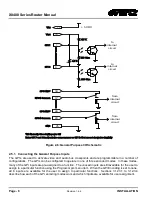X0400 Series Router Manual
Revision 1.4.4
OPERATION
3.12.3.3. AFV HEX GPI Encoding ............................................................................ 20
3.12.3.4. Standard 2 GPI Encoding .......................................................................... 20
3.12.4. Configuring Whether the GPI Inputs are Edge or Level Activated ............................... 21
3.12.5. Programming the GPI Input Functions ....................................................................... 21
3.13. CONFIGURING THE GENERAL PURPOSE OUTPUTS (GPO) ............................................ 22
3.13.1. Temporarily Disabling the GPO Functions ................................................................. 22
3.13.2. Re-enabling the GPO Functions................................................................................ 22
3.13.3. Configuring the Encoding Mode for the GPO Outputs ................................................ 22
3.13.3.1. HEX GPO Encoding .................................................................................. 22
3.13.4. Configuring Whether the GPO Outputs are Latched or Momentary ............................. 23
3.13.5. Programming the GPO Output Functions .................................................................. 23
3.14. CONFIGURING THE REMOTE CONTROL PORT OPERATION .......................................... 24
3.14.1. Selecting the Baud Rate for the Remote Control Port................................................. 24
3.14.2. Selecting the Serial Data Format for the Remote Control Port .................................... 24
3.14.3. Selecting the Serial Control Address ......................................................................... 25
3.14.4. Selecting the Serial Data Control Mode ..................................................................... 25
3.14.5. Selecting the GVG PS Status.................................................................................... 26
3.14.6. Selecting the External Remote Control Protocol......................................................... 26
3.15. SAVING AND RECALLING CONFIGURATION PRESETS .................................................. 27
3.15.1. Restoring the Factory Default Settings ...................................................................... 27
3.15.2. Recalling a Saved User Preset Configuration ............................................................ 27
3.15.3. Saving the Router Configuration to a User Preset ...................................................... 28
3.16. MANAGING THE MISCELLANEOUS CONFIGURATION ITEMS ......................................... 28
3.16.1. XPT Panel Lock ....................................................................................................... 29
3.16.2. Network Configurations ............................................................................................ 29
3.16.2.1. Configuring DHCP Mode ........................................................................... 30
3.16.2.2. Setting the IP Address............................................................................... 30
3.16.2.3. Setting the Net Mask ................................................................................. 30
3.16.2.4. Setting the Gateway .................................................................................. 30
3.16.2.5. Setting the Broadcast Address .................................................................. 30
3.16.2.6. Setting the Trap Addresses ....................................................................... 31
3.16.3. Setting the Community Strings .................................................................................. 32
3.16.4. Managing the Router Firmware ................................................................................. 32
3.16.4.1. Reading the Router Firmware Version ....................................................... 32
Summary of Contents for X0400 Series
Page 2: ...This page left intentionally blank ...
Page 6: ...X0400 Series Router Manual Revision 1 4 4 REVISION HISTORY This page left intentionally blank ...
Page 14: ...X0400 Series Router Manual Revision 1 4 4 OVERVIEW This page left intentionally blank ...
Page 42: ...X0400 Series Router Manual Revision 1 4 4 OPERATION This page left intentionally blank ...
Page 90: ...X0400 Series Router Manual Revision 1 4 4 SERIAL CONTROL This page left intentionally blank ...