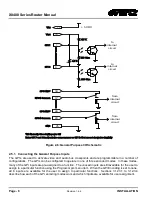X0400 Series Router Manual
Page - 2
Revision 1.4.4
OPERATION
SELECT
button is also used to save
menu
option settings and return to normal panel
operation.
↑
&
↓
:
The arrow keys are used to navigate through the various menu items in the
Setup
menu.
When the router is in
source labeling
mode, the arrow keys are used to select various
characters in the source name.
3.1.3. Front Panel Display Messages
In addition to the normal operating mode displays that show the names of the inputs that have been
selected, the 0400 series routers show some diagnostic messages to help the user diagnose possible
system problems.
Video Ref. Fail
This message will alternate with the current display message when the video
reference signal is not present.
DARS Ref. Fail
This message will alternate with the current display message when the Audio
Reference menu item is set to DARS, and the DARS reference signal is not present. The
Audio reference will default to the Video Reference in this case.
Genlock Fail
This message will alternate with the current display message when the Audio
Reference menu item is set to DARS, and neither the Video Reference or the DARS reference
signal are present.
Note: DARS option is not available in X-0401-3G version.
3.2.
OVERVIEW OF FRONT PANEL OPERATION
3.2.1. Audio Follow Video Switching (AFV)
The X0401 series routers have one video buss and four audio busses (1A, 1B, 2A and 2B) depending on
the model (see Table 1-1).
The X0401 routers fitted with the AES4 option have a quad 4 x 1 AES configuration. On these units,
audio busses 1A, 1B, 2A and 2B will follow the video V1 buss.
To select a crosspoint for buss V1, press the
V1
button and then select the desired input by pressing one
of the buttons
1
to
4.
Note that when buss V1 is selected the
V1
button will light up as well as the buttons
corresponding to the audio busses that are assigned to follow video buss V1. When the desired input is
selected the button for that buss will light and the video label for that input will be displayed on the front
panel display. The input labels for the associated audio busses may be displayed momentarily by
pressing the respective audio buss keys.
When selecting an audio bus that has been assigned to a video bus, all the buttons for that AFV assigned
group will light and any input selection will affect the whole group.
Summary of Contents for X0400 Series
Page 2: ...This page left intentionally blank ...
Page 6: ...X0400 Series Router Manual Revision 1 4 4 REVISION HISTORY This page left intentionally blank ...
Page 14: ...X0400 Series Router Manual Revision 1 4 4 OVERVIEW This page left intentionally blank ...
Page 42: ...X0400 Series Router Manual Revision 1 4 4 OPERATION This page left intentionally blank ...
Page 90: ...X0400 Series Router Manual Revision 1 4 4 SERIAL CONTROL This page left intentionally blank ...