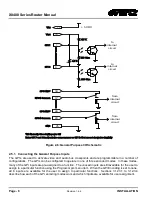X0400 Series Router Manual
Page 4
Revision 1.4.4
OPERATION
REFERENCE
−
Reference video
−
Output Timing
(SS and ESS only)
−
Input Timing
(SS and ESS only)
−
Reference audio
(SS and ESS only)
TRANSITION
−
Switch Line
−
Video Line Sync
(SS and ESS only)
−
1A SoftSwitch
(SS and ESS only)
−
1B SoftSwitch
(SS and ESS only)
−
2A SoftSwitch
(SS and ESS only)
−
2B SoftSwitch
(SS and ESS only)
−
EA SoftSwitch
(Embedded only)
INPUT SETUP
−
Input standard
−
V1 inputs
−
Audio 1A inputs
(Audio option only)
−
Audio 1B inputs
(Audio option only)
−
Audio 2A inputs
(Audio option only)
−
Audio 2B inputs
(Audio option only)
−
No Video Action
INPUT LABEL
−
Input Label File
−
Label Video
−
Label Audio 1A
−
Label Audio 1B
−
Label Audio 2A
−
Label Audio 2B
OUTPUT SETUP
−
Setup V1 Output
BYPASS
(Bypass option only)
−
Bypass All A & V
GPI SETUP
−
Disable All Gpis
−
Enable All Gpis
−
Gpi Encoding
−
Gpi Type
−
Program GPIs
GPO SETUP
−
Disable All Gpos
−
Enable All Gpos
−
Gpo Encoding
−
Gpo Type
−
Program Gpos
REMOTE CTL
−
Baud Rate
−
Serial Format
−
Serial Address
−
Serial Control
−
GVG PS Status
−
Protocols
PRESETS
−
Load Factory
−
Load Preset 1
−
Load Preset 2
−
Save Preset 1
−
Save Preset 2
UTILITY
−
XPT Panel Lock
−
Network
−
Firmware Version
−
Firmware Update
−
Firmware Bin
EXIT
−
Save and Exit
−
Exit no Save
−
Return to Menu
Figure 3-2: Overview of the Setup Menu
3.4.
NAVIGATING THE SETUP MENU
To enter the menu system, press the
SETUP
key. This will bring you to the main
Setup
menu where you
can use the
↑
&
↓
keys to move up and down the list of available sub-menus. Top level menu items are
shown in UPPERCASE. Once you have chosen the desired sub-menu, press the
SELECT
key to select
the next menu level.
Once in a sub-menu, there may be another menu layer (shown in Title Case), or there may be a list of
parameters to adjust (shown in lower case). If there is another set of menu options, use the
↑
&
↓
keys to
select the desired menu item and press the
SELECT
key. Continue this process until you get to the
bottom of the menu tree where the list of parameters to be adjusted is shown.
To adjust any parameter, use the
↑
&
↓
keys to move up or down to the desired parameter. To view the
possible values for that item, press the
SELECT
key. The current value for that parameter will be blinking.
Pressing the
↑
&
↓
keys allows the user to display the possible values for the selected menu item. The
various menu values that are not currently selected will NOT be blinking. When you have stopped at the
desired value, press the
SELECT
key to save your selection. The value shown will begin blinking;
indicating that it is the current value. To move up one level in the menu press the
SETUP
key.
Summary of Contents for X0400 Series
Page 2: ...This page left intentionally blank ...
Page 6: ...X0400 Series Router Manual Revision 1 4 4 REVISION HISTORY This page left intentionally blank ...
Page 14: ...X0400 Series Router Manual Revision 1 4 4 OVERVIEW This page left intentionally blank ...
Page 42: ...X0400 Series Router Manual Revision 1 4 4 OPERATION This page left intentionally blank ...
Page 90: ...X0400 Series Router Manual Revision 1 4 4 SERIAL CONTROL This page left intentionally blank ...