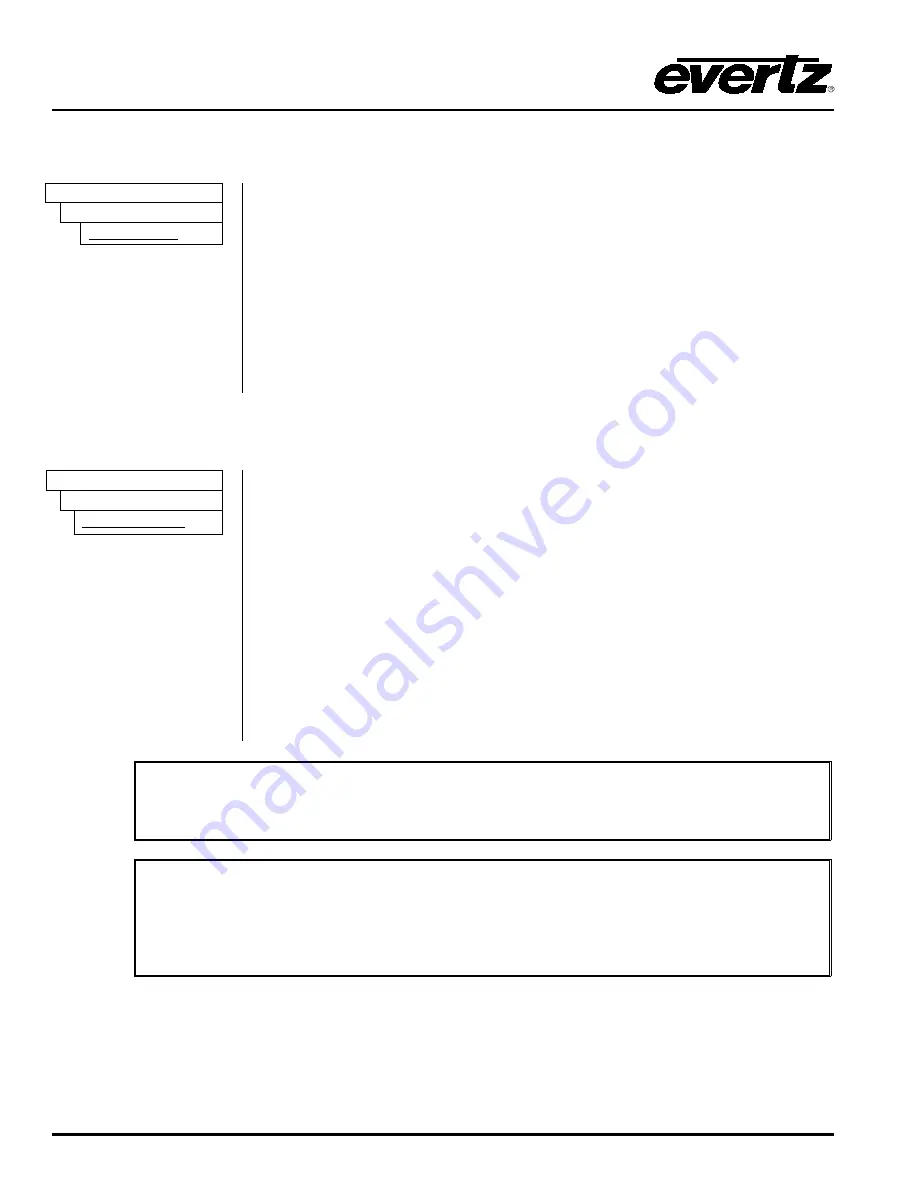
X0400 Series Router Manual
Page 10
Revision 1.4.4
OPERATION
3.6.2. Setting Up the Video Output Timing
(SoftSwitch
and Embedded SoftSwitch
routers only)
REFERENCE
This menu item is used to set the vertical phase reference for the V1 output on
SoftSwitch
equipped routers. For X0401S routers the V phase has valid
values from 1 to 525 lines (525i/59.94 video) or from 1 to 625 lines (625i/50
video) representing V1 output phase delayed with respect to reference video.
For X0401H routers operating in high definition mode the V phase has valid
values from 1 to 1125 lines representing V1 output phase delayed with respect
to reference video.
When the V phase is adjusted, the “V phase” label will blink when the incoming
signal that was selected when entering the
Setup
menu is within the line
synchronizer range.
Output timing
V phase = 1
3.6.3. Setting Up the Video Line Synchronizer Timing
(SoftSwitch
and Embedded SoftSwitch
routers only)
REFERENCE
This menu item is used to set the line synchronizer acceptance range with
respect to the video reference for the V1 output on the SoftSwitch
equipped
routers.
Setting V phase to “1” and line phase to “0” are the standard settings. This will
allow any incoming video signal with a +/- one half line timing with respect to
the applied video reference to switch cleanly on the V1 bus. The output on V1
will remain constant at 1 line delayed with respect to the applied video
reference signal. The timing of the V2 output is not adjustable.
The line phase has following valid values:
0401S 0 to +/-700 samples (approx. +/- 25
µ
sec)
0401H 0 to +/-940 samples (approx. +/- 12
µ
sec) for 1080 line standards
0401H 0 to +/-620 samples (approx. +/- 8
µ
sec) for 720 line standards
Input timing
line phase = 0
Line Phase is specific to a particular reference video standard. Therefore, if the
Reference Video is changed from one standard to another, the Line Phase will be
reset to 0, and must be set up again for the new reference video standard.
The V Phase and Line Phase adjustments are REAL TIME ADJUSTMENTS and will
affect router timing even without the menu EXIT AND SAVE menu selection. The
EXIT AND SAVE menu item will save the values while the EXIT AND NO SAVE menu
item will return the router to the original values. For difficult timing situations the
presets can be used for different timing setups.
Summary of Contents for X0400 Series
Page 2: ...This page left intentionally blank ...
Page 6: ...X0400 Series Router Manual Revision 1 4 4 REVISION HISTORY This page left intentionally blank ...
Page 14: ...X0400 Series Router Manual Revision 1 4 4 OVERVIEW This page left intentionally blank ...
Page 42: ...X0400 Series Router Manual Revision 1 4 4 OPERATION This page left intentionally blank ...
Page 90: ...X0400 Series Router Manual Revision 1 4 4 SERIAL CONTROL This page left intentionally blank ...
















































