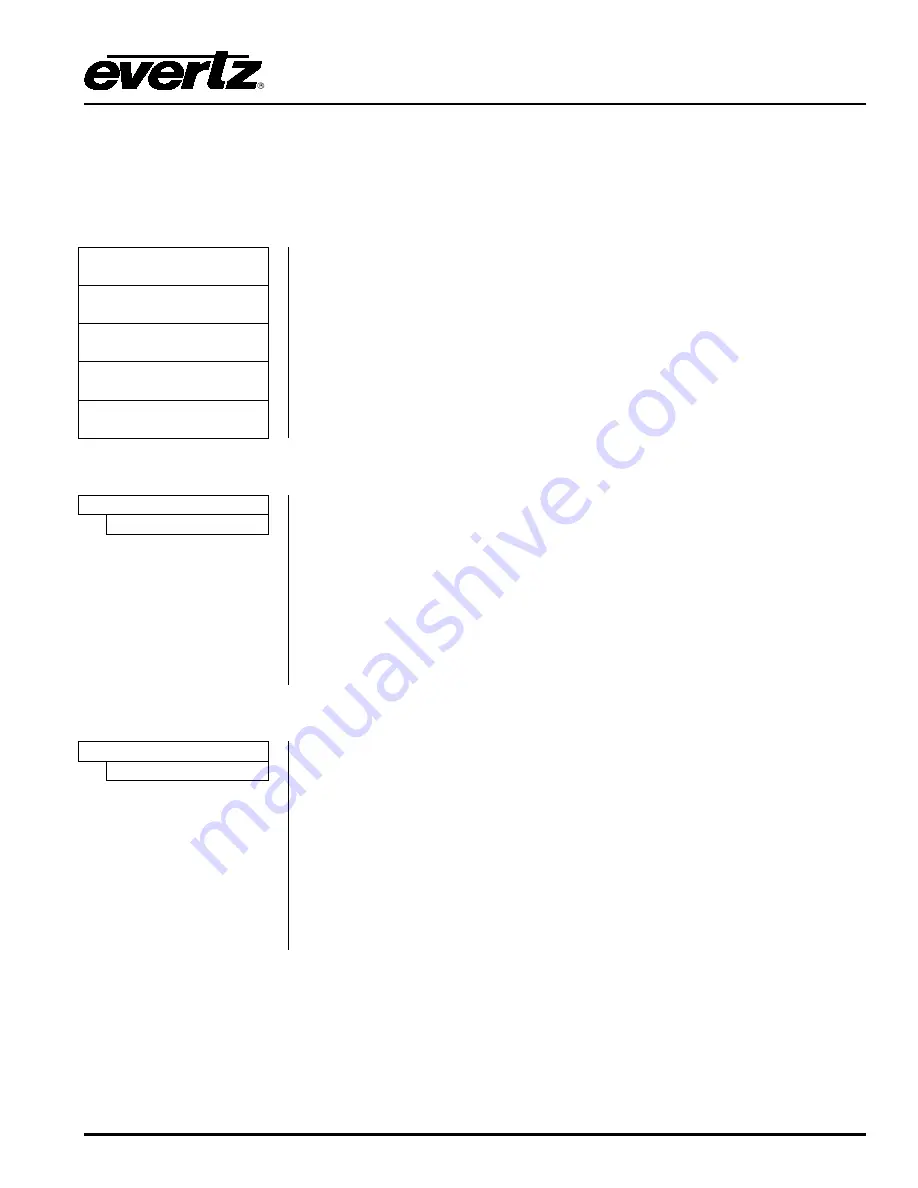
X0400 Series Router Manual
OPERATION
Revision 1.4.4
Page - 27
3.15. SAVING AND RECALLING CONFIGURATION PRESETS
The
PRESETS
menu allows the user to save specific configurations to one of two non-volatile presets.
Using this menu, these presets can be restored, or the user can restore the router to its factory preset
configuration. The chart below shows the items available in the
PRESETS
menu. Section 3.15.1 to
3.15.3 provides detailed information about each of the sub-menus.
Load Factory
This allows the user to restore the router to the factory default configuration.
Load Preset 1
This allows the user to recall the router configuration in user preset 1.
Load Preset 2
This allows the user to recall the router configuration in user preset 2.
Save Preset 1
This allows the user to save the current router configuration to user preset 1.
Save Preset 2
This allows the user to save the current router configuration to user preset 2.
3.15.1. Restoring the Factory Default Settings
PRESETS
This menu item is used to restore the factory default values of all the
programmable features in the router.
Pressing the
SELECT
key when this menu item is shown will prompt you to
confirm that you want to load the Factory Default configuration. Doing this
will override all of your current configuration items. To proceed, press the
SELECT
key one more time. The front panel display will briefly show a
message indicating that the Factory default configuration has been loaded.
The configuration will not become active until you exit the menu system with
the
Exit and Save
menu option.
Load Factory
3.15.2. Recalling a Saved User Preset Configuration
PRESETS
This menu item is used to recall the values of all the programmable features
in the router saved in user preset 1. (A similar menu item allows you to recall
user preset 2).
Pressing the
SELECT
key when this menu item is shown will prompt you to
confirm that you want to load the user preset configuration. Doing this will
override all of your current configuration items. To proceed, press the
SELECT
key one more time. The front panel display will briefly show a
message indicating that the user preset configuration has been loaded. The
configuration will not become active until you exit the menu system with the
Exit and Save
menu option.
Load Preset 1
Summary of Contents for X0400 Series
Page 2: ...This page left intentionally blank ...
Page 6: ...X0400 Series Router Manual Revision 1 4 4 REVISION HISTORY This page left intentionally blank ...
Page 14: ...X0400 Series Router Manual Revision 1 4 4 OVERVIEW This page left intentionally blank ...
Page 42: ...X0400 Series Router Manual Revision 1 4 4 OPERATION This page left intentionally blank ...
Page 90: ...X0400 Series Router Manual Revision 1 4 4 SERIAL CONTROL This page left intentionally blank ...














































