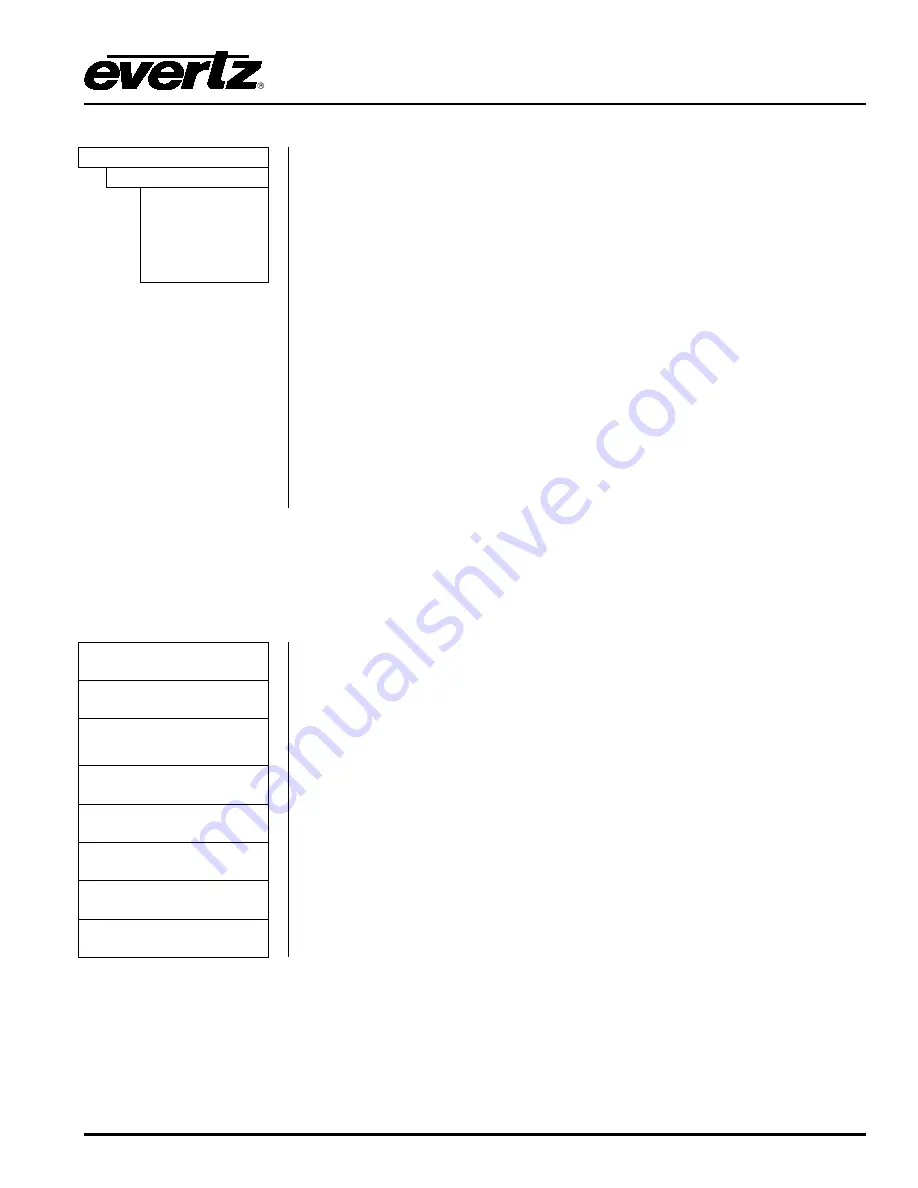
X0400 Series Router Manual
OPERATION
Revision 1.4.4
Page - 29
3.16.1. XPT Panel Lock
UTILITY
This allows the user to block crosspoint changes. The user will be unable to
switch inputs.
By holding down the panel lock button for three or more seconds, the user
will bring the crosspoint lock function into affect.
When set to
none
, no crosspoint changes will be blocked.
When set to
gpi
, the user will be unable to change the crosspoints using the
GPIs.
When set to
remote
, the user will be unable to change the crosspoints using
the remote panel.
When set to
local
, the user will be unable to use the front panel to change the
crosspoints.
When set to
all
, the crosspoints cannot be changed using any of the control
functions in this sub-menu.
XPT Panel Lock
none
gpi
remote
local
all
3.16.2. Network Configurations
The
Network
sub-menu allows the user to configure the router in order to communicate with the
VistaLINK
®
network. The chart below shows the items available in the
Network
sub-menu. Sections
3.16.2.1 to 3.16.2.6 provide detailed information about each of the sub-menus.
Use DHCP
Configures whether the router will operate in DHCP mode or not.
Set IP Address
Sets the unique IP address of the router within the network.
Set Netmask
Sets the “subnet mask” of the network.
Set Gateway
Sets the IP address of the “gateway”.
Set Broadcast Ad
Sets the “broadcast IP address”.
Add Trap Address
Allows the user to define the IP addresses where trap information is sent.
Show Trap Addres
Shows the Trap destination address that is defined.
Remove Trap Addr
Removes Trap Destination Addresses.
Summary of Contents for X0400 Series
Page 2: ...This page left intentionally blank ...
Page 6: ...X0400 Series Router Manual Revision 1 4 4 REVISION HISTORY This page left intentionally blank ...
Page 14: ...X0400 Series Router Manual Revision 1 4 4 OVERVIEW This page left intentionally blank ...
Page 42: ...X0400 Series Router Manual Revision 1 4 4 OPERATION This page left intentionally blank ...
Page 90: ...X0400 Series Router Manual Revision 1 4 4 SERIAL CONTROL This page left intentionally blank ...
















































