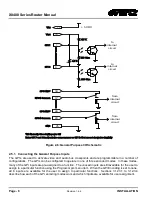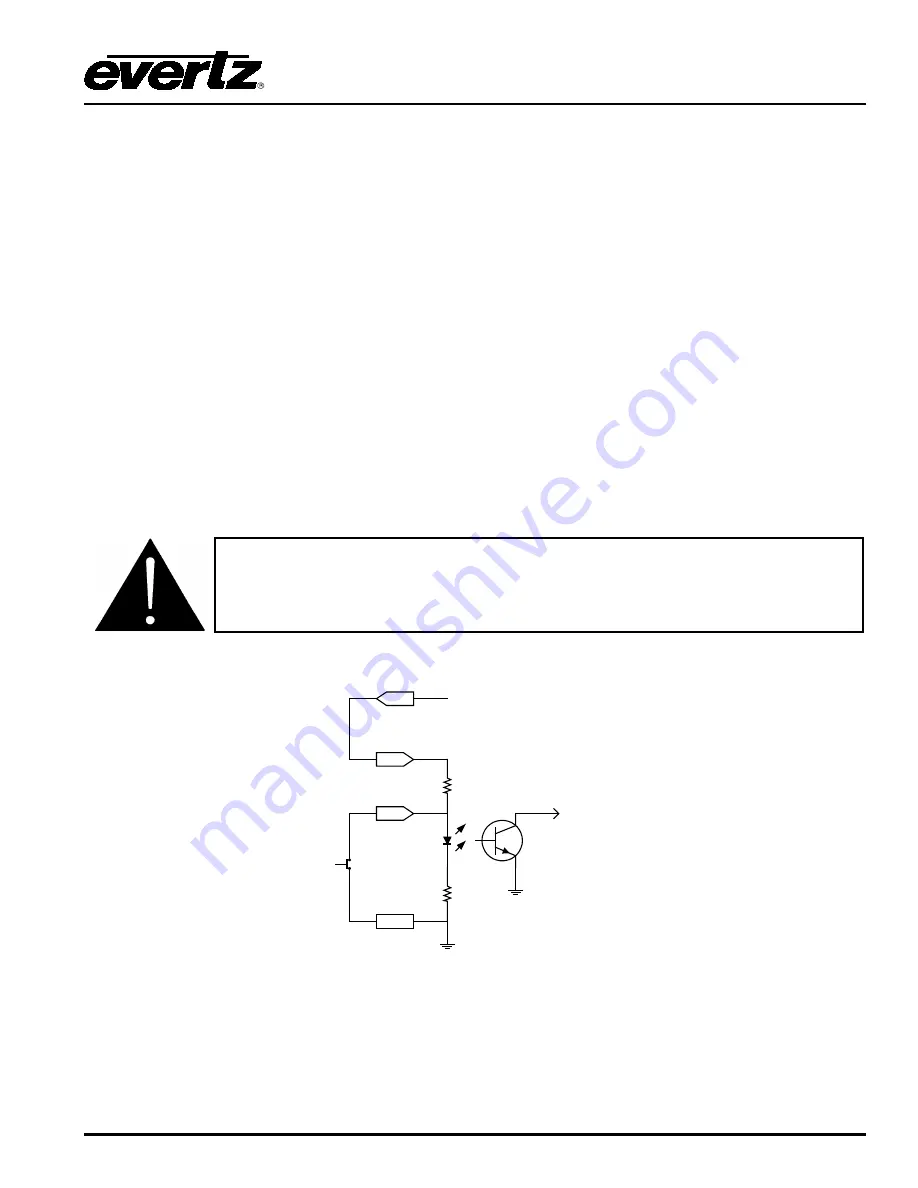
X0400 Series Router Manual
INSTALLATION
Revision 1.4.4
Page - 9
When the GPI inputs are independently programmed, they can be set to activate on rising or falling edges,
or high or low levels.
Low
level activation is when a ground level on the input triggers the GPI function when the Opto-isolator is
normally powered. See Figure 2-7 and Figure 2-8 for more information.
The
high
level activation is used to trigger the GPI function by providing a positive voltage to a GPI input.
This mode is not generally used and should not be considered a first choice.
The
falling
edge activation is used to trigger a GPI function by removing a provided voltage to a GPI or by
making a closure to ground when the Opto-isolator is already powered. The falling edge GPI will respond
the same as a
low
level activation when the Opto-isolator is normally powered.
The
rising
edge activation is used to trigger a GPI function when power is provided to the Opto isolator, or
when the GPI closure to ground is released. This function can be used to trigger a GPI function when a
GPO error tally is released.
The user can connect GP+5V supplied from the frame (Vint pin) into the Vext pin to provide power to the
GPIO Opto-isolator circuitry. In this configuration the user can activate GPIs simply by connecting the GPI
input pins to Ground (see Figure 2-7). This can be done with a button, switch, relay or an open collector
transistor.
Warning: Do not connect one frame’s GP+5V to another frame’s GP+5V.
GPI
15
25
GPI
Command
16
+ 5 VDC
to
internal
circuit
220 Ohm
GND
Vext
2.7 K
Figure 2-7: Powering the General Purpose Input Opto-Isolators from the Router
Alternately, an external voltage source may be applied as shown in Figure 2-8. The Vext voltage must be
greater than the voltage supplied to the GPI by at least 5v.
Summary of Contents for X0400 Series
Page 2: ...This page left intentionally blank ...
Page 6: ...X0400 Series Router Manual Revision 1 4 4 REVISION HISTORY This page left intentionally blank ...
Page 14: ...X0400 Series Router Manual Revision 1 4 4 OVERVIEW This page left intentionally blank ...
Page 42: ...X0400 Series Router Manual Revision 1 4 4 OPERATION This page left intentionally blank ...
Page 90: ...X0400 Series Router Manual Revision 1 4 4 SERIAL CONTROL This page left intentionally blank ...