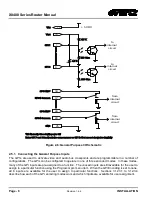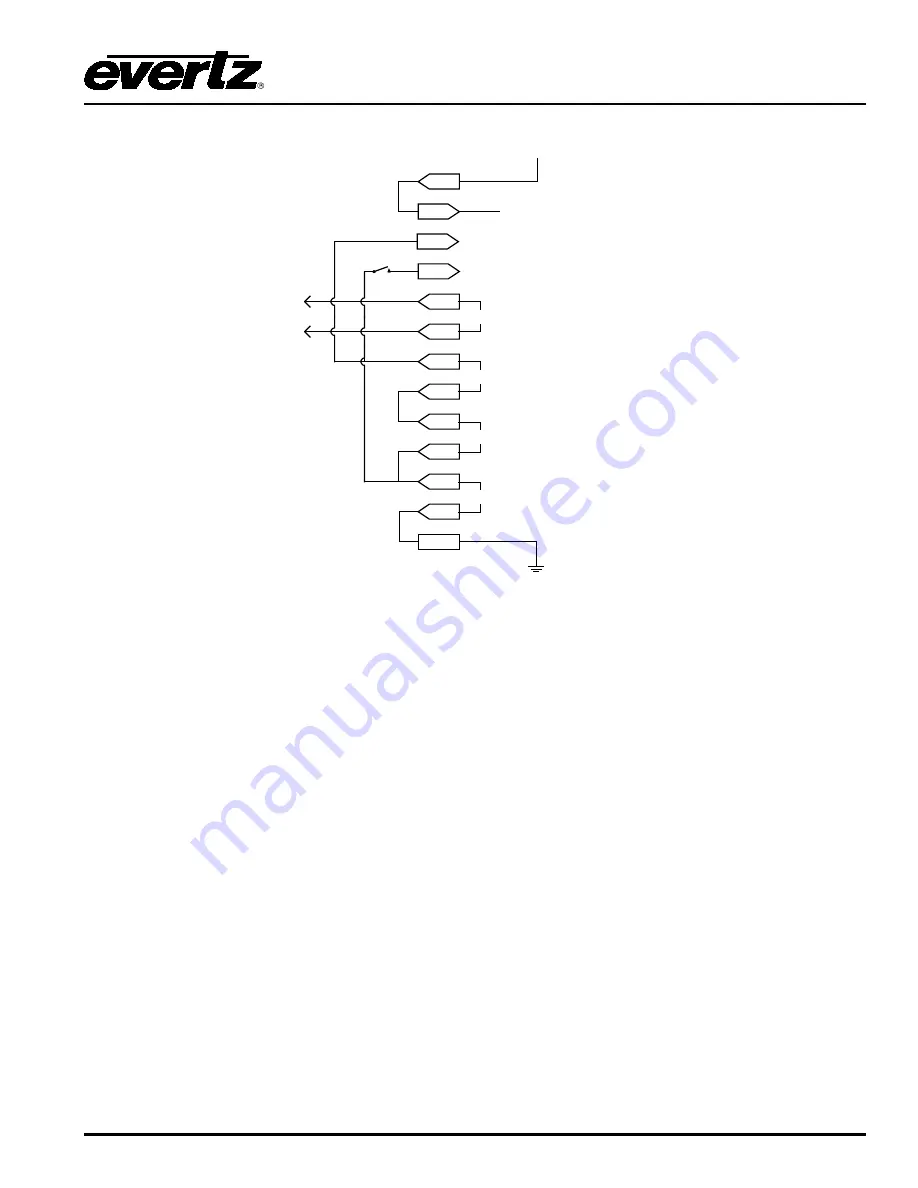
X0400 Series Router Manual
INSTALLATION
Revision 1.4.4
Page - 11
15
16
Vext
Vint
+5 VDC
17
18
19
20
21
22
23
24
GND
25
GPO 1
GPO 2
GPO 3
GPO 4
CH 1 Return
Take Input 2 on AFV1 (low level)
Take Input 1 on AFV1 (rising edge)
Input 2 Tally on V1
V1 Output Failure
Input 1 Tally on V1
Input 1 Failure
External Alarm
to indicate
changeover
1
GPI 1
2
GPI 2
Figure 2-9: GPIO Example – Auto Changeover to Input 2 on Loss of Input 1
If the “CH 1 Return” switch is closed, input 1 will be automatically selected when it is present again.
However, the downside being, that if the Input 1 signal failure is sporadic the router will chatter between
input 1 and 2. The purpose of this is to show the use of a rising edge GPI trigger.
2.6.
CONTROLLING THE ROUTER USING THE EXTERNAL SERIAL PROTOCOL
The X0401 series routers can be controlled from router control devices or it can control other devices
employing industry standard router control protocols. Currently, the only control protocol supported is the
Grass Valley Ten-XL ASCII protocol. The control device is connected to the router using the
REMOTE CTL
connector on the rear panel. The
REMOTE CTL
menu uses the
Baud Rate, Serial Format,
Serial Address
and
Serial Control
menu items to configure the
REMOTE CTL
port for external control.
See section 3.14 for more information on configuring the
REMOTE CTL
port parameters. See section 5
for detailed information about controlling the router.
2.6.1. Connecting the Router to a Grass Valley Ten XL ASCII Control Device
Use the
External control
item on the
Setup Menu
and select
Gvg ten xl ASCII
protocol. The
Baud
Rate, Serial Address,
and
Serial Format
menu settings must be set to match those required by the GVG
control device. If the Router is being controlled by another device set the
Serial Control
menu setting to
slave
. If the router is controlling another device using its remote control port then set the
Serial Control
menu setting to
master
. The
REMOTE CTL
port is shipped from the factory configured for RS232
operation. If you require RS-422 operation then you will have to change the port wiring as described in
section 2.4.2.
Summary of Contents for X0400 Series
Page 2: ...This page left intentionally blank ...
Page 6: ...X0400 Series Router Manual Revision 1 4 4 REVISION HISTORY This page left intentionally blank ...
Page 14: ...X0400 Series Router Manual Revision 1 4 4 OVERVIEW This page left intentionally blank ...
Page 42: ...X0400 Series Router Manual Revision 1 4 4 OPERATION This page left intentionally blank ...
Page 90: ...X0400 Series Router Manual Revision 1 4 4 SERIAL CONTROL This page left intentionally blank ...