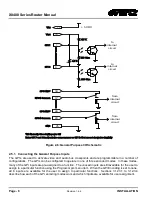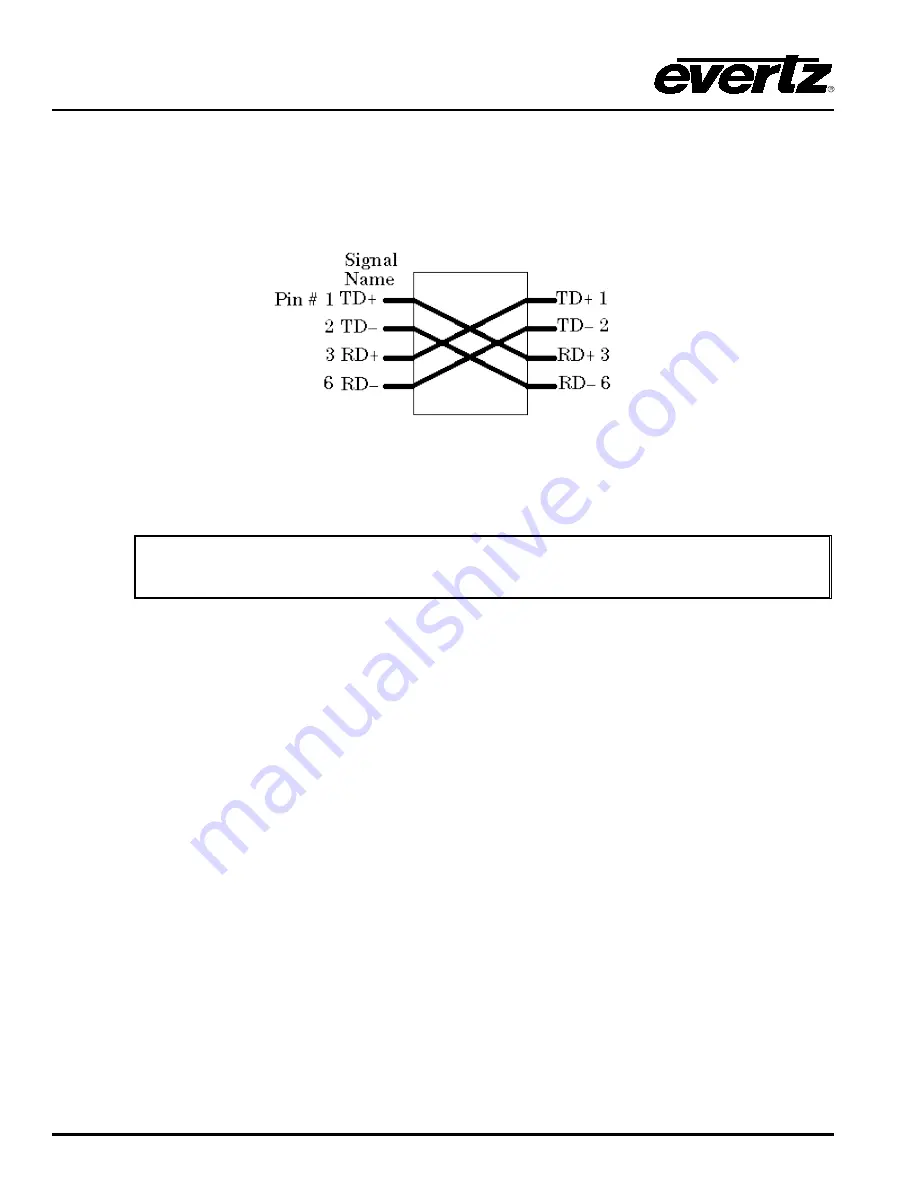
X0400 Series Router Manual
Page - 14
Revision 1.4.4
INSTALLATION
a good link to its supporting hub. This gives you a good indication that the segment
is wired correctly. The LED will BLINK when the X0401 router is sending or
receiving data. The LED will be OFF if there is no valid connection.
If you are building a “crossover” cable you must wire it according to Figure 2-10.
Figure 2-10: Crossover Cable Wiring Diagram
After you have connected the Ethernet cable, you will need to configure the IP address of the router and
install the
VistaLINK
®
software. See section 5.2 for more information.
Note: +ET option is always available in X-0401-3G version.
Summary of Contents for X0400 Series
Page 2: ...This page left intentionally blank ...
Page 6: ...X0400 Series Router Manual Revision 1 4 4 REVISION HISTORY This page left intentionally blank ...
Page 14: ...X0400 Series Router Manual Revision 1 4 4 OVERVIEW This page left intentionally blank ...
Page 42: ...X0400 Series Router Manual Revision 1 4 4 OPERATION This page left intentionally blank ...
Page 90: ...X0400 Series Router Manual Revision 1 4 4 SERIAL CONTROL This page left intentionally blank ...