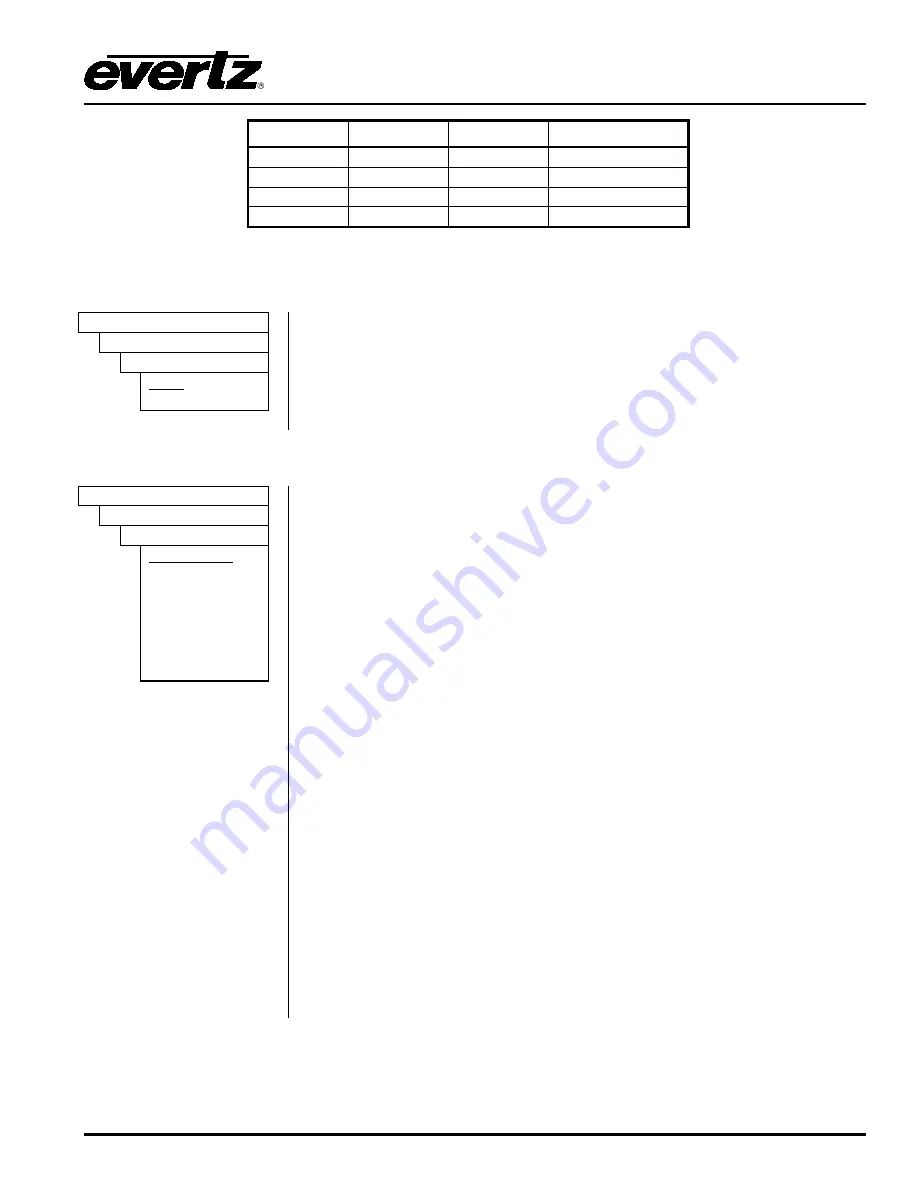
X0400 Series Router Manual
OPERATION
Revision 1.4.4
Page - 23
GPO 3
GPO 2
GPO 1
Output Select
High
High
Low
1
High
Low
High
2
High
Low
Low
3
Low
High
High
4
Table 3-8: HEX Encoded Output Tallies
3.13.4. Configuring Whether the GPO Outputs are Latched or Momentary
GPO SETUP
This menu configures whether the GPO outputs that are available for user
functions will be latched or momentary (0.5 seconds in duration) when the
GPO encoding is set to
none
.
Individual menus for each GPO output allow each output to be independently
configured. For simplicity, only the
Gpo 1 type
menu will be shown.
Gpo Type
gpo # 1 type
latch
1/2 sec
3.13.5. Programming the GPO Output Functions
GPO SETUP
The Program Gpo’s menu is used to program the functions of the GPO
outputs that are available for user functions. Individual menus for each GPO
output allow each output to be independently configured. For simplicity, only
the GPO 1 type menu will be shown.
When one of the sel. xx i/p modes is selected the button corresponding to the
selected input will blink. To select another input press the corresponding
button (the input button LED will turn On) and confirm your selection by
pressing the SELECT key (the input button LED will blink).
When set to
disable GPO
, the GPO cannot be used.
Disable GPO
will turn
off the GPO output.
When set to
power failure
, this option activates the GPO after the router has
re-powered in the event of a power failure.
When set to
output v1 fail
, this option will give contact closure if the output
fails. If there is no output signal it will flag it as an error.
When set to
ref. video fail
, the GPO activates if the video reference fails.
When set to
any v i/p fail
, the GPO activates if any input video fails.
When set to any
sel v i/p fail
, the GPO activates if the selected video input
fails.
When set to
sel. v1 i/p tally
, the GPO activates if the selected input(s) is
active.
Program Gpos
program gpo # 1
disable gpo
power failure
output v1 fail.
Ref. Video fail.
Any v i/p fail.
Sel. V i/p fail.
Sel. V1 i/p tally
Summary of Contents for X0400 Series
Page 2: ...This page left intentionally blank ...
Page 6: ...X0400 Series Router Manual Revision 1 4 4 REVISION HISTORY This page left intentionally blank ...
Page 14: ...X0400 Series Router Manual Revision 1 4 4 OVERVIEW This page left intentionally blank ...
Page 42: ...X0400 Series Router Manual Revision 1 4 4 OPERATION This page left intentionally blank ...
Page 90: ...X0400 Series Router Manual Revision 1 4 4 SERIAL CONTROL This page left intentionally blank ...
















































