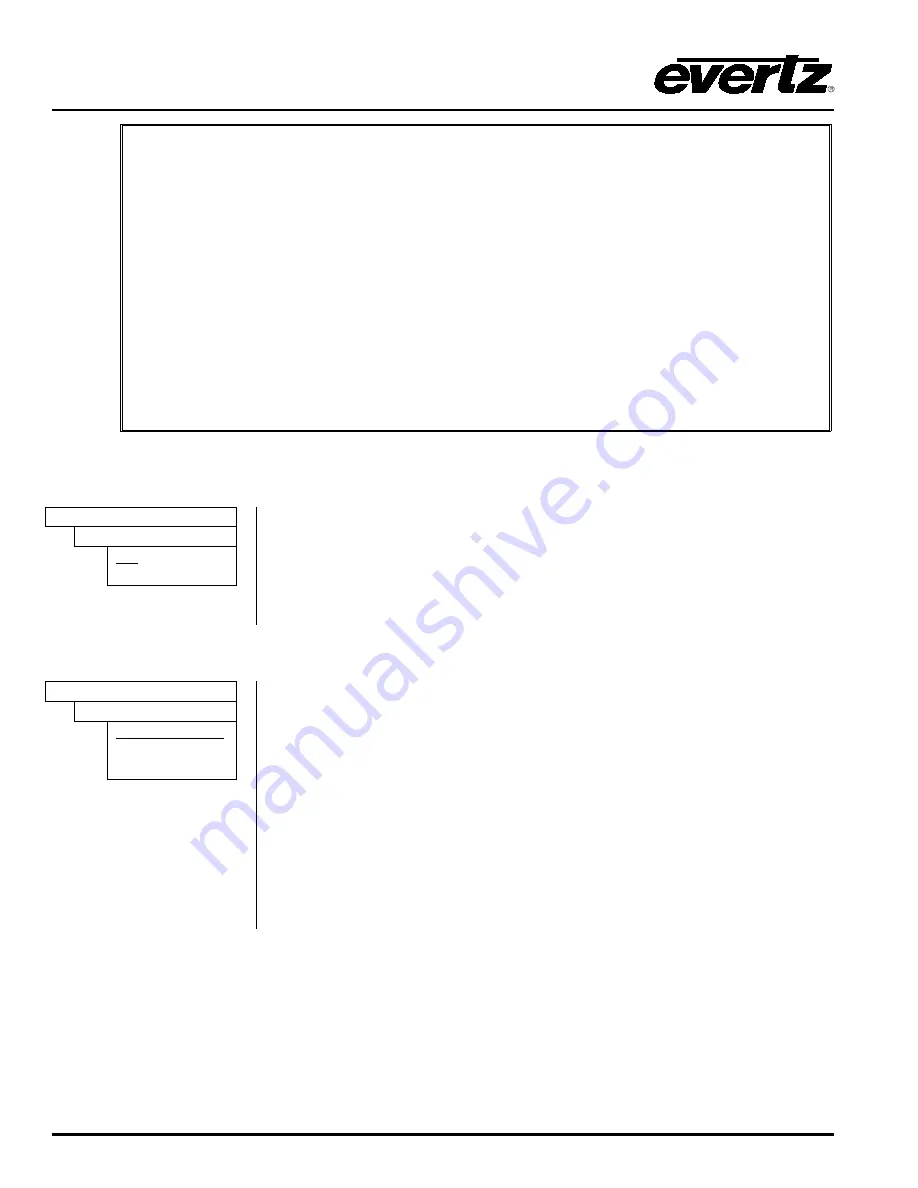
X0400 Series Router Manual
Page 26
Revision 1.4.4
OPERATION
An AFV switch can be performed, which switches the audio and video to the same
input.
OR
A breakaway of all audio channels at the same time can be performed, but it is not
possible to do individual breakaways of each audio. This is the limitation of GVG
protocol. It only allows the user to set 1 crosspoint for audio. For example, if you send
the following command:
^B0103,
This will set the output video to input 1 and all the output audios to input 4.
When in master mode the control functions the same as above, except that the input
selection for audio will be based on the Master's audio channel 1.
3.14.5. Selecting the GVG PS Status
REMOTE CTL
This menu item is used to send the power supply status of the router to a
GVG controller device using GVG Ten XL protocol.
When set to
On
, the router will send the status.
When set to
Off
, the router will not send the status.
GVG PS Status
On
Off
3.14.6. Selecting the External Remote Control Protocol
REMOTE CTL
This menu item is used to select the protocol used for control by routing
switcher control devices.
The
Baud Rate, Serial Format, Serial Address
and
Serial Control
settings
must also be set to match the desired control protocol.
The
Performer
protocol allows control of the router from a computer or host
terminal.
When the Protocol is set to
Remote Panel
the X0401-PANEL remote control
panel can be connected to this port. In this mode, the
Baud Rate
and
Serial
Format
settings are forced to
9600 baud, 8.n.2.
Also, the physical port wiring
must be changed to RS-422 as described in section 2.4.2.
Protocols
gvg ten xl ascii
performer
remote panel
Summary of Contents for X0400 Series
Page 2: ...This page left intentionally blank ...
Page 6: ...X0400 Series Router Manual Revision 1 4 4 REVISION HISTORY This page left intentionally blank ...
Page 14: ...X0400 Series Router Manual Revision 1 4 4 OVERVIEW This page left intentionally blank ...
Page 42: ...X0400 Series Router Manual Revision 1 4 4 OPERATION This page left intentionally blank ...
Page 90: ...X0400 Series Router Manual Revision 1 4 4 SERIAL CONTROL This page left intentionally blank ...














































