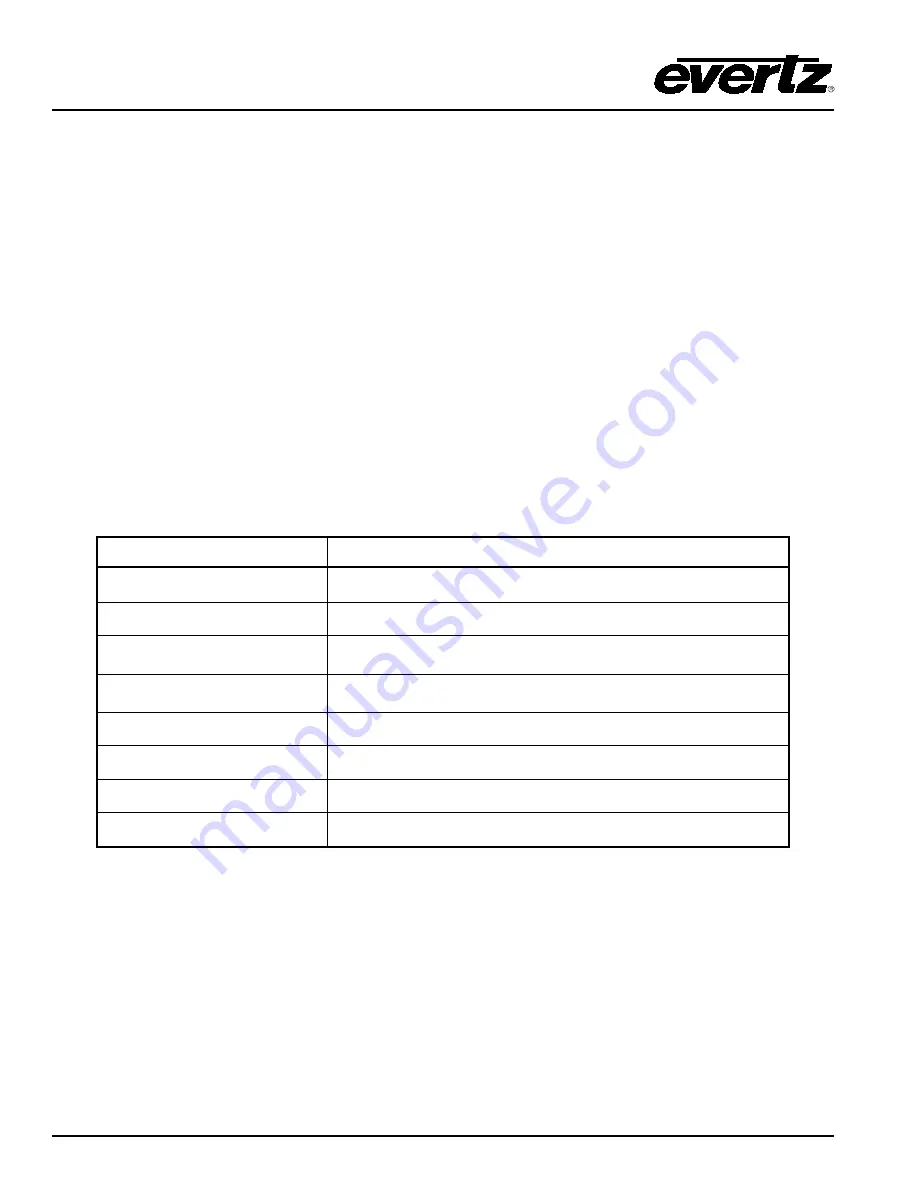
X0400 Series Router Manual
Page 4
Revision 1.4.4
SERIAL CONTROL
5.2.
PERFORMER PROTOCOL
The Performer Protocol enables control of the router from a computer or host terminal. The protocol is
case sensitive so you must ensure that you are using UPPERCASE letters when entering the commands.
All of the commands in the performer protocol have the following format:
<CR><ADDR><LEN><DATA>
Where,
<CR>
- Carriage Return (ENTER), is used to start all commands.
<ADDR>
- Indicates the Hexadeciminal address of the router that is being tested.
<LEN>
- Indicates the hexadeciminal number representing the number of characters sent in
the <DATA> command.
<DATA>
- Indicates one of more command strings (see Table 5-4).
Any error in the <DATA> portion of the command will result in “ERR P” being displayed on the screen for
approximately 2 seconds.
The following table provides the performer command strings, the parameters and a brief description:
COMMAND STRING
DESCRIPTION
D<Lvl><Src><Dest>
Data command, used to preset sources to destinations.
A
All destinations Take of the current preset matrix.
T<Dest>
Take of specified destination (must be refreshed every 30
seconds).
P<Dest>
Protect specified destination (must be refreshed every 30
seconds).
C<Dest>
Clear protect on specified destination.
R
Reset router to factory defaults.
Q<Dest>
Query for status of specified destination.
S<PC><Lvl><Scr><Dest>
Status response (only sent from router to master).
Table 5-4: Performer ASCII Command Definitions
The Q command is the only command that will generate a response. Multiple status commands may be
sent in one reply message, depending on the state of the router*.
Summary of Contents for X0400 Series
Page 2: ...This page left intentionally blank ...
Page 6: ...X0400 Series Router Manual Revision 1 4 4 REVISION HISTORY This page left intentionally blank ...
Page 14: ...X0400 Series Router Manual Revision 1 4 4 OVERVIEW This page left intentionally blank ...
Page 42: ...X0400 Series Router Manual Revision 1 4 4 OPERATION This page left intentionally blank ...
Page 90: ...X0400 Series Router Manual Revision 1 4 4 SERIAL CONTROL This page left intentionally blank ...
















































