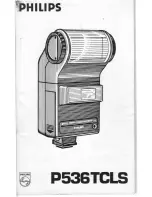2.Product Introduction
1. 2.4G antenna
2. LCD screen
3. LOGO
4. Brightness Decrease: Reduce the
brightness value of the display screen
5. MENU: open or exit the menu
6. Brightness increase: Increase the
brightness value of the display screen
7. Power key
8. Flip set: Turn Up/Down/Left /Right
9. Parking guide line
10.Pairing button
3
4 5 6 7 8 9 10
2
1
Monitor Introduction
Camera Introduction
1. 2.4G antenna
2. Night vision infrared light
3. Night vision sensor
4. U-shaped bracket and sun shade
1
2
4
3
Menu Setting
Press the “MENU” key on the panel, can open the option of the
“contrast”, “saturation” and “brightness” in menu, press “
▶
” or
“
◀
” to set the “contrast”, “saturation” and “brightness” of the
camera, pictures below:
Flip Setting
Press “ ” , set UP Down Left and Right quickly
Parking Guide Line
Press “
”, set it ON/OFF, picture below:
Camera Pairing
Press and hold “ ”
on monitor and the camera pairing button to
pair the wireless rear view system. It will show a text “Successfully
Pairing” in about 2-5 seconds, or will show “Pair fail” means failure
to pair, needs pair again, picture below:
5. Waterproof rating: IP69
6. 2.4G Wireless transmission distance up to 150m in open area
7. Power supply: DC12V
~
24V
8. Power consumption: 3W
9. Working temperature: -20
℃
~60
℃
9. Storage temperature: -10
℃
~70
℃
10.Size: 86.5* 74.5* 77mm