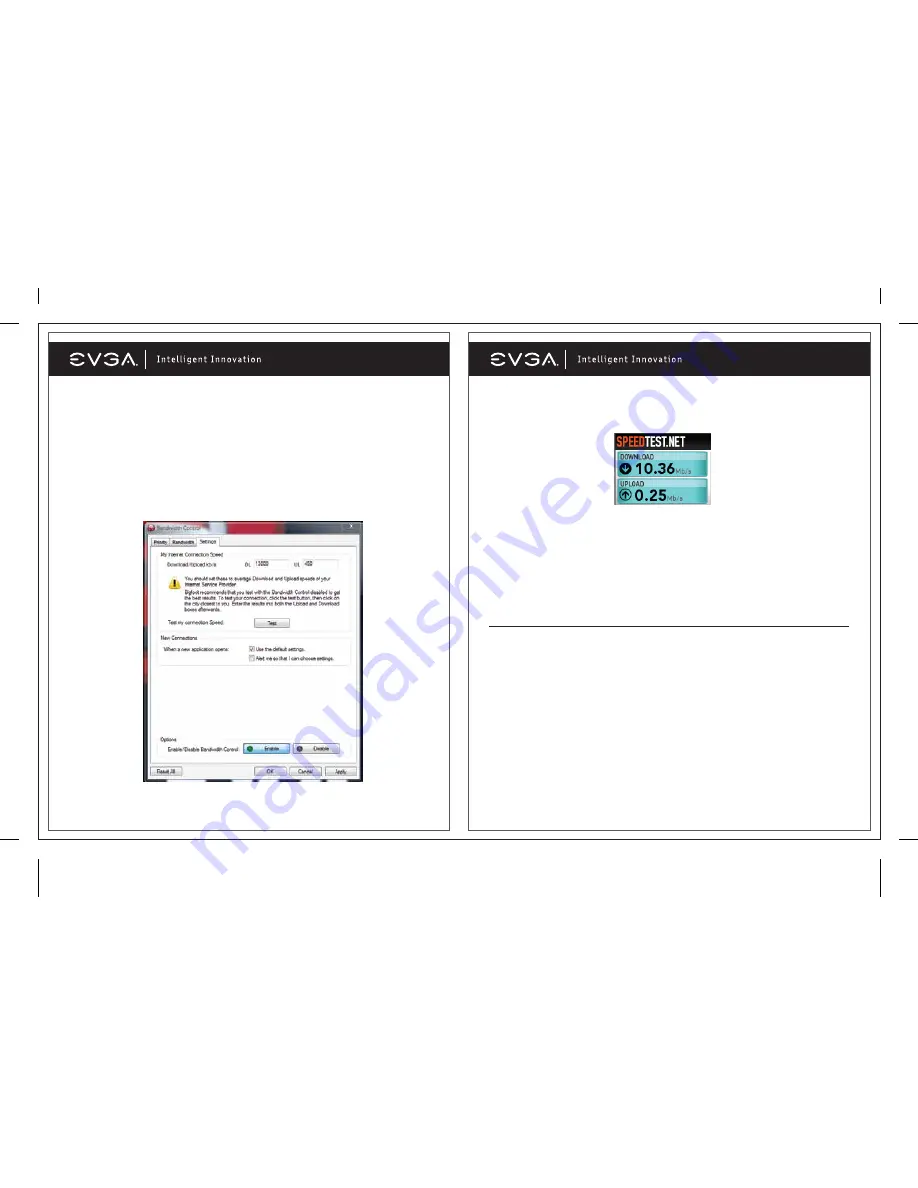
14
a. Click the
Test
button to launch your default web browser and start a bandwidth speed test.
b. After the test completes, write down the Download and Upload values, as shown in this example.
c. Enter the Download and Upload values in the
Download/Upload kb/s
fields next to
My Internet
Connection Speed
.
Important: Be sure to enter the actual tested values for your broadband connection. Setting these
values too high causes Killer Bandwidth Control to assign too much bandwidth to programs, which
can impede your online gaming experience.
6. Click
OK
.
Configuring Killer Firewall
Killer Firewall protects your online gaming computer from intruders and unauthorized Internet access by
programs on your computer.
When enabled, Killer Firewall runs entirely on the Killer Xeno’s Network Processing Unit (NPU), allowing you
to disable any software firewalls that run in the Windows operating system on your computer. This keeps
your computer protected with less performance impact than traditional, software-based firewalls running on
your computer.
Killer Firewall protects your computer by notifying you each time traffic wants to come into your computer.
It does this by identifying programs that open ports to your Internet connection that are listening for data.
Any time a program on your computer wants to open a port to the Internet, and you have not asked it
to do so, Killer Firewall notifies you and asks your permission to open the port.
Note: You may not want to enable Killer Firewall if your computer is already protected by a firewall in your
home router or gateway.
13
a. Locate the game or application and set
Download
and
Upload
settings:
•
Unlimited
— use for most games
Other programs should be set to lower bandwidths than your game, depending on the total bandwidth
available. Try different settings for each program while you game, and make sure to monitor your lag.
Note: Do not assign more bandwidth to a program than you have available. This will impede the
performance of your online gaming experience.
5. Select the
Settings
tab and modify the connection settings for the games and applications you
want to modify.




























