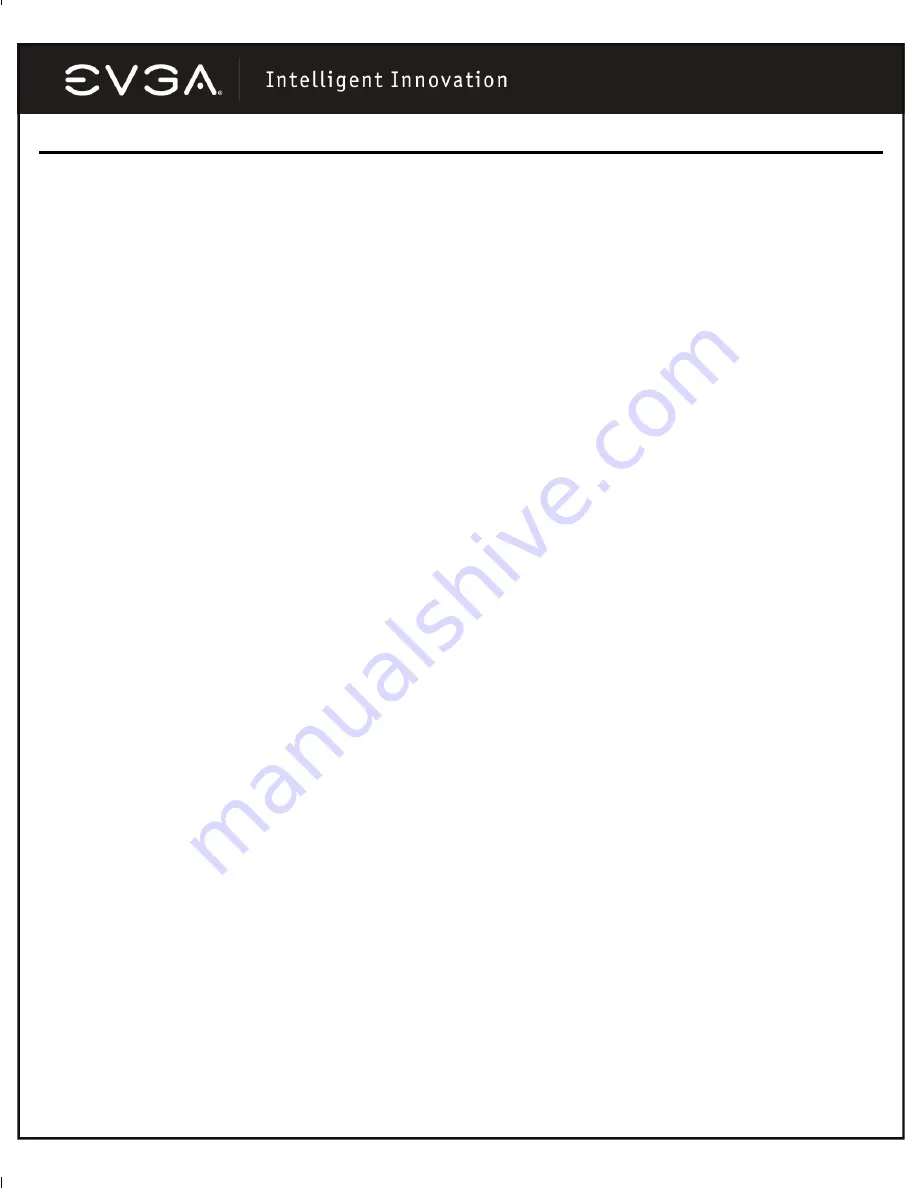
11
Quick Fixes (continued)
Problem:
My previous card was an ATI™ card and I am experiencing constant lockups, and system crashes.
Cause:
ATI drivers and services are still resident within your Windows operating system and have been
known to cause conflicts with any NVIDIA driver installation.
Solution:
It is preferred to do a reinstall of the current operating system but if this is not a viable option, you
must at least make sure that all of the ATI drivers and utilities have been removed by using the Add/Remove
Programs Control Panel.
———————————————————————————————
Problem:
I am getting an “Out of Memory” error in Windows although I have plenty of system memory
installed.
Cause:
This can be a problem on Windows 95/98/ME systems as the operating system is limited to only
512MB of system memory.
Solution:
Either remove some memory sticks to be within the 512MB threshold or upgrade to an operating
system that can handle above this limitation such as Windows 2000 or Windows XP. Refer to Article ID
Q253912 on Microsoft’s Knowledge Base for further details. Please visit the following link for more
information: http://support.microsoft.com/default.aspx?scid=kb;%5BLN%5D;Q253912
———————————————————————————————
Problem:
My card carries the support for TV-Out but cannot get a display on the TV.
Cause:
The TV is not properly detected by Windows due to signal loss and/or is not enabled within the
Display Control Panel.
Solution:
There must be a direct connection from the TV to the graphics card through an RCA or S-Video
cable. There cannot be any intermediary devices such as a VCR, receiver or switch box within the
connection. Power on the TV before booting Windows and enable the TV-Out feature under Device
Selection of the Display Control Panel.
———————————————————————————————
Problem:
Games utilizing DirectX and OpenGL either lockup or crash to the desktop.
Cause:
DirectX and OpenGL is not initializing properly due to corrupt installation of the program or system
drivers.
Solution:
Verify that all the necessary hardware drivers are installed and up to date including the AGP
chipset, video and sound card. Reinstall the latest version of DirectX/OpenGL and or the faulty program itself.
Also, verify the game has all the necessary patches installed that are available from the developer/
manufacturer.




































