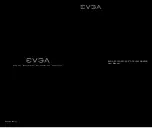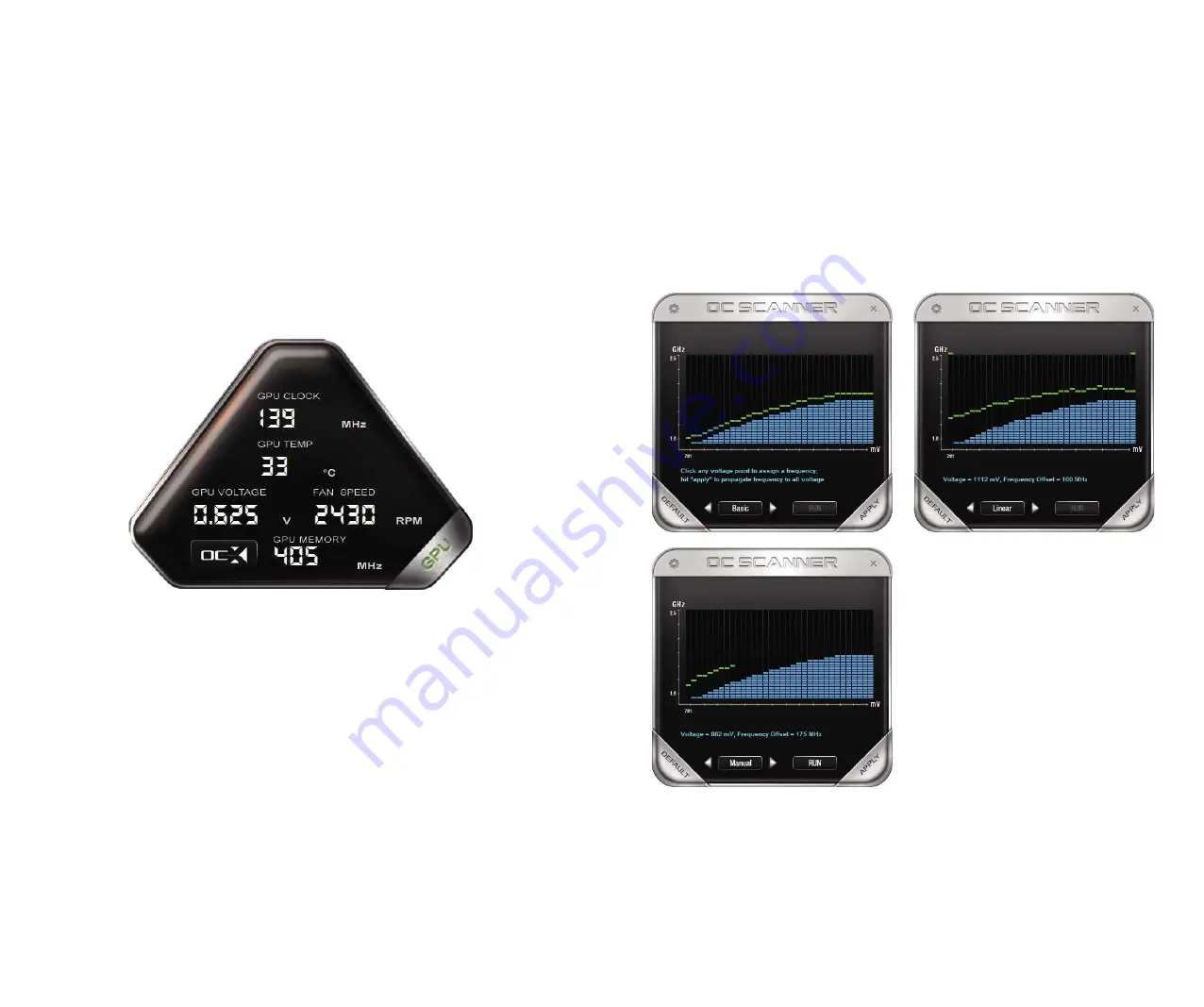
11
10
GPU Memory: This is the current frequency of your VRAM. The frequency will vary
based on load. The memory clock will be displayed at half the actual speed of the
memory; this is a function of DDR RAM and completely normal.
Click on the OC button in the lower left to bring up the new overclocking tool
(next page), which provides an auto-overclock function. This part of the utility
functions much like the desktop version of Precision XOC and the GTX 10 Series
graphics cards. Precision X Mobile comes with full support for Basic, Linear, and
Manual curves.
System Temp: This is the temp of the PCH (chipset) on the motherboard. This will
normally be lower than the CPU temp.
Fan Speed: This is the RPM of the chassis fan. The Fan Speed will adjust based
on the CPU/GPU/System temp.
Memory Clock: This is the current frequency of your system RAM. The default speed
is 2400MHz
.
GPU Dashboard:
GPU Clock: This will show the current frequency of your GPU. The GPU Clock will
vary based on load, background applications, etc.
GPU Temp: This displays the temperature, in Celsius, of the GPU. The GPU cannormally
operate in a wide range between 25°C to 35°C at idle, depending on ambient
temps, and has a maximum safe limit of 100
°
C under heavy load.
GPU Voltage: This monitors the current VCore of the GPU. This will normally
fluctuate, depending on load value and overclocks.
Fan Speed: This is the RPM of the GPU fan. The Fan Speed will adjust based on the
GPU temp.
Summary of Contents for SC15 GEFORCE GTX 1060 GAMING
Page 13: ...22 MEMO 23 MEMO...
Page 14: ...24 MEMO...