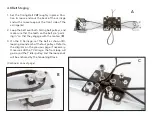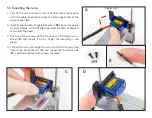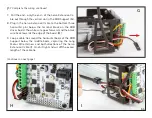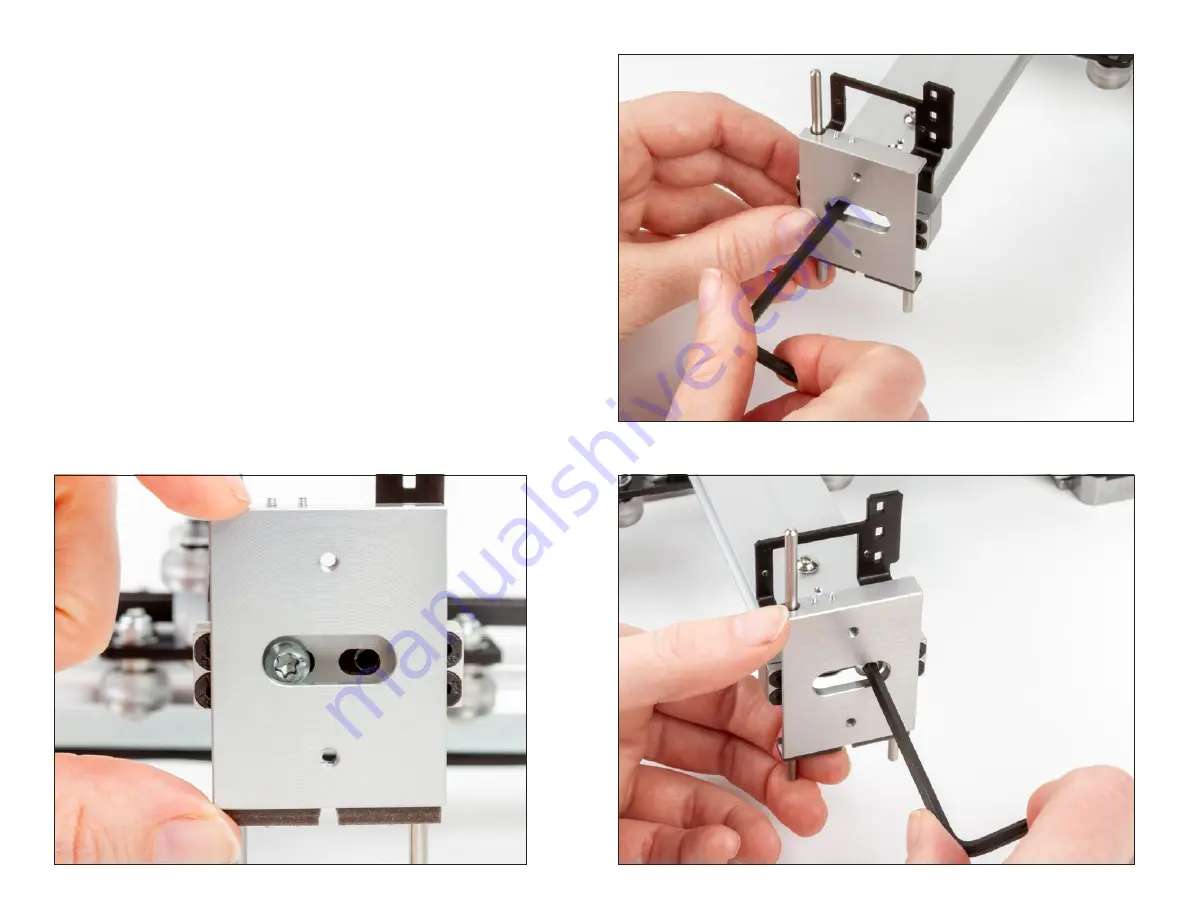
§4.13 Adding the Z Slide, continued
E
F
G
4. Engage the screw into the tapped hole in the end of
the Y carriage, and bring it to almost tight (
E
).
5. Align the Z slide mounting bracket and servo mount
such that the path is clear for the second screw (
F
).
6. Add the second screw (
G
). Again, ensure that the screw
head engages with the mounting bracket of the Z slide
not the front face of the slide.
7. Tighten both screws securely.
54
Summary of Contents for AxiDraw MiniKit 2
Page 5: ...Part 1 Tools 5...
Page 8: ...Part 2 The Base 8...
Page 20: ...Part 3 The X Carriage 20...
Page 35: ...Part 4 Y Belt and Z 35...
Page 55: ...Part 5 Servo and wiring 55...