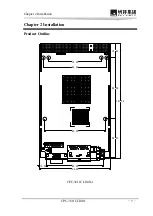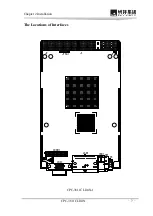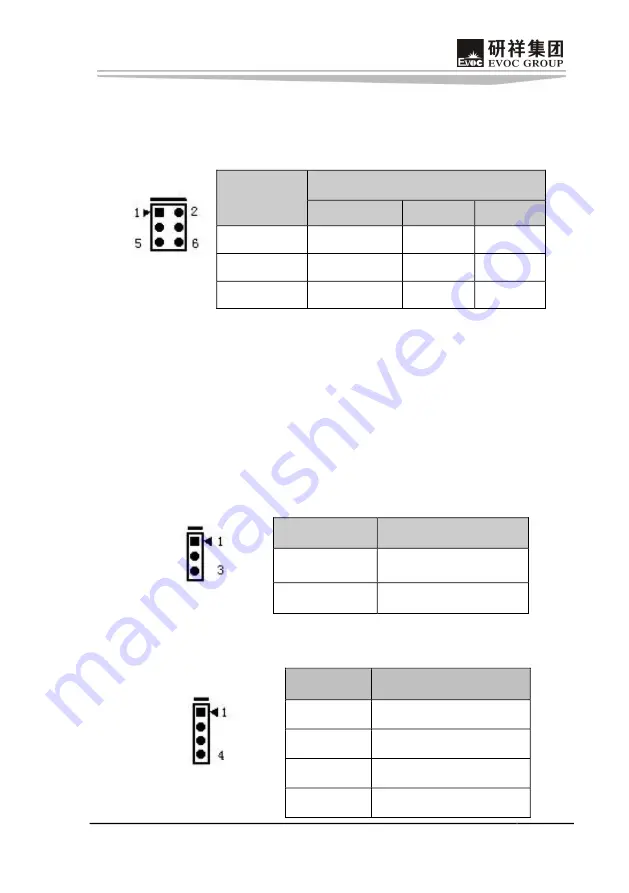
Chapter 2 Installation
CPC3811CLD4N
-
15
-
Instruction of CPC3811CLD4N2
Jumper Setting
(1) JP1: COM RS232/RS422/RS485 Mode Selection
JP1
Mode
Selection
Pin Setup
12
34
56
RS232
ON (Default)
OFF
OFF
RS422
OFF
OFF
ON
RS485
OFF
ON
OFF
Note: 1. ON is short and OFF is open;
2. When using JP3, JP1 shall be set to RS232 mode.
(2) JLCD1: LCD Operating Voltage Selection
Different LCD screens have different voltages. The board provides two kinds of
voltages: 3.3V and 5V. When the selected LCD voltage is conformed to the LCD
screen voltage in use, the LCD screen can display normally.
JLCD1
Setup
Function
12 Short
+3.3V (Default)
23 Short
+5V
LVDS Backlight Control
JP2
Pin
Signal Name
1
NC
2
NC
3
LVDS_BKLTEN
4
GND
Summary of Contents for CPC-3811CLD4N
Page 1: ...CPC 3811CLD4N 3U CompactPCI Motherboard with Wide Temperature and Low Consumption Version C00...
Page 31: ......
Page 32: ...EVOC 2008 1 2 3 10 4 5 6 7 8 9 30...
Page 33: ...1 1 1 2 2 2 2 2 2 3 3 3 I O 3 4 4 6 CPC 3811CLD4N 1 8 8 JTAG 8 8 Compact PCI 9 11 USB 12 12...
Page 38: ...4 CPC 3811CLD4N 19 93 86 00 161 50 54 07 74 00 88 90 85 00 10 00 100 00 80 00 CPC 3811CLD4N 1...
Page 40: ...6 CPC 3811CLD4N D5 SW1 USB1 LAN1 VGA1 CONN1 JCC1 J2 JTAG1 J1 JP1 CPC 3811CLD4N 1...