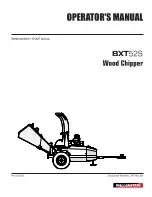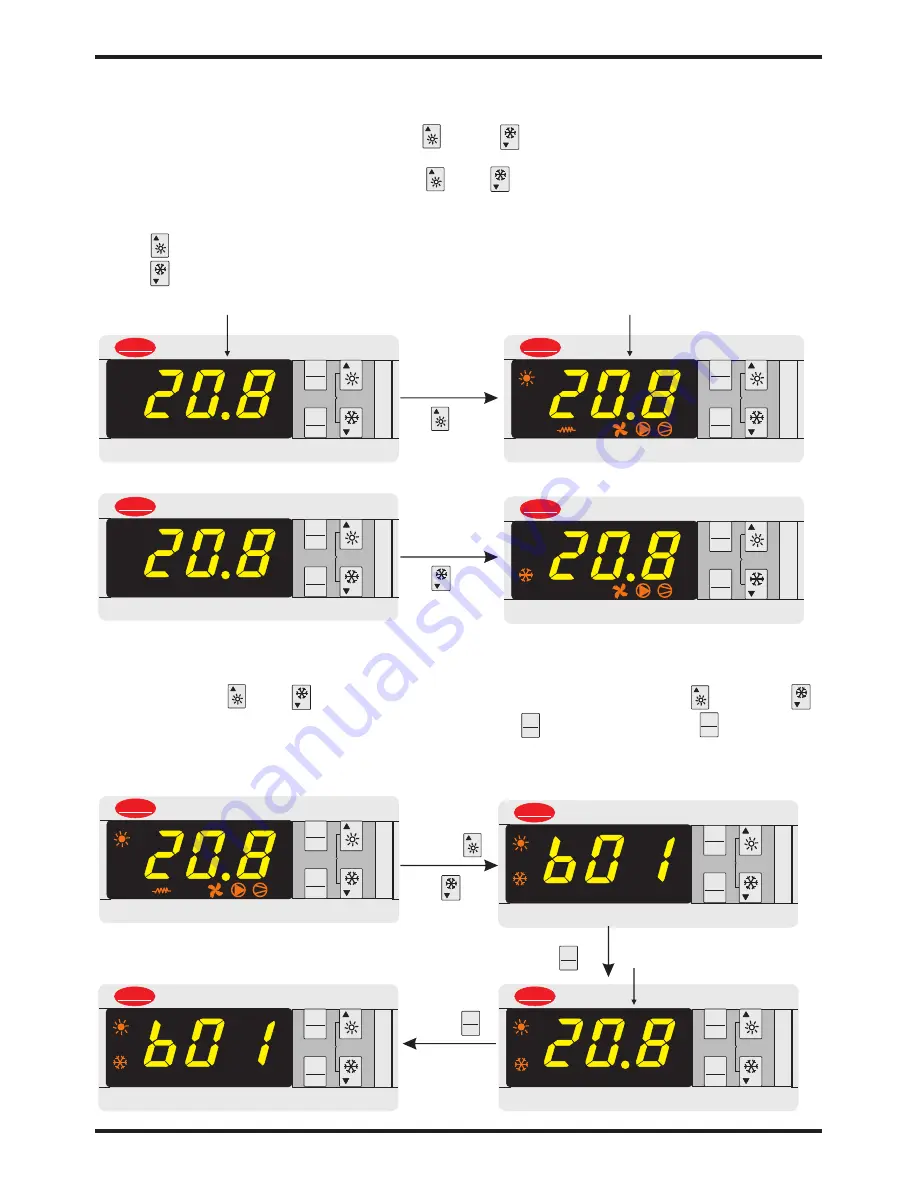
13
7-Electricity
7.2 The operation of the wire controller
14
7-Electricity
1 Turn on/off
On the state of power off, pressing(for 5s)
“
”
or
“
”
could start the unit. The screen
displays the mode and water inlet temperature
;
On the state of power on
,
pressing(for 5s)
“
”
or
“
”
could turn off the unit. For the
corresponding modes please refer to the corresponding buttons. The screen shows the water
inlet temperature.
Press
“
”
the system will be heating;
Press
“
”
the system will be cooling.
Prg
mute
Sel
clear
CAREDL
μ
C SE
2
Prg
mute
Sel
clear
1
2
CAREDL
μ
C SE
2
Prg
mute
Sel
clear
1
2
CAREDL
μ
C SE
2
Continually press
“ ”
Prg
mute
Sel
clear
CAREDL
μ
C SE
2
Continually press
“ ”
On the state of standby
On the state of power on
2 Check the parameters
On the state of power on or power off, the measured temperature of B01-B04 could be
checked. Press
“
”
or
“
”
to enter into the temperature interface. Press
“
”
(Up)or
“
”
(Down) to find the needed temperature, then press
“
”
to check it. Press
“
”
to return
back to the previous interface.
B01:Inlet water temp.
;
B02:Outlet water temp.
;
B03:Coil temp.
;
B04:Ambient temp.
Sel
Prg
mute
Prg
mute
Sel
clear
1
2
CAREDL
μ
C SE
2
Prg
mute
Sel
clear
CAREDL
μ
C SE
2
press
“
”
or
“ ”
Prg
mute
Sel
clear
CAREDL
μ
C SE
2
Press
“ ”
Prg
mute
Sel
clear
CAREDL
μ
C SE
2
Press
“
”
back to the
former
interface
Sel
Prg
mute
The water inlet
temperature is 20.8
℃
Water inlet temperature
Water inlet temperature
3 Temperature setting
On the state of power on or power off, you could set the heating or cooling temperature.
Press
“
”
and hold for 5s to enter into the parameter setting interface. Press
“
”
(Up)or
“
”
(Down) to choose the needed setting. Press
“
”
to confirm. Press
“
”
again to enter into
the corresponding parameter setting interface. Pressing
“
”
or
“
”
could increase or
decrease the value of the parameters. Press
“
”
conserve settings.Back the previous
interface press
“
”
.
The setting of parameters will effect the performance and efficiency of the unit. Do not make any
change of them when it is not necessary. r01/r02/r03/r04 are permitted to set by the users. For
the default values please refer to
“
Parameters Table
”
.
The permitted setting are shown as below (take r01 for example)
:
Sel
Prg
mute
Sel
Sel
Sel
Prg
mute
Sel
clear
1
2
CAREDL
μ
C SE
2
Prg
mute
Sel
clear
CAREDL
μ
C SE
2
Prg
mute
Sel
clear
CAREDL
μ
C SE
2
Prg
mute
Sel
clear
CAREDL
μ
C SE
2
Prg
mute
Sel
clear
CAREDL
μ
C SE
2
Prg
mute
Sel
clear
CAREDL
μ
C SE
2
Prg
mute
Sel
clear
CAREDL
μ
C SE
2
Prg
mute
Sel
clear
CAREDL
μ
C SE
2
Continually press
“ ”
Sel
press
“
”
or
“
”
select "r"
Press
“
”
Sel
Press
“
”
Sel
Press
“
”
or
“
”
press
“
”
to
save setting
Sel
Press
“
”
to return back to
the fomer
interface
Prg
mute
Cooling temperature set value
Summary of Contents for Evo Control 8
Page 1: ......
Page 20: ...Code 20170517 0001 ...