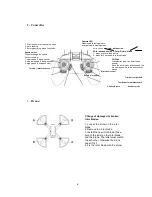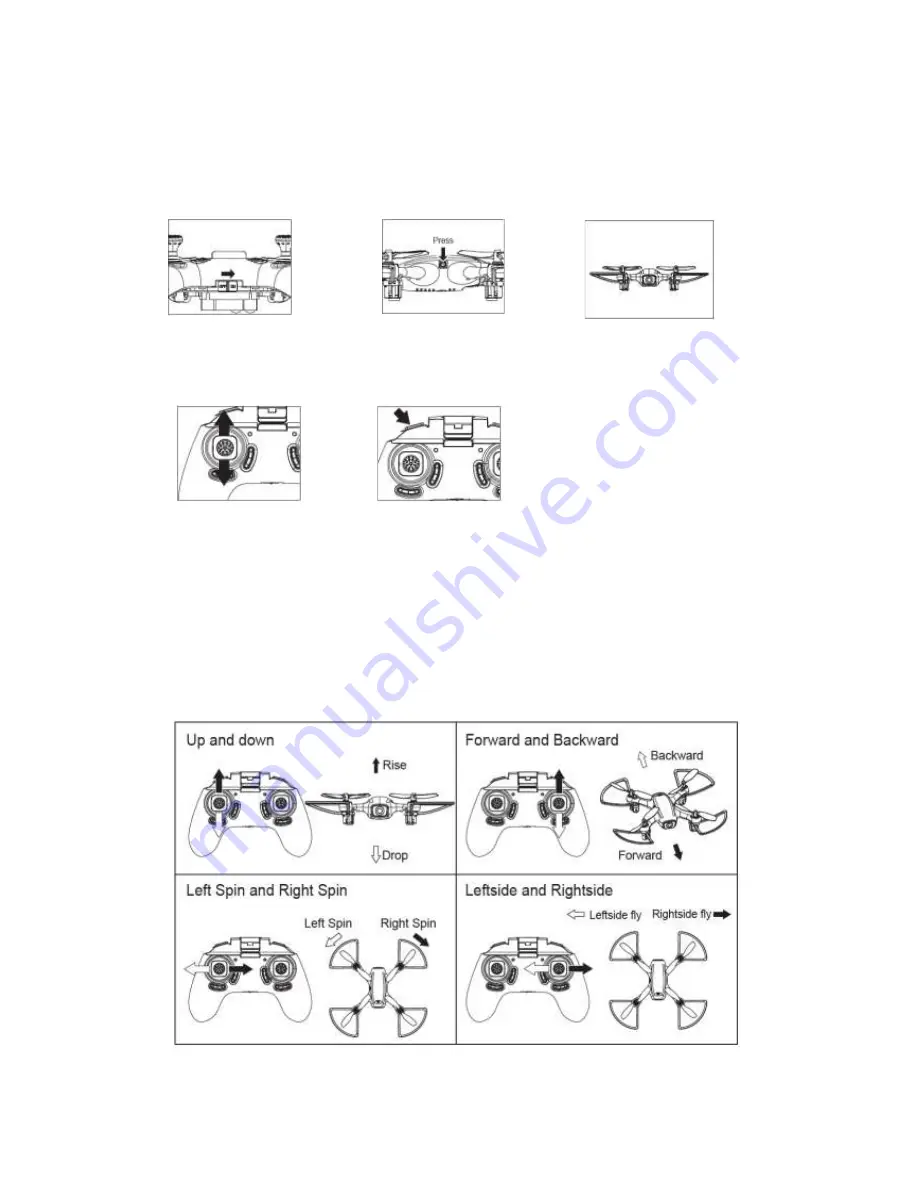
7
4.
Connecting drone and remote control
5.
Operation and Control
Note: When the drone is flying towards you, the control direction are reversed.
Turn on the remote control
Turn on the drone after
battery is inserted
(The LEDs on the drone
starts flashing)
Place the drone
at a level position
Press the throttle stick
up and down. You can
hear a beep sound and
the LEDs stop flashing
and start shining. The
drone and the remote
control are connected
and the drone is ready
to fly
You have to press the
start button to start
the drone. Only after
pressing the button,
the drone reacts to
your flight commands.
For automatic landing
you have to press this
button as well.
Summary of Contents for IFLY ONE HD
Page 1: ...1 Change the perspective User manual Manual de utilizare...
Page 13: ...13...