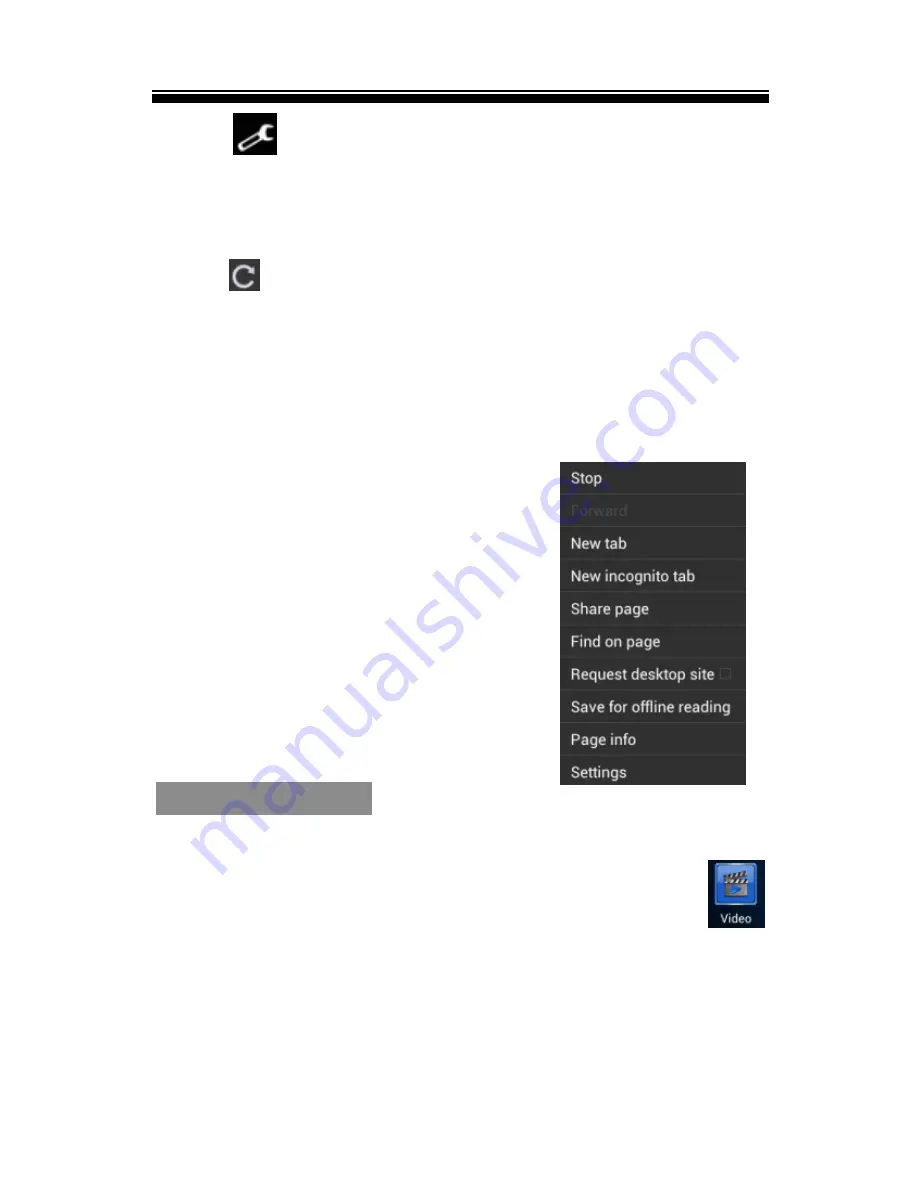
Chapter 2 Getting Started
12
Press
to use more available function, including
Privacy & security, Accessibility and so on.
Refresh/Stop
Press
to refresh on the current page, press
X
to stop
loading the current page.
Forward
Press
←/→
go to previous/next webpage screen.
Using the option menu
Press
Menu
to display the browser
option menu. Press on the desired
item to use webpage viewing control.
Watching Videos
Playing videos
On
the
Home
screen
or
APPS,
press
Video
Video folder
to open video player.
Drag up and down to scroll through the file list.
Press to select a video file for playback.
Press and hold on the selected video file to delete it.
















































