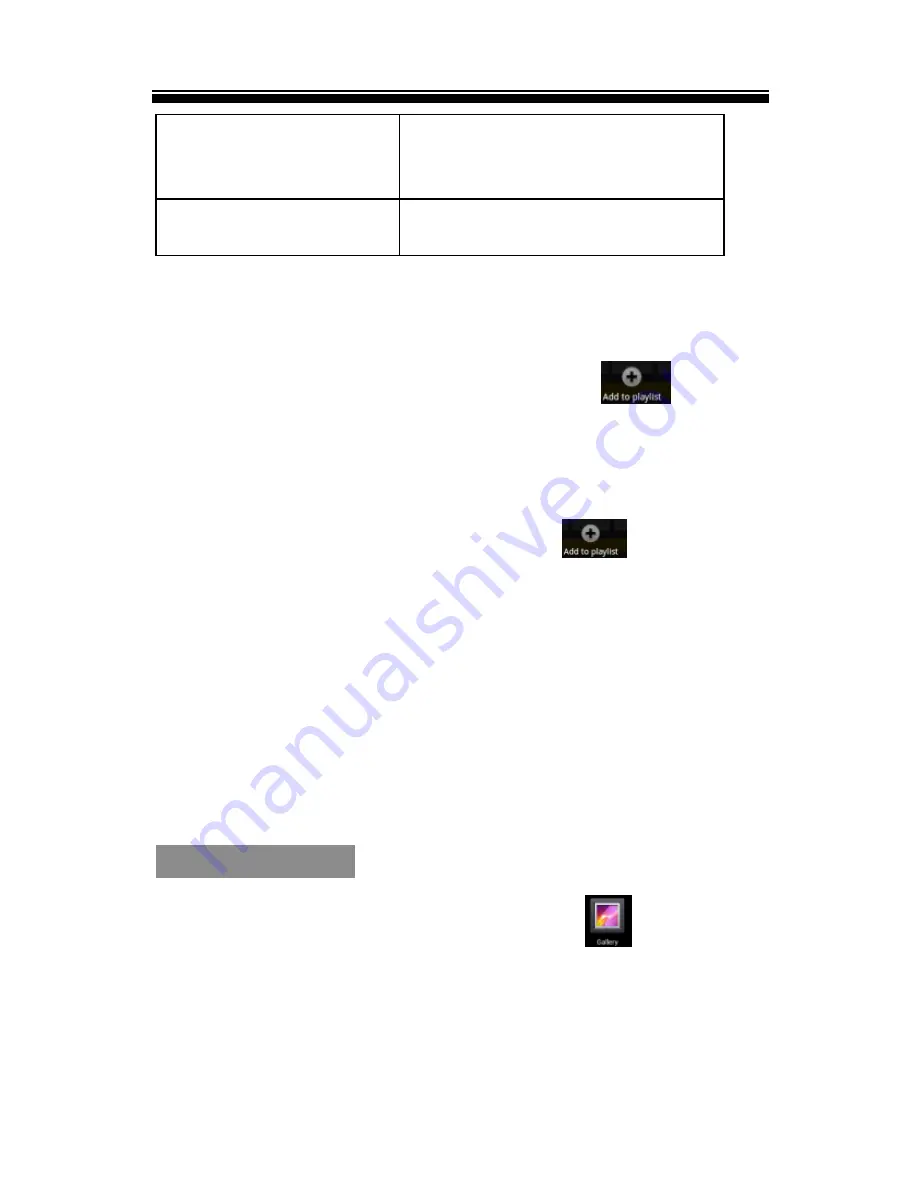
Chapter 2 Getting Started
17
Add
the
current
playing
song
to
playlist
Press
Menu
Add to
playlist.
To return to the
Media Library
Press the Return button
.
Using the playlist
Use the playlist to manage the songs in the library
Creating a new playlist
In the music playback screen, press
New
,
and enter the name for the new playlist, then press
Save
.
Adding the current song into playlist
In the music playback screen, press
.
Press on a desired playlist, then the current song has
been added into the selected playlist.
Viewing photos
On the
Home screen
or
APPS
, press
Gallery
Photo folder
to view photos.
Thumbnail View











































