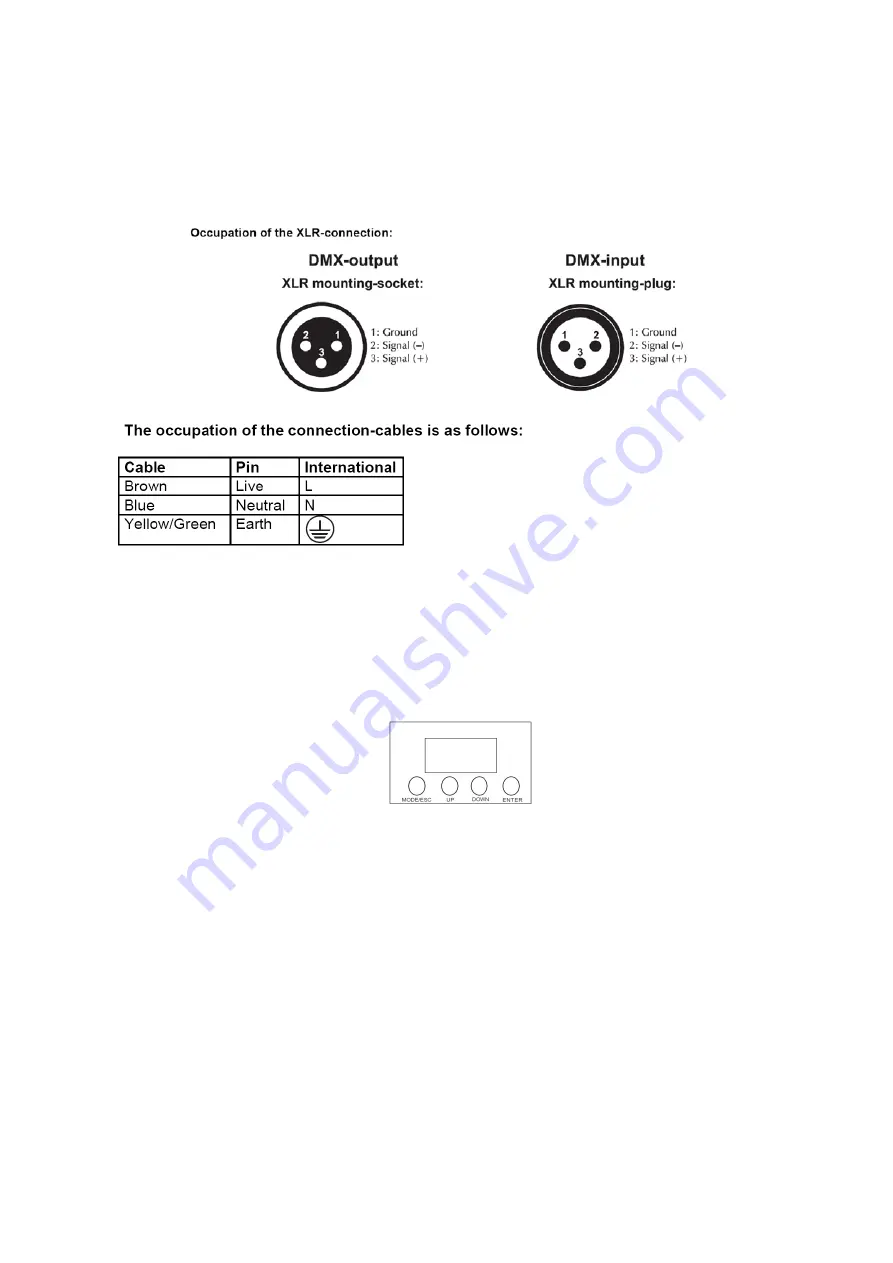
MOVING BEAM 12X10 Manual Ver. 1.02
Page 14
o
DMX 512 Connection
The wires must not come into contact with each other, otherwise the fixture will not work at all or properly.
Please note the starting address depends upon which controller is being used. Only use a DMX cable and 3-pin
XLR-plugs and connectors in order to connect the controller with the fixture or one fixture to another
Connection with the mains.
The earth has to be connected. The device must only be connected with an electric installation carried out in
compliance with IEC standards.
•
Set up
o
Control panel
The control board offer several features: you can simple set the starting address, run the pre-programmed
program or make a reset
The main menu is accessed by pressing the Mode/Esc-button, Browse through the submenu by pressing Up
or Down .Press the Enter-button in order to select the desired menu. You can change the selection by
pressing Up or Down, Confirm every selection by pressing the Enter-button. You can leave every mode by
pressing the Mode/Esc-button .The functions provided are described in the following setting.



































