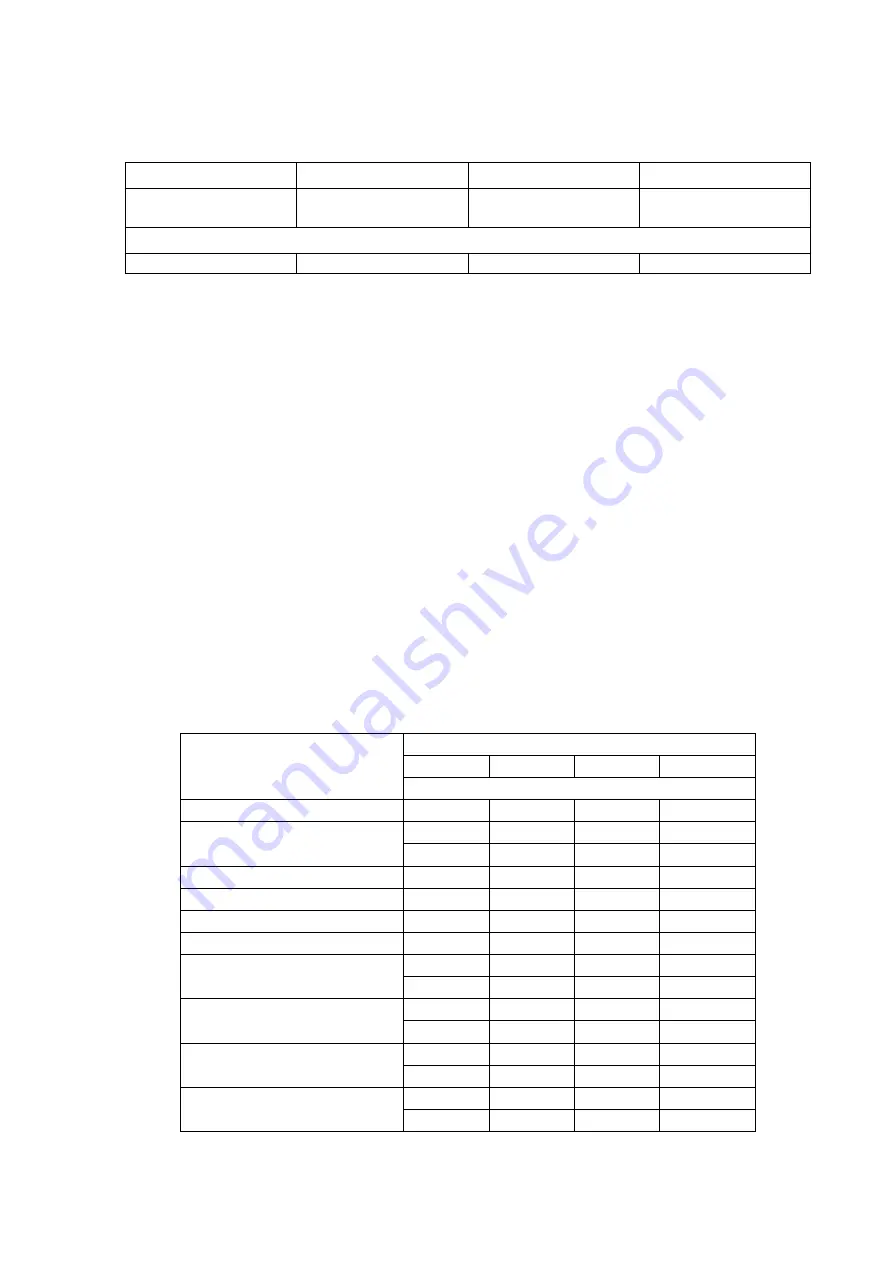
-9-
Red footswitch mode
– four banks of six presets
The footswitch push-buttons features:
P1/4
P2/5
P3/6
SHIFT UP
switch-on the
preset P1 or P4
switch-on the
preset P2 or P5
switch-on the
preset P3 or P6
presets range
shift
press and hold the button for more than one second
bank B1
bank B2
bank B3
bank B4
The mode allows to save and recall six presets in each of four banks. Pressing and holding
selected bank button for more than one second switch to selected bank. Short flashing of indicator
confirms bank switching. Presets saving and recalling is identical to YELLOW footswitch mode.
MIDI IN input
Note: Amp's MIDI control is active only in preset footswitch/amp modes (GREEN, YELLOW,
MAGENTA and RED). MIDI transmit channel of the control device must be the same as the MIDI
receive channel of the amplifier (see
MIDI receive channel setting
).
The control of the amplifier is done by using Program Change command. Program Change
command recalls the preset from amplifier’s memory.
To set and save the preset:
1. Send MIDI Control Change command with preset number from control device
2. Use channel MODE switch to select channel and its mode
3. Use LEVEL switch to select power/volume level
4. Set FX LOOP status by front panel FX LOOP switch (upwards)
5. Use STORE switch (downwards) to save preset
The amplifier has a memory of 128 presets. The presets in the range 1 to 50 are common with
footswitch presets (see the table below).
Footswitch mode
Footswitch button
1
2
3
4
Program Change Number
Green - 4 presets
1
2
3
4
Yellow - 6 presets
5
6
7
8
9
10
SHIFT UP
Magenta - 4 presets, Bank 1
11
12
13
14
Magenta - 4 presets, Bank 2
15
16
17
18
Magenta - 4 presets, Bank 3
19
20
21
22
Magenta - 4 presets, Bank 4
23
24
25
26
Red - 6 presets, Bank 1
27
28
29
30
31
32
SHIFT UP
Red - 6 presets, Bank 2
33
34
35
36
37
38
SHIFT UP
Red - 6 presets, Bank 3
39
40
41
42
43
44
SHIFT UP
Red - 6 presets, Bank 4
45
46
47
48
49
50
SHIFT UP
Summary of Contents for AMBER 40
Page 14: ... 14 ...










































