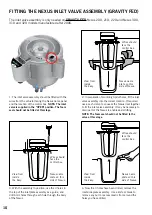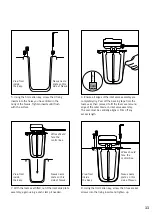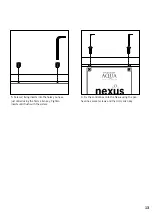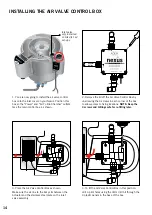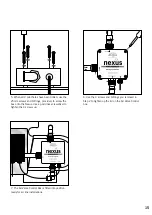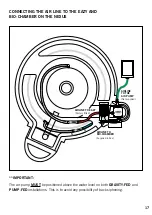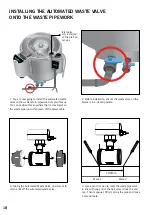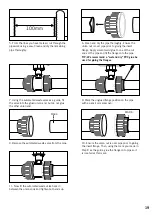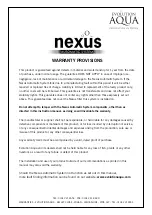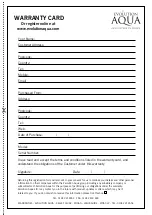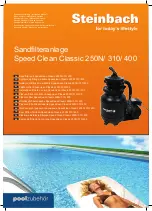The generally accepted practice is that when you keep ornamental fish, whether in a pond or in an aquarium, to keep
the water fresh, 10% of the volume of the water in the pond/aquarium should be changed on a weekly basis.
With this in mind, we recommend that you set your Nexus Automatic system to run a cleaning cycle so as to exchange
water in line with this.
FOR EXAMPLE
– the Nexus 320 Automatic Cleaning cycle will send around 200 litres of water to waste. If your pond
is 14000 litres, then it would need 7 cleaning cycles per week to do a 10% water change, so the Nexus Automatic
System should be set up to clean on a daily basis (once per day).
To alter the timer, see “SETTING THE TIMER”.
The Nexus Automatic System can also run a cleaning cycle on demand, simply by pressing the “Manual Clean” button.
CLEANING PRINCIPLES
21