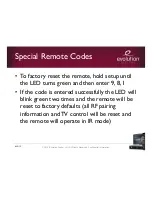Evolution Digital
EVO-SUP-DMS2002HD-U-001-v1r0
Page 12
1.4
Out of Scope Material
Headend configuration and management is not covered in this document. Evolution Digital does not manufacture
the headend equipment necessary to activate and configure the DTA. The operator must consult the manufacture
and vendor of the headend equipment for questions regarding the operation and configuration of such equipment.
2.0
DTA Modes
The DTA can be in one of six (6) modes. These modes are Boot, Hunt, Pending Initialization, Normal Operations,
Code Download, and Trouble mode. The LED will also indicate the mode the DTA is in. The remainder of this
section discusses each mode in a little more detail including how the DTA goes in and out of each mode.
2.1
High Level Overview
To achieve Normal Operations, the DTA will make its way through Boot, Hunt and Pending Initialization modes as
shown in Figure 1. Will progressing through each mode, certain conditions need to be met to proceed to the next
mode. It is important to note that the DTA will always follow the same path after a reboot message from the
headend or power cycle. The DTA does
not
store its current mode of operation for previous use. So, for example, if
the DTA is in Normal Operations and power is cycled, the DTA will progress from Boot Mode to Hunt Mode to
Pending Initialization to Normal Operations, only if all the conditions are met to do so. If the RF cable is pulled on
the input to the DTA prior to the reboot, the DTA will stay in Hunt Mode. This is just an example and is used to
illustrate the fact that the DTA does not deviate from the specified sequence of boot-up.