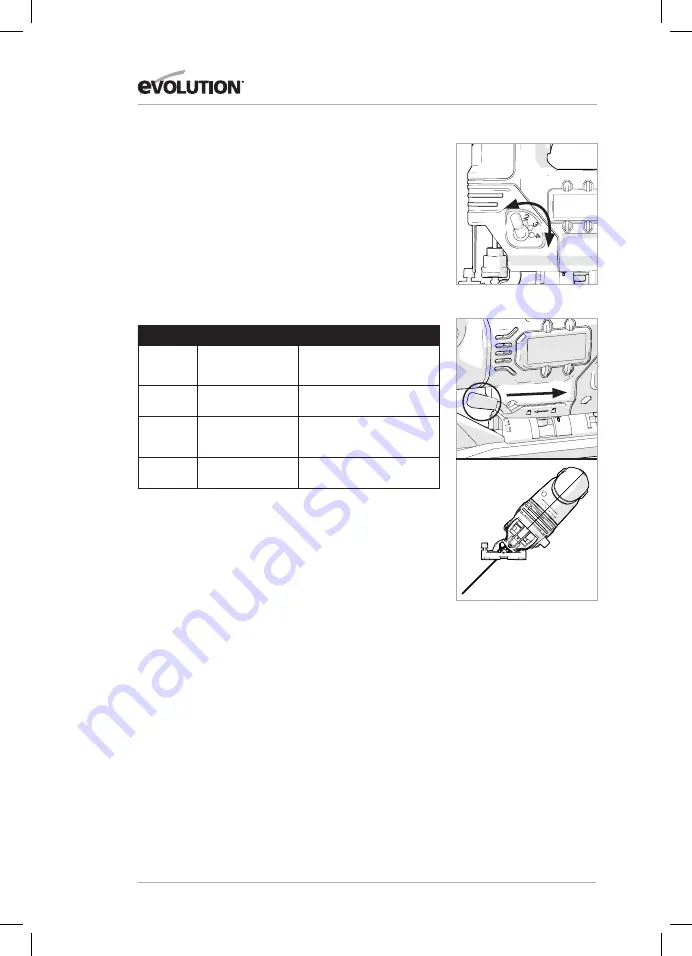
OPERATION
Turn the tool on without the blade making any contact with the
workpiece and wait until the blade is at full speed. Then rest the base
flat on the workpiece and gently move the tool forward along your
previously marked cutting line.
Adjusting the Cutting Action
This tool can be operated with a pendulum or a straight line (up and
down) cutting action. The pendulum cutting action thrusts the blade
forward on the cutting stroke and greatly increases cutting speed.
To change the cutting action, just turn the pendulum action lever to
the desired cutting action position. (Fig.5) Refer to the table below
to select the appropriate cutting action.
Position
Cutting actions
Applications
1
Straight line
cutting action
For cutting mild steel, stainless
steel and plastics. For clean cuts
in wood and plywood
2
Small
pendulum
action
For cutting mild steel,
aluminum and hard wood
3
Medium
pendulum
action
For cutting wood and plywood/
For fast cutting in aluminum
and mild steel
4
Large
pendulum
action
For fast cutting in wood and
plywood
The LED light works when the switch is slightly or completely
pressed, and allows the cutting area to be illuminated.
Cutting Methods - Bevel Cutting (Fig.6)
WARNING: Always be sure that the tool is switched off and the
battery is removed before tilting the base.
To adjust the cutting angle, pull the bevel adjustment lever forward,
set the desired angle and pull the lever back. Push the locking lever
into the locking position.
With the base tilted, you can make bevel cuts at any angle between
0° and 45° (left or right).
Fig.5
Fig.6
10
www.evolutionpowertools.com











































