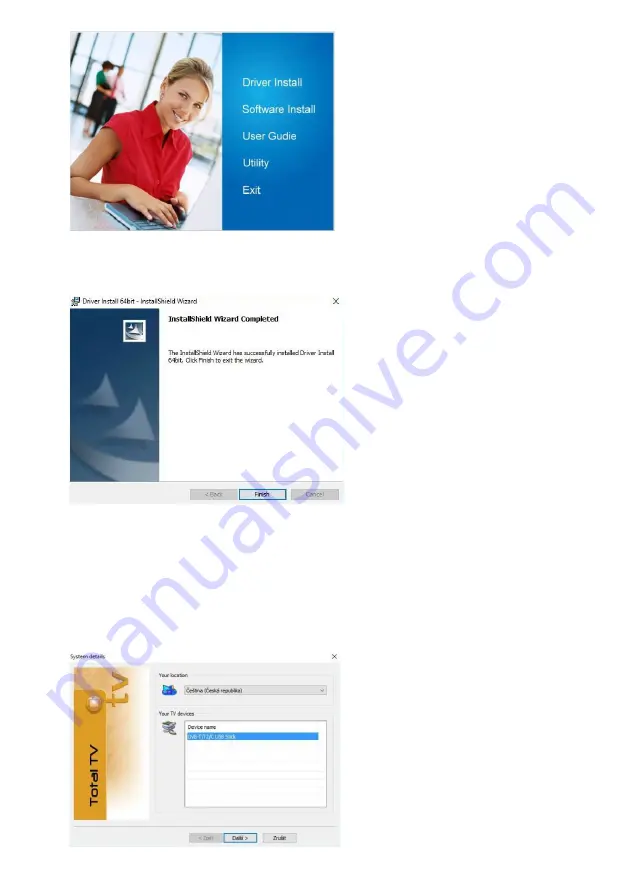
Click on “Driver Install”, then click on all the “Next” buttons
•
You will see this dialog box announcing the successful installation:
•
Click on the “Finish” button
•
Connect the DVB-T antenna into the USB tuner
Total TV Player software installation
•
Click on the “Software” button in the main window
•
Select the country in which you will tune the channels and then click on the “DVB-
T/T2/C USB stick” option
Summary of Contents for Sigma T2
Page 1: ...Sigma T2 www evolveo com ...






















