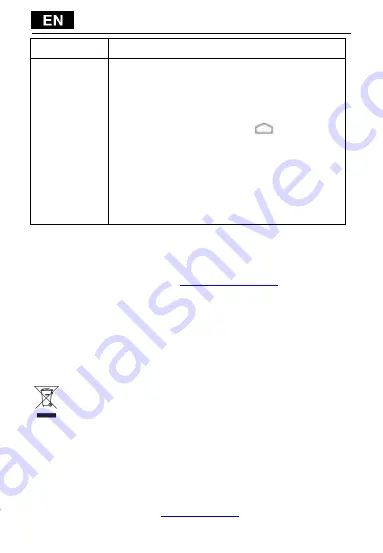
EPO assistance or EPO or A-GPS setting)
The phone
doesn't work
as usual,
some
required
operations
cannot be
made
RECOVERY
MODE
(restart to the
default
settings)
Turn on the phone by pressing the switching
button 3 and at the same time hold the button 4
(volume -). Choose the option "
Clear eMMC" by
pressing the button 4 (volume - ) and confirm
the choice by pressing the icon "Home" in the
bottom part of the display (
). Be careful,
the telephone will be restart to the default
setting, Attention: all the passwords, installed
programs and so on will be deleted!
The warranty DOESN´T APPLY to:
•
installation of another firmware then the one that was in
EVOLVEO telephone installed as the original from the factory or
•
mechanic damage of the phone caused by inappropriate using
(e. g. broken display, broken front cover or rear cover, damaged
power microUSB connector etc.)
•
damage caused by the natural elements as fire, water, static
electricity, higher temperature etc.
•
damage caused by unauthorized repair
•
deliberate damage
Disposal
The symbol of crossed out container on the product, in the
literature or on the wrapping means that in the European Union
all the electric and electronic products, batteries and
accumulators must be placed into the separate salvage after
finishing their lifetime. Do not throw these products into the
unsorted municipal waste
Settings, manuals and other information relating to the products


















