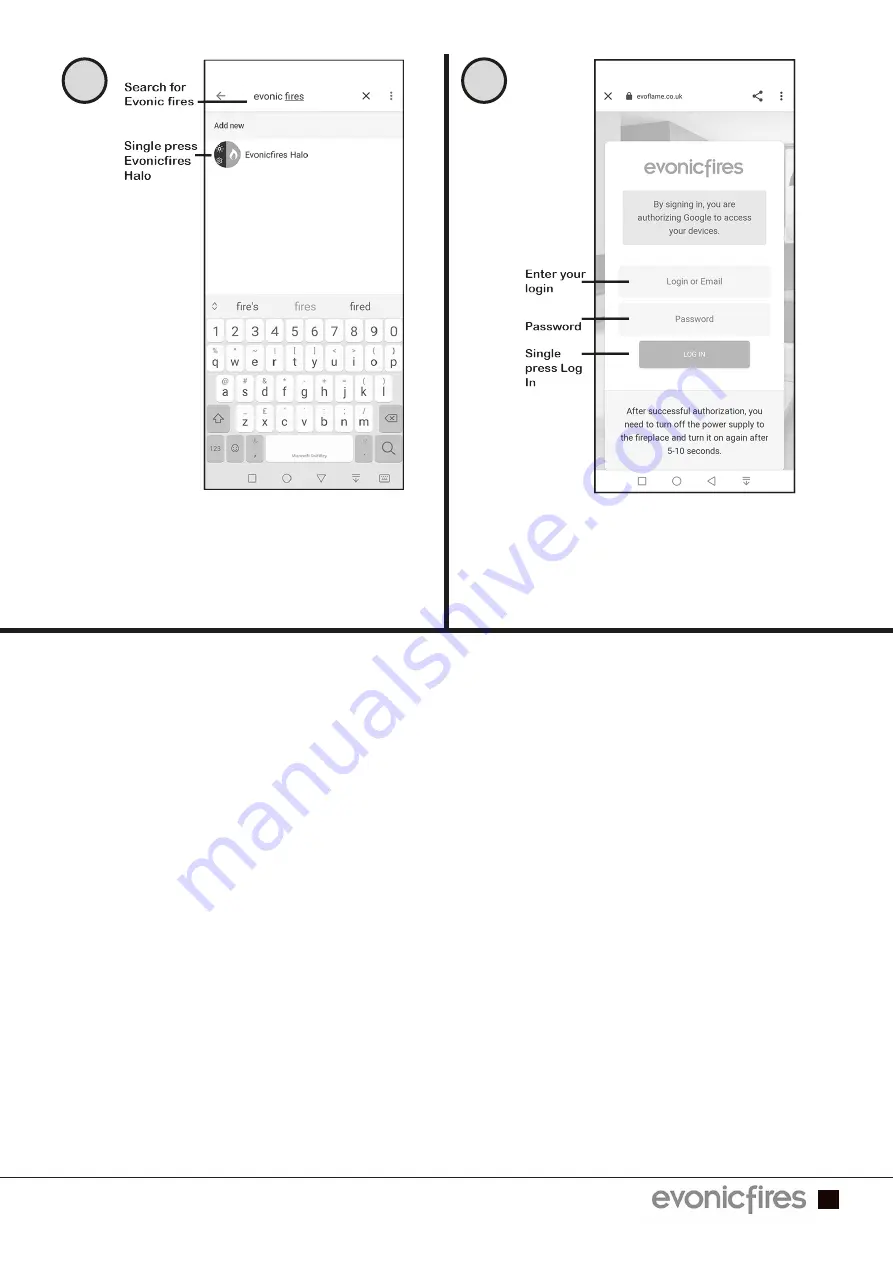
13
EVONIC - 104 INSTRUCTION MANUAL ISS. 5
EVONIC - 104 INSTRUCTION MANUAL ISS. 5
Type in Evonic Fires, single press
Type in Evonic Fires, single press
search and then select the Evonic Fires
search and then select the Evonic Fires
E-Smart icon.
E-Smart icon.
Once in the evoflame log in page, enter
Once in the evoflame log in page, enter
the
the log in details that you previously
log in details that you previously
entered in the app set up process, and
entered in the app set up process, and
single press Log In.
single press Log In.
Your appliance is now paired with
Your appliance is now paired with
Google Home!
Google Home!
5
6



























