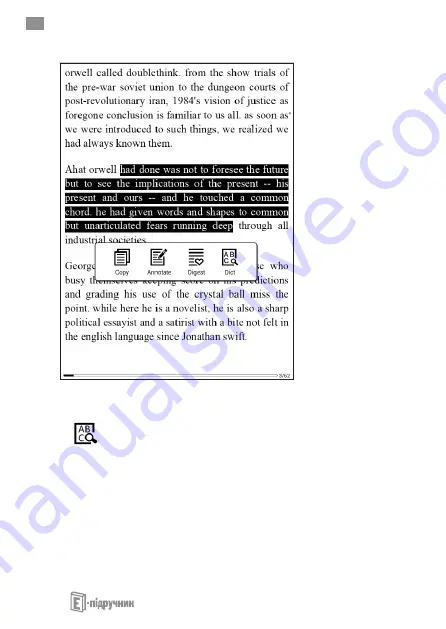
48
EN
Function under reading interface:
Copy: long press the words or sentence under the reading interface, the words
or sentence will be selected and change to black color, pop up menu,
Selected
will enter into annotations interface; write the annotations you
need and click save, you will see a underline when the annotations will saved.
Some files do not support this function.
Summary of Contents for Argument
Page 1: ...RU EN РУКОВОДСТВО ПОЛЬЗОВАТЕЛЯ USER MANUAL ...
Page 2: ......
Page 7: ...7 RU Вид сзади 5 Логотип 6 Модель и серийный номер 7 Информация ...
Page 14: ...RU 14 ...
Page 27: ...27 RU Установки Нажмите чтобы войти в настройки приложения ...
Page 30: ...RU 30 Менеджер аккаунтов Добавление или удаление и управление настроек ...
Page 31: ...31 RU Память В меню можно проверить доступную память и отформатировать карту па мяти ...
Page 37: ...37 EN Diagram Bottom side Front side ...
Page 55: ...55 EN Setting Click to enter application interface ...
Page 58: ...58 EN Account manage You can add in delete and manage your account under this setting ...
















































