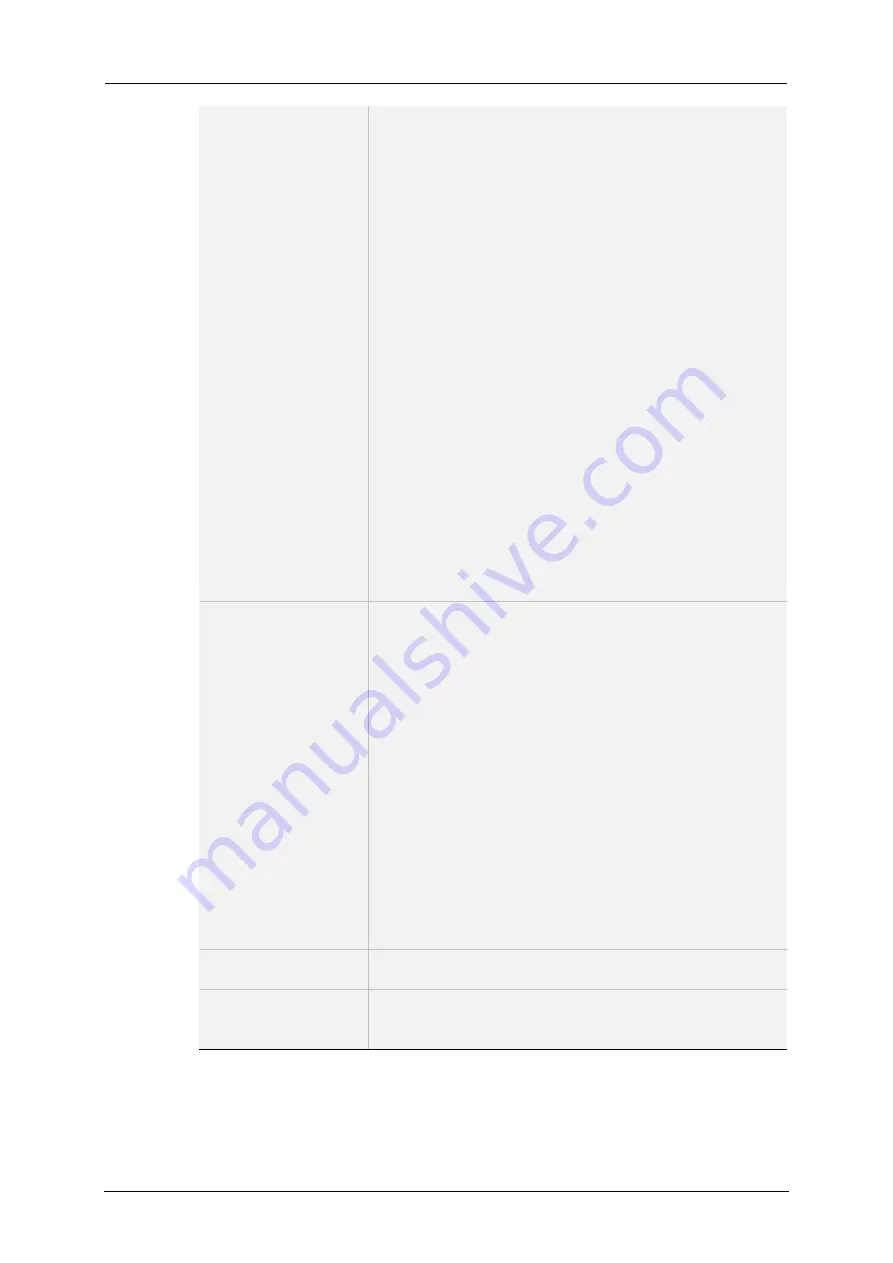
EVS Broadcast Equipment SA
Issue 2.0.7.2 September 2021
28
Processing Module Installation and Cabling
LAN 1 port (Dyvi
control, external
controls)
LAN 2 port
(External
controls)
IPMI port
(unused)
LAN 1
is used for connecting Dyvi control devices
and IP control of external devices and protocols.
LAN 2
is used for IP control of external devices
and protocols.
NOTE:
LAN 2 does not support a Gateway.
IPMI
= not used in the Dyvi application.
NOTE:
Dyvi can be controlled on both ports:
•
The two LAN ports must be in different
networks.
•
The Full Dyvi-Native control is possible on both
LAN ports if the connection (e.g. GUI or CP) is
connected to the Main-Unit. If a connection is
established to an Extension-Unit you can
operate the menus, but you cannot handle
Production load/save operation (limited by the
GUI).
LINK-LEDs
Each of the 1 GigE ports has 2 LEDs:
ACT/LINK
(left side)
•
OFF = No Link
•
ON = Linked
•
Blinking = Data Activity
Speed Link LED
(right side)
•
OFF = 10 Mbit
•
ORANGE: 100 Mbit
•
GREEN: 1 GigE
For safe Dyvi operation, the speed link LED must
light up GREEN, indicating a 1GigE speed
available.
VGA port
For service purposes only.
USB ports
For service purposes or connection of AUX CPs
only.
Table: List of server backplane functions relevant for Dyvi.
Summary of Contents for DYVI
Page 1: ...HARDWARE TECHNICAL REFERENCE MANUAL Version 2 0 7 2 September 2021 ...
Page 2: ......
Page 4: ......
Page 8: ......
Page 10: ......
Page 56: ...EVS Broadcast Equipment SA Issue 2 0 7 2 September 2021 46 GUI Installation and Configuration ...
Page 101: ......
Page 102: ......
















































