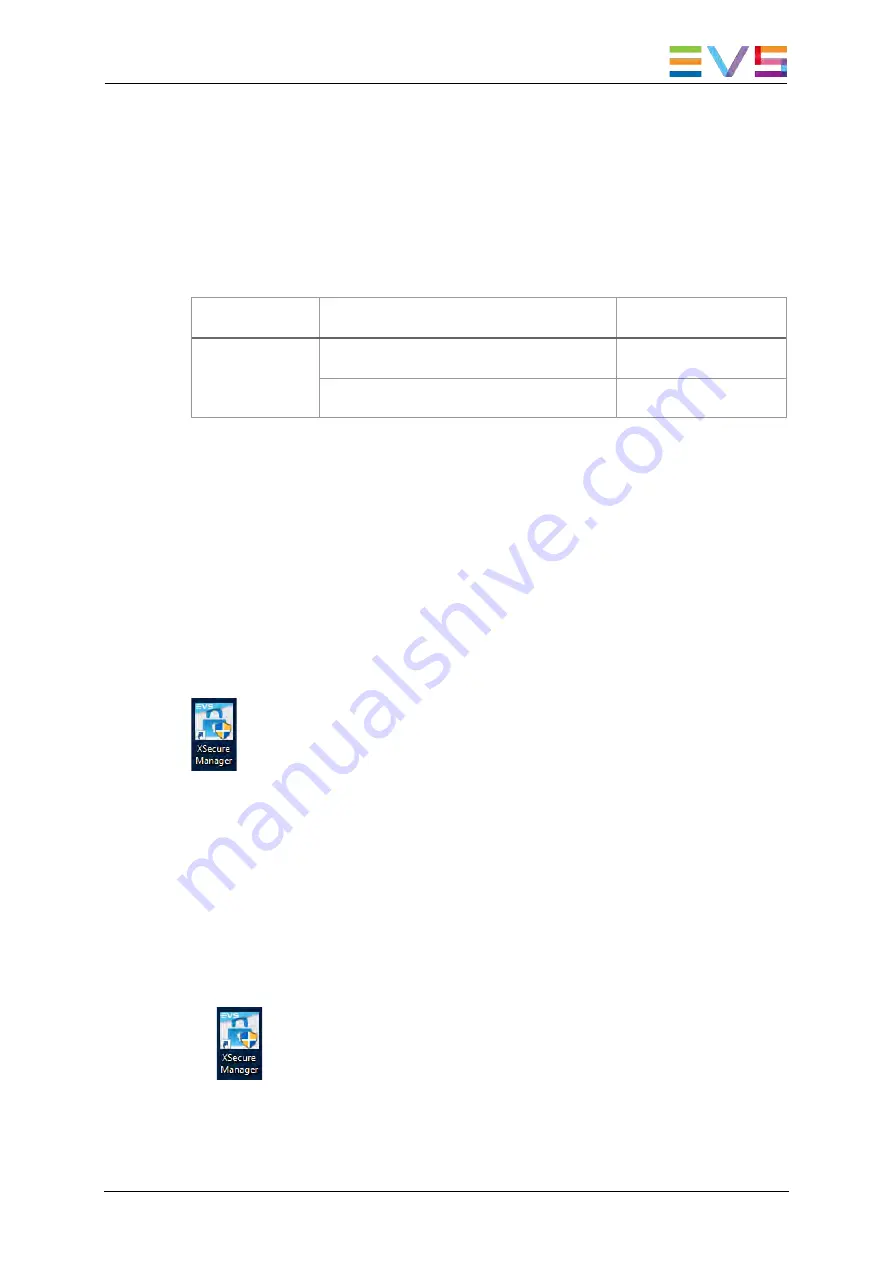
TECHNICAL REFERENCE MANUAL
Dyvi 2.0.7.2
License Management
83
11. License Management
11.1 Licenses List
Licenses need to be requested for the processing modules and the GUI.
The list of license available codes is given hereafter.
Application
Module
Summary
Dyvi
11 Dyvi Processing Module
10 Base Package
13 Dyvi GUI
10 Base Package
The license for the GUI needs to be requested and activated through the
EVS XSecure Manager tool.
The license for the PMs need to be requested and activated using the
Supervisor.
11.2 XSecure Manager
The XSecure Manager is a tool which allows you to request and activate
Dyvi license keys for the GUI.
The XSecure Manager is installed on the GUI PC.
11.3 Requesting the Dyvi Licenses
11.3.1 Requesting a Dyvi GUI License
To request a license key for your Dyvi GUI, proceed as follows:
1. Open XSecure Manager. A shortcut is placed on the desktop of your
GUI PC.
2. Enter the following customer information: Company, First and Last
Name and Email Address.
Summary of Contents for DYVI
Page 1: ...HARDWARE TECHNICAL REFERENCE MANUAL Version 2 0 7 2 September 2021 ...
Page 2: ......
Page 4: ......
Page 8: ......
Page 10: ......
Page 56: ...EVS Broadcast Equipment SA Issue 2 0 7 2 September 2021 46 GUI Installation and Configuration ...
Page 101: ......
Page 102: ......










































